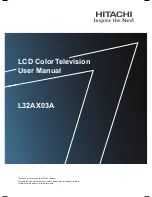1-8 (No.YA014)
2.2
TECHNICAL INFORMATION
2.2.1
LCD PANEL
This unit uses the flat type panel LCD (Liquid Crystal Display) panel that occupies as little space as possible, instead of the
conventional CRT (Cathode Ray Tube), as a display unit.
2.2.1.1
STRUCTURE
The LCD panel of the unit is constructed with the metal chassis that surrounds the panel unit and supports the LCD panel part and
the backlight part to protect them.
The colour filter glass and the TFT glass (thin film transistor) are inserted between the front polarizing filter and the rear polarizing
filter. Liquid crystals are inserted between the colour filter glass and the TFT glass. Since the gap between the two glasses is only a
few
µ
m, a spacer (bead) is inserted in the gap to retain the gap.
The backlight unit is placed behind the LCD panel. Since liquid crystals themselves do not emit light, the backlight as an external light
source emits light to the LCD panel from behind through the diffuser.
Circuit boards for controlling the LCD panel and the backlight are attached around the back part of the LCD panel unit.
Since the unit has the two polarizing filter that are at right angles to each other, the unit adopts "normally black" mode, where light
does not pass through the polarizing filter and the screen is black when no voltage is applied to the liquid crystals.
Fig.1 Structure of the LCD panel unit
2.2.1.2
SPECIFICATIONS
The following table shows the specifications of this unit.
2.2.1.3
PIXEL FAULT
There are three pixel faults - bright fault , dark fault and flicker fault - that are respectively defined as follows.
(1) BRIGHT FAULT
In this pixel fault, a cell that should not light originally is lighting on and off.
For checking this pixel fault, input ALL BLACK SCREEN and find out the cell that is lighting on and off.
(2) DARK FAULT
In this pixel fault, a cell that should light originally is not lighting or lighting with the brightness twice as brighter as originally lighting.
For checking this pixel fault, input 100% of each R/G/B colour and find out the cell that is not lighting.
(3) FLICKER FAULT
In the pixel fault, a cell that should light originally or not light originally is flashing on and off.
For checking this pixel fault, input ALL BLACK SCREEN signal or 100% of each RGB colour and find out the cell that is flashing on
and off.
Item
Specifications
Remarks
Maximum dimensions ( W
×
H
×
D )
62.7cm
×
38.9cm
×
4.9cm
Weight
8.0kg
Effective screen size
Diagonal : 66cm (H:33.9cm
×
V : 56.6cm)
26V type
Aspect ratio
15:9
Drive device/ system
a-Si-TFT, active matrix system
Resolution
Horizontally 1280
×
Vertically 768
×
RGB <W-XGA>
2949120 dots in total
Pixel pitch (pixel size)
Horizontally:0.4425mm, Vertically:0.4425mm
Displayed colour
16777216 colours
256 colours for R, G, and B
Brightness
450cd/m
2
500cd/m
2
at maximum
Contrast ratio
500:1
Response time
16.7ms
View angle
Vertically 170
°
, horizontally 170
°
Top chassis
Source board
Panel ASSY
Diffuser (including board)
Upper frame
Lower frame
Lamp supporter
Diffuser supporter
Reflection plate
Inverter board
Sield case
Inverter shield cover