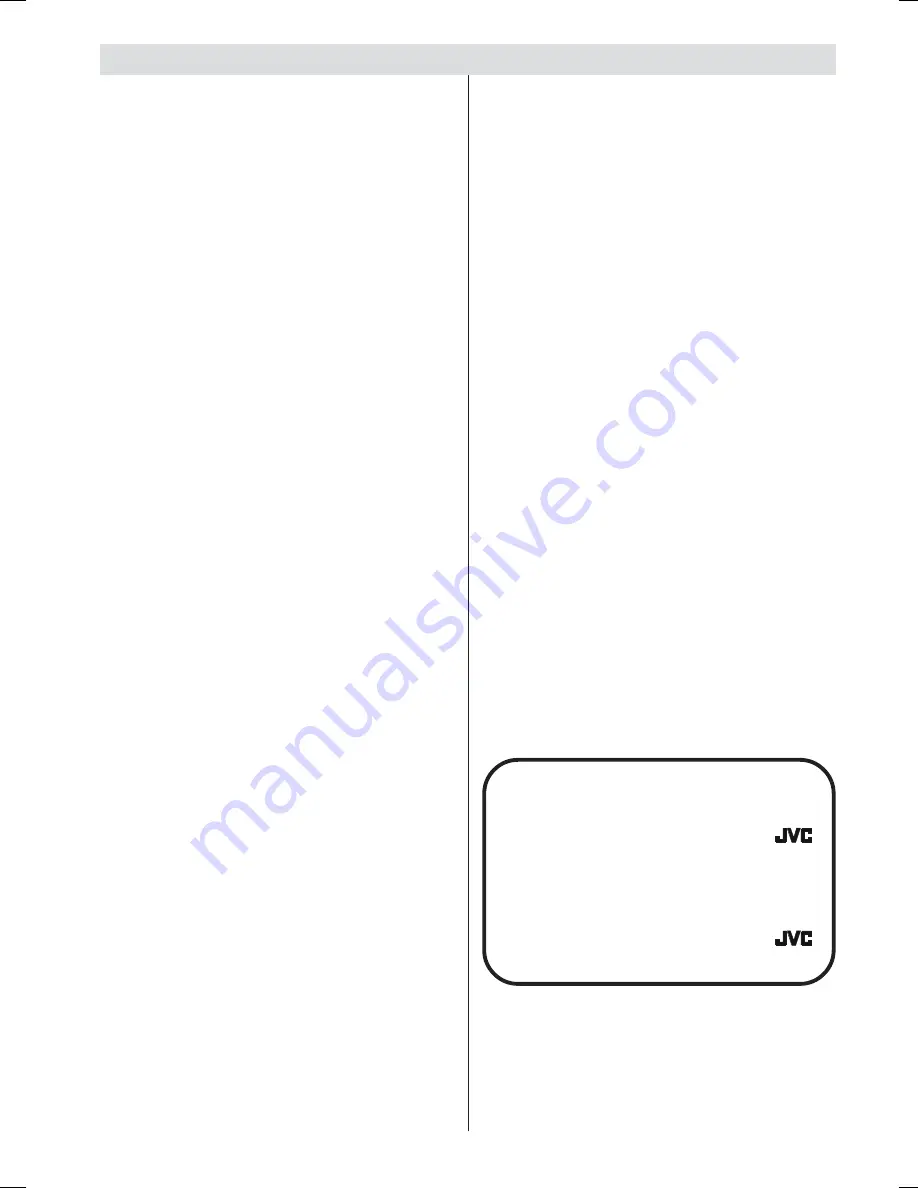
- 1 -
i
Contents
For your safety ........................................ 2
Important Instruction ............................. 4
Where to install ...................................... 5
Distance Recommendation ................ 5
Important Information ............................ 6
Control Panel Buttons ............................ 7
Using the stand .................................... 8
Remote Control Buttons ......................... 9
Features ................................................ 10
Getting Started ...................................... 11
T-V LINK .............................................. 15
Basic Operations .................................. 16
Operating while watching IDTV ........... 17
Everyday Operation ............................ 17
Digital Teletext .................................... 19
DTV Menus ............................................ 19
Timers (DTV Timer Recording) ......... 20
Configuration ..................................... 22
Edit PR List ........................................ 23
Installation .......................................... 25
Common Interface ............................. 26
Setting The TV ...................................... 27
Menu System ..................................... 27
Picture Menu ...................................... 27
Sound Menu ....................................... 29
Feature Menu ..................................... 30
Install Menu ........................................ 30
Program Menu ................................... 32
Source Menu ...................................... 33
Other Features ...................................... 33
PC Mode ................................................ 35
Installation .......................................... 35
Main Menu in PC mode: ..................... 35
PC Picture Position Menu: ................. 35
PC Picture Menu ................................ 36
Sound Menu ....................................... 36
PIP Picture .......................................... 36
Source Menu ...................................... 37
Sound in PC mode ............................ 37
Analogue Teletext ................................. 37
Peripheral Equipment Connections .... 39
Peripheral Equipment Connections .... 42
Antenna Connections ........................... 43
Peripheral Equipment Connections .... 43
PC Input Typical Display Modes ........ 44
Tips ........................................................ 46
Specifications ....................................... 47
For users in the UK:
If you have any problems setting up
your new TV, please call the
Helpline on 0870330 5000
For users in the Republic of Ireland:
If you have any problems setting up
your new TV, please call the
Helpline on 1890 - 582500
ENG-IDTV-JVC-1724W-17 INCH TFT LCD.230205.p65
24.02.2005, 08:19
1
Содержание InteriArt LT-23D50BK
Страница 33: ... 7 ControlPanelButtons 32 5 03 1 5 5 5 9 5 63 5 63 5 ...
Страница 80: ... No YA221 2 5 2 6 No YA221 MAIN PWB ASS Y 1 12 VE 20184629 CIRCUIT DIAGRAMS MAIN PWB CIRCUIT DIAGRAM 1 12 ...
Страница 82: ... No YA221 2 9 2 10 No YA221 MAIN PWB ASS Y 3 12 VE 20184629 MAIN PWB CIRCUIT DIAGRAM 3 12 ...
Страница 83: ...2 12 No YA221 No YA221 2 11 MAIN PWB ASS Y 4 12 VE 20184629 MAIN PWB CIRCUIT DIAGRAM 4 12 ...
Страница 84: ... No YA221 2 13 2 14 No YA221 MAIN PWB ASS Y 5 12 VE 20184629 MAIN PWB CIRCUIT DIAGRAM 5 12 ...
Страница 85: ...2 16 No YA221 No YA221 2 15 MAIN PWB ASS Y 6 12 VE 20184629 MAIN PWB CIRCUIT DIAGRAM 6 12 ...
Страница 86: ... No YA221 2 17 2 18 No YA221 MAIN PWB ASS Y 7 12 VE 20184629 MAIN PWB CIRCUIT DIAGRAM 7 12 ...
Страница 87: ...2 20 No YA221 No YA221 2 19 MAIN PWB ASS Y 8 12 VE 20184629 MAIN PWB CIRCUIT DIAGRAM 8 12 ...
Страница 88: ... No YA221 2 21 2 22 No YA221 MAIN PWB ASS Y 9 12 VE 20184629 MAIN PWB CIRCUIT DIAGRAM 9 12 ...
Страница 89: ...2 24 No YA221 No YA221 2 23 MAIN PWB ASS Y 10 12 VE 20184629 MAIN PWB CIRCUIT DIAGRAM 10 12 ...
Страница 90: ... No YA221 2 25 2 26 No YA221 MAIN PWB ASS Y 11 12 VE 20184629 MAIN PWB CIRCUIT DIAGRAM 11 12 ...
Страница 91: ...2 28 No YA221 No YA221 2 27 MAIN PWB ASS Y 12 12 VE 20184629 MAIN PWB CIRCUIT DIAGRAM 12 12 ...
Страница 93: ...2 32 No YA221 No YA221 2 31 TOP PATTERN DIAGRAMS MAIN PWB PATTERN SOLDER SIDE ...
Страница 94: ... No YA221 2 33 2 34 No YA221 TOP MAIN PWB PATTERN PARTS SIDE ...
Страница 95: ... No YA221 2 35 FRONT TOP AV JACK PWB PATTERN SIDE CONTEROL PWB PATTERN ...






























