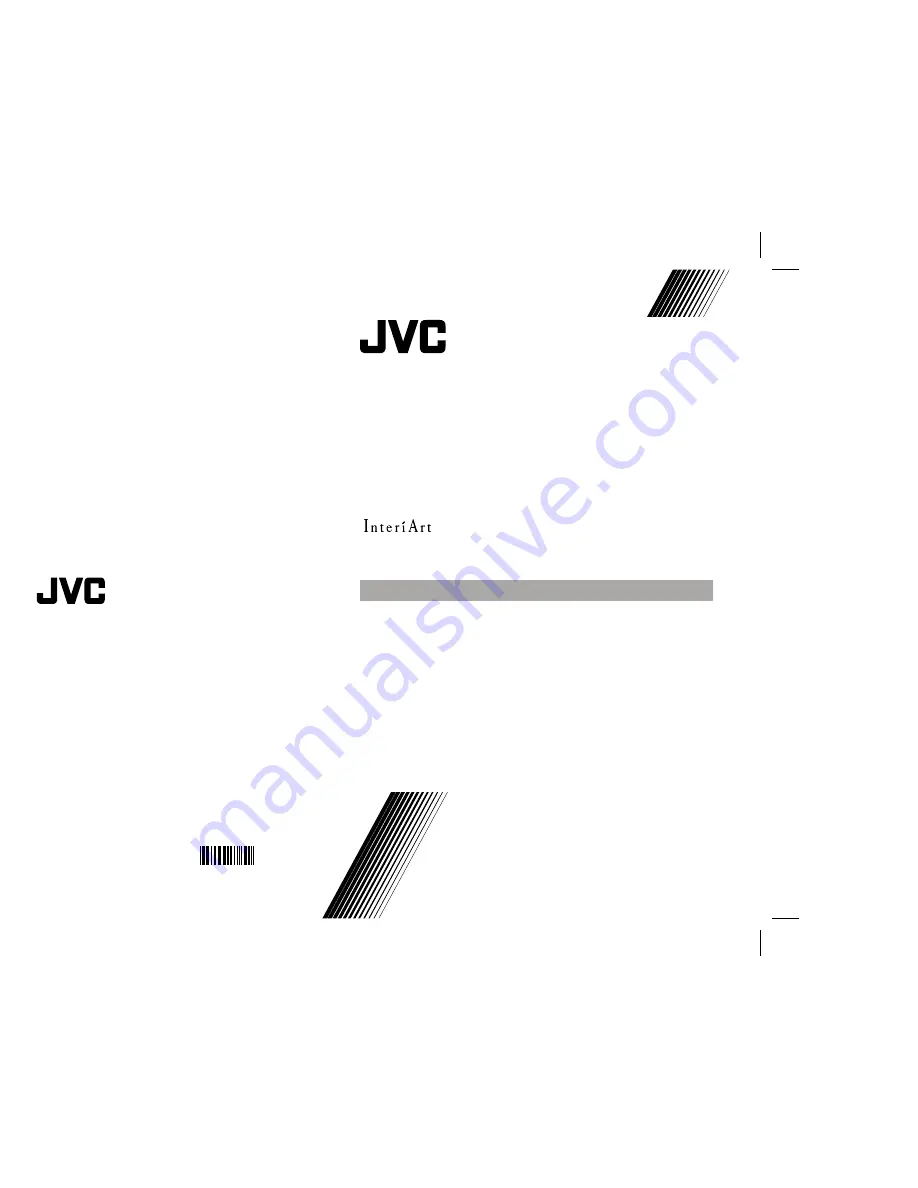
1004MKH-VT-VT
©2004 VICTOR COMPANY OF JAPAN, LIMITED
50058073
LT-17C50BJ
WIDE LCD PANEL TV
INSTRUCTIONS
ENGLISH
D:\Aldus Page Maker Onemli\IB-NEW\JVC\Ak-45\2835 (16-9)\3D-(AV28-GT20U)\COVER PAGE-2835-AK45-1512UK-16-9-(AV-28GT20U)-50053856.cdr
19 Ekim 2004 Sal 10:24:11
Color profile: Disabled
Composite Default screen


































