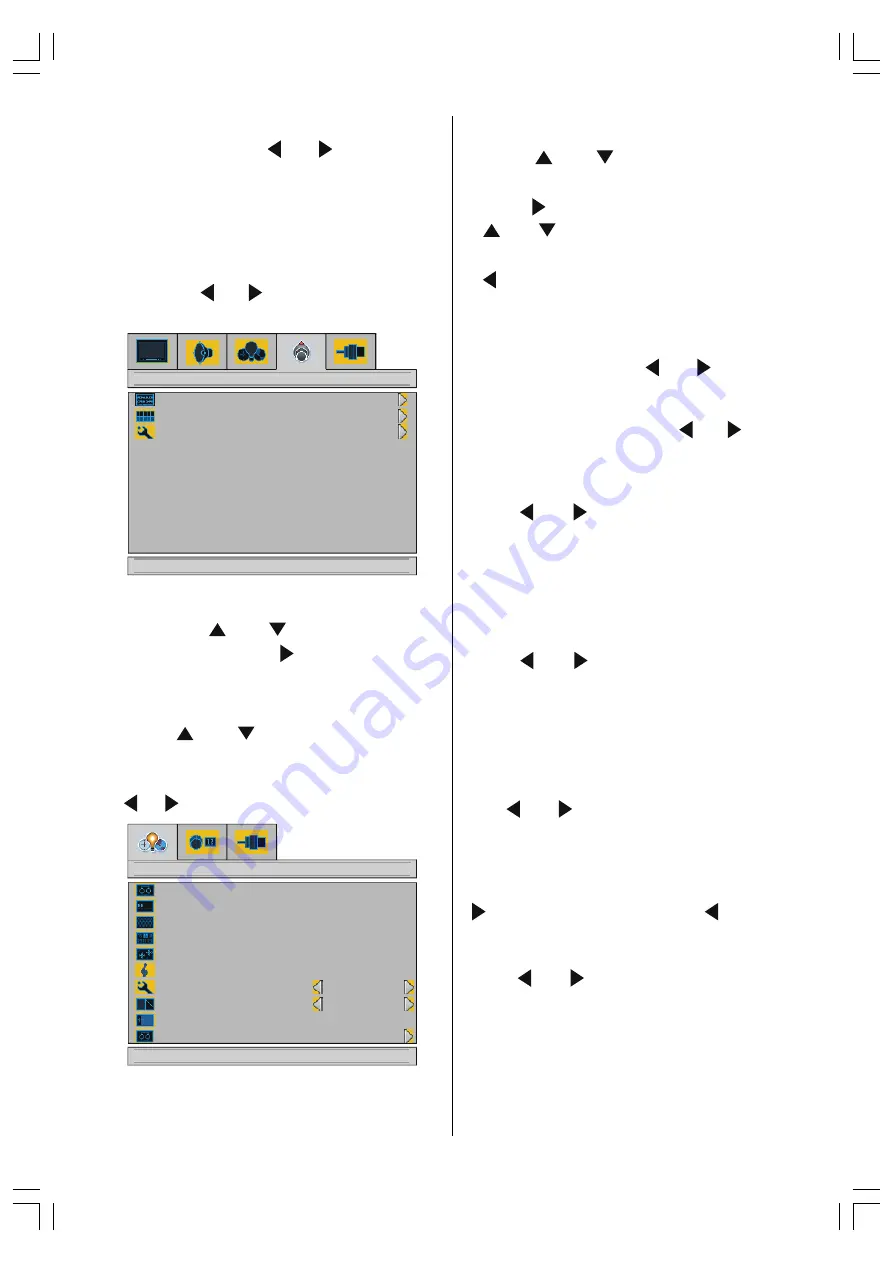
ENGLISH
- 15 -
The
Blue Background
feature can be turned
on or off by pressing or button.
To Store Settings
In Feature menu all settings are stored auto-
matically.
Installation
Menu
By pressing or button, select the fourth
icon. Installation menu appears on the screen.
GRZQIRULQVWDOODWLRQVHWWLQJV
$36
3URJUDP7DEOH
,QVWDOODWLRQ
3URJUDPPLQJ
Programming Menu
By pressing or button, select Pro-
gramming and press button. Program-
ming menu appears on the screen.
Selecting
Program Number
Using or button select
Program
Number
.
To select
a program
number, you can use
/ button or Digit Buttons.
GRZQWRSURJUDPPLQJRSWLRQV
%DQG
3URJUDP1DPH
3URJUDPPLQJ
3URJUDP1XPEHU
&KDQQHO
&RORXU6\VWHP
6RXQG6\VWHP
)LQH7XQLQJ
0DQXDO6HDUFK
9&5
6WRUH
=')
6
$872
$872
0 K ]
2II
2Q
Setting Program Name
Using or button select Program
Name.
Press button to select a character and
or button to change it.
After the program name is entered, press
button to exit.
Selecting Band
Band, can be chosen either,
C or S by
pressing
or button.
Selecting Channel
Channel
can be changed by or button
or by Digit Buttons.
Selecting Colour System
Using or button on
Colour System
,
you can change the colour system to
PAL,
SECAM
or
AUTO
.
Note:
In EXT mode, you can choose NTSC
3.58 and NTSC 4.43 as well.
Selecting Sound System
Using or button on
Sound System
,
you can change the standard to
BG, I, DK, L/ L
.
Selecting Fine Tuning
You can use the Fine Tuning process for fine
adjustment (after coarse adjustment), if you
are not happy about the image on the screen.
Use or button on
Fine Tuning
item,
until getting the best image on the screen.
Selecting
Manual
Search
To start the
manual
search process, press
button for forward search or button for
backward search. If a signal is found or
reaches to end of the band after searching,
press or buttons to continue search
process. To stop the search process when
you want, press
the
MENU
button
at any time.
Setting VCR (Video Cassette Recorder )
Mode
This item can be seen in
TV
,
EXT-1
and
EXT-
2
modes.
01-ENG-1525-17MB18-1861UK_15B60SE.p65
30.06.2005, 15:09
15



























