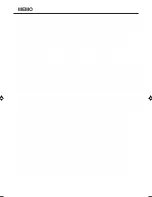57
Tv Screen
Display
/Enter/Setup/Return
Language Picture
Parental Other
Sound
On
JPEG Interval
Select Files
All
Off
16:9
/Enter/Setup/Return
Language Picture
Parental Other
Sound
Setting the aspect ratio of TV screen
Press
ENTER
.
Press
or
to select your
desired screen type, then press
ENTER
.
1
Press
SET UP MENU
in the stop
mode.
Press
or
to select “Picture”.
2
3
To make SETUP screen disappear, press
SET UP MENU
.
4
NOTE:
If the DVD disc is not formatted in the pan
& scan style, it displays 4:3 style.
You can select the aspect ratio for
your TV.
4:3
LETTERBOX
Select this mode when connecting to a conventional TV. When
playing back a wide screen-DVD disc, it displays the wide picture
with black bands at the top and bottom of screen.
4:3
PANSCAN
It displays the wide picture on the whole screen with left and
right edges automatically cut off.
16:9
WIDE SCREEN
Select this mode when connecting to a wide-screen TV.
A wide screen picture is displayed full size.
Press
ENTER
, then press
or
to select “Tv Screen”.
You have the following screen sizes to choose from:
Tv Screen
Display
4:3
4:3
16:9
/Enter/Setup/Return
Language Picture
Parental Other
Sound
On
JPEG Interval
Select Files
All
Off
16:9
Turn ON the TV and set to the video input mode.
Make sure
TV/VCR/DVD
switch has been slided to VCR/DVD.
Then press
DVD
to select the DVD mode. (The DVD indicator will light.)
Preparation:
•
•
2C30101AE(52-57)
19/12/2002, 15:46
57
Содержание HR-XVC20U
Страница 66: ...66 MEMO ...
Страница 67: ...67 MEMO ...
Страница 68: ...68 J2C30101A 02 12 U VICTOR COMPANY OF JAPAN LIMITED Printed in Thailand 1102 AH OR OR ...