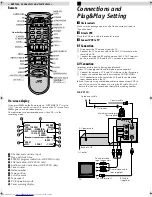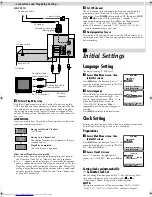Page 14
October 27, 2000 3:39 pm
Editing
You can use your VCR as the playback or recording VCR. You can
use a camcorder as the playback VCR and your VCR as the
recording VCR. Refer also to the other components’ instruction
manuals for connection and its operations.
A
Make connections
Example: When using this VCR as the playback VCR
●
When using this VCR as the recording VCR, connect this VCR’s
audio/video input connectors to the audio/video output
connectors on the other VCR. If the playback VCR is monaural,
connect the audio output connector on the playback VCR to the
left audio input connector on this VCR.
B
Load cassettes
Insert the playback cassette into the playback VCR and the
cassette to be recorded on into the recording VCR.
C
Select input mode on recording VCR
Select the correct external input on the recording VCR.
On this VCR (when using this VCR as the recording VCR);
Select “F-1” — when connecting the other VCR to the audio/video
input connectors on the front panel.
Press
AUX
or
CH+/–
on the Remote. You can select the input
mode also by pressing
PAUSE[CH]
, and then
FF[CH+]
or
REW[CH–]
on the VCR. See step
B
B
B
B
in “Basic Recording”.
D
Select edit mode
Set the edit mode to “ON” for the VCRs if such a mode is
equipped.
●
On this VCR, set “PICTURE CONTROL” to “EDIT”.
E
Start playback
Press
PLAY
(
4
) on the playback VCR.
F
Start recording
Press
REC
(
7
) on the recording VCR.
Specifications
Specifications shown are for SP mode unless specified otherwise.
E. & O.E. Design and specifications subject to change without
notice.
To audio/video input
This VCR (for playback)
Another VCR (for recording)
Audio/video cable
(not supplied)
To AUDIO/VIDEO OUT
GENERAL
Power requirement
: AC 120 V
d
, 60 Hz
Power consumption
[HR-VP59U]
Power on
: 18 W
Power off
: 2.0 W
[HR-VP49U]
Power on
: 16 W
Power off
: 2.0 W
Temperature
Operating
: 5°C to 40°C (41°F to 104°F)
Storage
: –20°C to 60°C (–4°F to140°F)
Operating position
: Horizontal only
Dimensions (W x H x D) : 360 mm x 94 mm x 247 mm
(14-3/16" x 3-3/4" x 9-3/4")
Weight
: 3.0 kg (6.6 lbs)
Format
: VHS NTSC standard
Maximum recording time
SP
: 210 min. with ST-210 video cassette
EP
: 630 min. with ST-210 video cassette
VIDEO/AUDIO
Signal system
: NTSC-type color signal and EIA
monochrome signal, 525 lines/
60 fields
Recording/Playback
system
: DA-4 (Double Azimuth) head helical
scan system
Signal-to-noise ratio
: 45 dB
Horizontal resolution
: 230 lines
Frequency range
[HR-VP59U]
Normal audio
: 70 Hz to 10,000 Hz
Hi-Fi audio
: 20 Hz to 20,000 Hz
[HR-VP49U]
Normal audio
: 70 Hz to 10,000 Hz
Input/Output
: RCA connectors (IN x 1, OUT x 1)
TUNER
Tuning system
: Frequency-synthesized tuner
Channel coverage
VHF
: Channels 2–13
UHF
: Channels 14–69
CATV
: 113 Channels
RF output
: Channel 3 or 4 (switchable; preset to
Channel 3 when shipped) 75 ohms,
unbalanced
TIMER
Clock reference
: Quartz
Program capacity
: 1-year programmable timer/
8 programs
Memory backup for timer is not supported.
ACCESSORIES
Provided accessories
: RF cable (F-type),
Infrared remote control unit,
“AA” battery x 2
HR-VP59U49U-EN.fm Page 14 Friday, October 27, 2000 3:49 PM