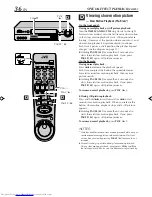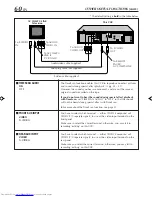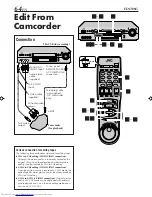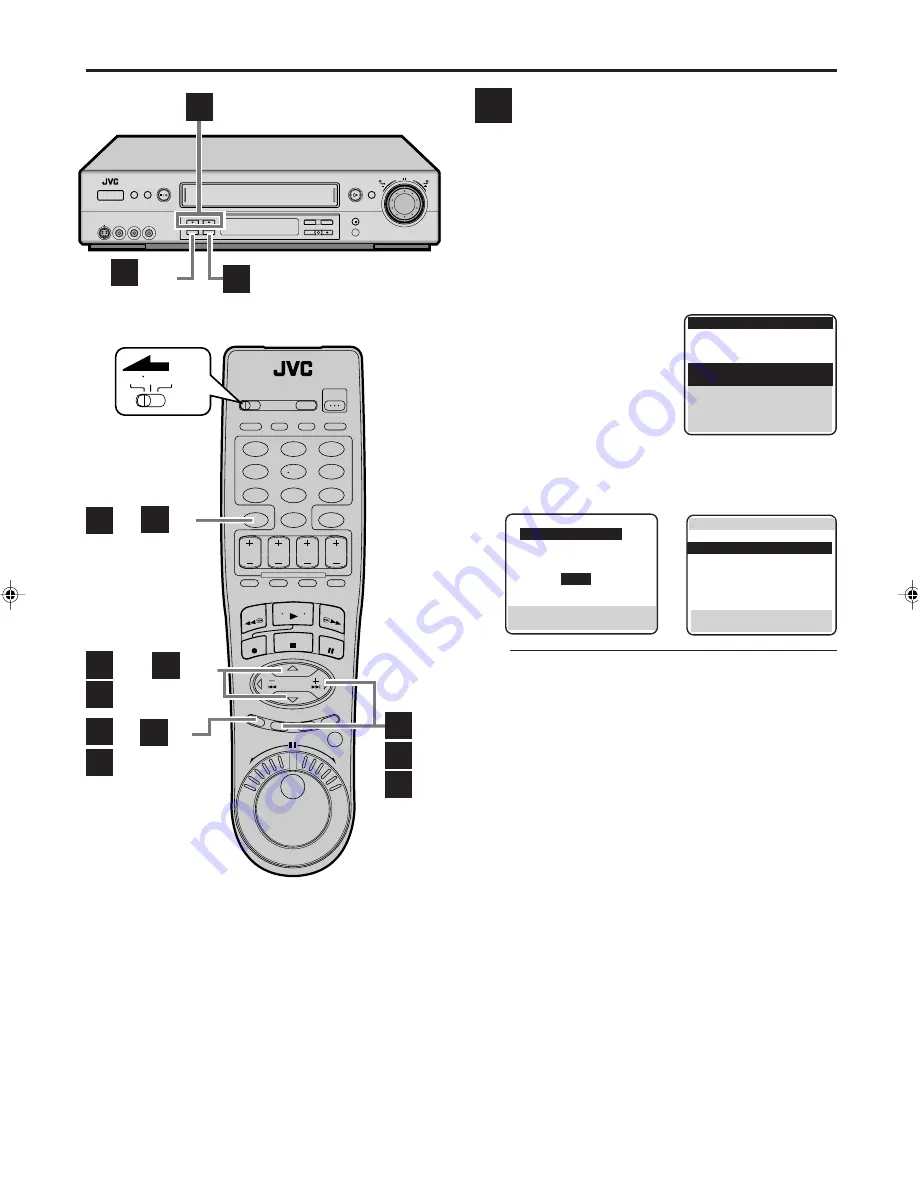
50
EN
Deleting tape information
When you want to delete the entire tape information
(information for all recorded programs on the tape),
follow the procedure below by using the Remote.
• Tape information for the Video Navigation function is
deleted, but the recorded programs will not be erased.
1
Follow steps 1 to 4 on page 48, then go to
the following steps.
2
Select tape title
Press
%fi
to move the
highlight bar (arrow) to the
tape title column (top) you
want to delete, then press
CANCEL
.
3
Delete tape information
Press
%fi
to move the highlight bar (arrow) to
“YES”, then press
OK
or
#
.
●
If you stop deleting tape information, move the
highlight bar (arrow) to “NO”, then press
OK
or
#
.
4
Return to normal screen
Press
MENU
.
VIDEO NAVIGATION (cont.)
C
]
0114 3/18/99 -
1/ 3
8:00PM 2/27/99
CH 5
10:00PM 2/28/99
CH 16
8:15AM 1/15/99
CH 99
PRESS (
5
,
∞
) THEN
(OK) TO EDIT OR
(CANCEL) TO DELETE
PRESS (MENU) TO END
*
=
]
0114
3/18/99 -
DELETE?
YES
NO
PRESS (
5
,
∞
), THEN (OK)
PRESS (MENU) TO END
=
\
]
1/ 12
0115
MOVIE1
0113
2/15/99 -
*0112
2/23/99 -
0111
MOVIE2
0110
BASEBALL
0106
BEST HIT
0105
2/23/99-
PRESS (
5
,
∞
) THEN (OK)
PRESS (MENU) TO END
1
2
3
4
5
6
7
8
9
0
VCR TV CABLE/DBS
C
–
3
D
–
3
E
–
2,3
C
–
4
D
–
4
E
–
1,4
E
–
2,3
E
–
1,4
E
–
2,3
C
–
2,3
D
–
2,3
E
–
2,3
C
–
2
D
–
2
=
HR-S9800U-EN46-55
00.3.29, 9:55 PM
50
Содержание HR-S9800U
Страница 85: ...EN 85 MEMO ...
Страница 86: ...86 EN MEMO cont ...
Страница 87: ...EN 87 ...
Страница 88: ...HR S9800U COPYRIGHT 2000 VICTOR COMPANY OF JAPAN LTD Printed in Malaysia 0400 IYV MW PJ U ...