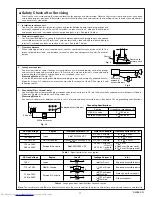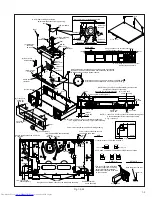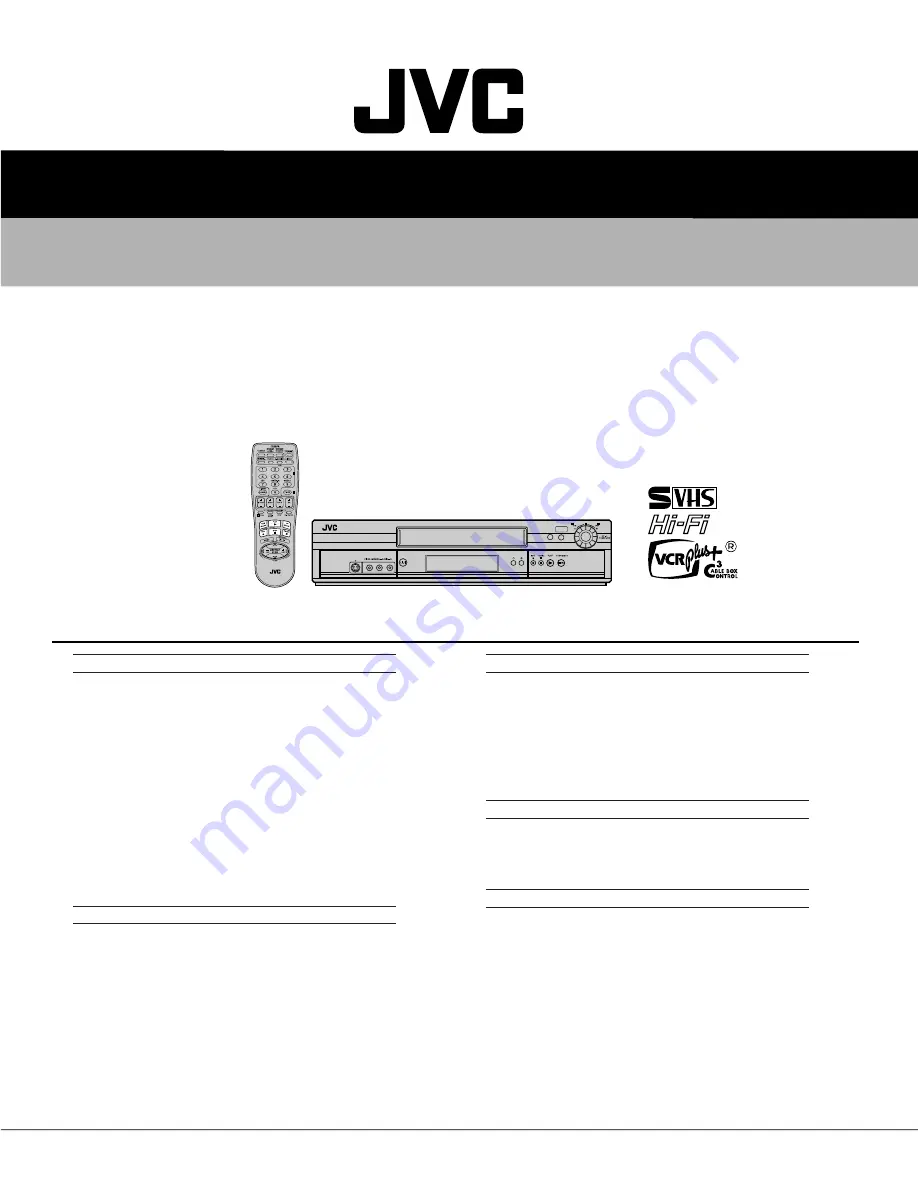
SERVICE MANUAL
No.82911
March 2002
VIDEO CASSETTE RECORDER
SPECIFICATIONS
This service manual is printed on 100% recycled paper.
COPYRIGHT © 2002 VICTOR COMPANY OF JAPAN, LTD
Specifications shown are for SP mode unless specified otherwise.
E. & O.E. Design and specifications subject to change without
notice.
GENERAL
Power requirement
: AC 120 V
d
, 60 Hz
Power consumption
Power on
: 17 W
Power off
: 1.5 W
Temperature
Operating
: 5
°
C to 40
°
C (41
°
F to 104
°
F)
Storage
: –20
°
C to 60
°
C (–4
°
F to140
°
F)
Operating position
: Horizontal only
Dimensions (W x H x D) : 435 mm x 94 mm x 247 mm
(17-3/16" x 3-3/4" x 9-3/4")
Weight
: 2.8 kg (6.2 lbs)
Format
: S-VHS/VHS NTSC standard
Maximum recording time
SP
: 210 min. with ST-210 video cassette
EP
: 630 min. with ST-210 video cassette
VIDEO/A UDIO
Signal system
: NTSC-type color signal and EIA
monochrome signal, 525 lines/
60 fields
Recording/Playback
system
: DA-4 (Double Azimuth) head helical
scan system
Signal-to-noise ratio
: 45 dB
Horizontal resolution
VHS
: 230 lines
S-VHS
: 400 lines
Frequency range
Normal audio
: 70 Hz to 10,000 Hz
Hi-Fi audio
: 20 Hz to 20,000 Hz
Input/Output
: RCA connectors (IN x 2, OUT x 1)
S-video connectors (IN x 2, OUT x 1)
TUNER
Tuning system
: Frequency-synthesized tuner
Channel coverage
VHF
: Channels 2–13
UHF
: Channels 14–69
CATV
: 113 Channels
RF output
: Channel 3 or 4 (switchable; preset to
Channel 3 when shipped) 75 ohms,
unbalanced
TIMER
Clock reference
: Quartz
Program capacity
: 1-year programmable timer/
8 programs
Memory backup for timer is not supported.
ACCESSORIES
Provided accessories
: Infrared remote control unit,
“AA” battery x 2,
S-video cable (4-pin),
RF cable (F-type)
REW
FF
REC LINK
24HR QUICK
PROGRAM
S-VIDEO
POWER
INSERT
A.DUB
HR-S5901U,
HR-S5911U, HR-S5911U(C)
V15S15