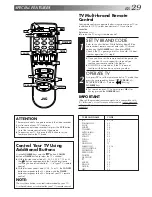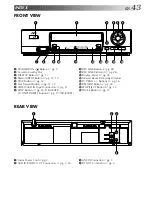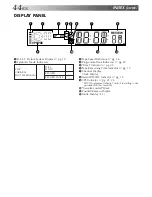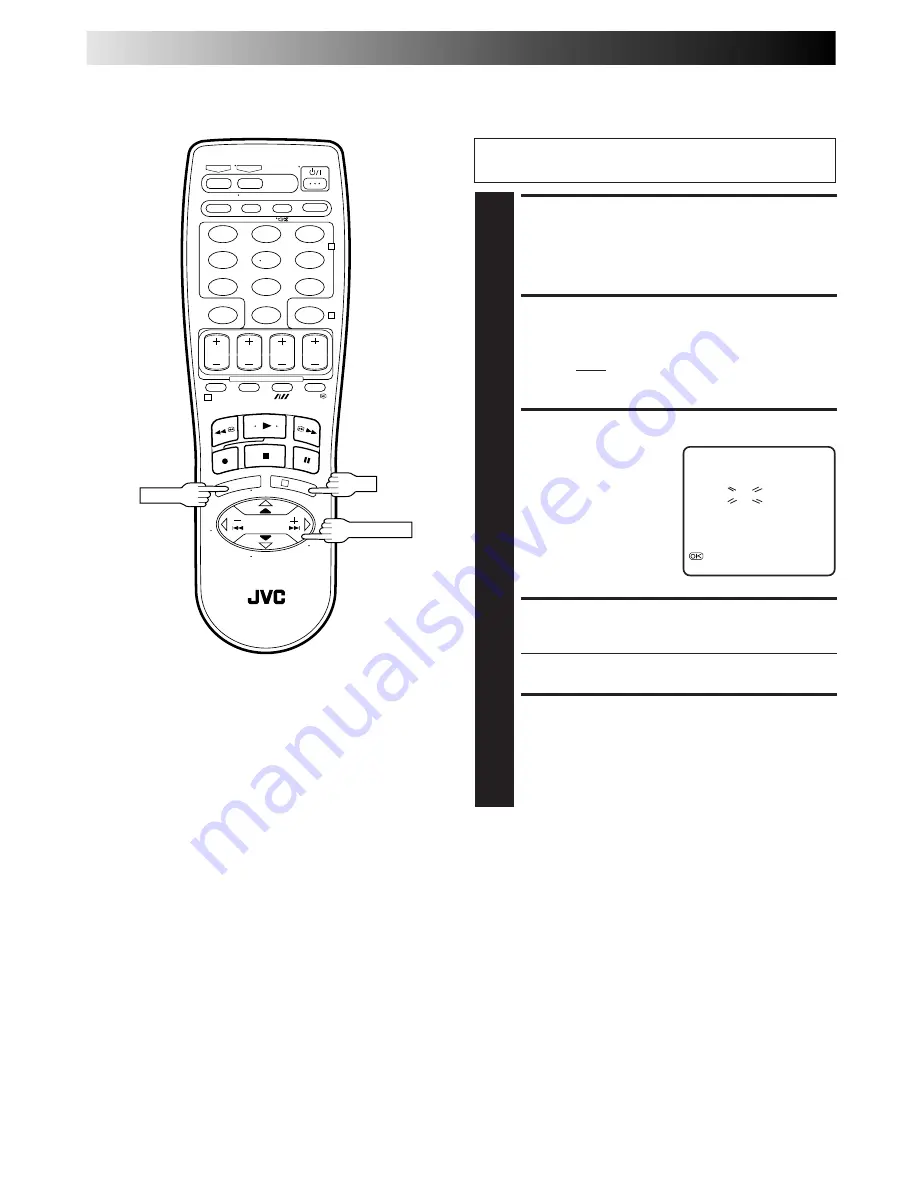
36
EN
TUNER SET (cont.)
Perform steps
1
and
2
of "Storing Channels Manually" on
page 34 to access the Channel List screen before continuing.
SELECT ITEM
1
Press
PUSH JOG
%fi
until the item you want begins
blinking.
ACCESS MANUAL
CHANNEL SET SCREEN
2
Press
OK
twice.
SELECT NEW STATION
3
Press
PUSH JOG
until
the station name (ID)
begins blinking, then press
PUSH JOG
%fi
until the
new station’s name (ID)
you want to store begins
blinking.
Registered station names
(
Z
pg. 38) appear as you
press
PUSH JOG
%fi
.
SWITCH STATIONS
4
Press
OK
.
●
The Channel List screen appears.
●
Repeat steps
1
through
4
as necessary.
CLOSE CHANNEL LIST
SCREEN
5
Press
MENU
.
Set Stations (A)
Set station names that are registered in your recorder.
%
1
2
3
4
5
6
7
8
9
0
2
4
1
3
MENU
PUSH JOG
OK
TV
PR
CH
ID
FINE SYSTEM
06 CH45 – –␣ – –
+/–
D/K
[
5∞
] : CHANGE ID
[
] : CURSOR
+=
: OK
[MENU] : EXIT
∞
∞
Содержание HR-J459EE
Страница 47: ...EN 47 MEMO ...