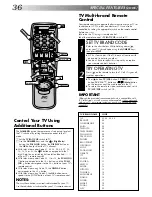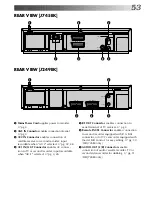40
Manual
Channel Set
TUNER SET (cont.)
Storing Channels Manually
Store channels that were not stored during Auto Set Up (
Z
pg.
8) or Auto Channel Set (
Z
pg. 38).
ACCESS MAIN MENU
1
Press MENU twice.
ACCESS CONFIRMATION
SCREEN
2
Press PUSH JOG
%fi
to move the highlight bar (pointer)
to “MANUAL CH SET”, then press OK. The Confirma-
tion screen appears.
SELECT POSITION
3
Press PUSH JOG
%fi
until an open position in
which you want to store a channel begins blinking,
then press OK. The Manual Ch. Set screen appears.
INPUT CHANNEL
4
The number "21" appears
blinking to the right of
"CH". Press the NUMBER
keys to input the channel
number you want to store.
●
For fine tuning adjust-
ment, press PUSH JOG
until the channel
number begins blinking,
then press PUSH JOG
%fi
. While tuning, “F+” or “F–
” appears.
ENTER NEW CHANNEL
INFORMATION
5
Press OK and the Confirmation screen appears.
●
Repeat steps 3 through 5 as necessary.
CLOSE CONFIRMATION
SCREEN
6
Press MENU.
●
To input the station name, see page 42.
●
To change positions, see "Change Station Preset
Position" (
Z
pg. 41).
%
%
1
2
4
5
3
6
8
0
7
9
2
4
1
3
NUMBER
PUSH JOG
OK
MENU
5
5
MANUAL CH SET
PR
CH
01
CH21
[
5∞
]/ [0-9] : SELECT
[
] : CURSOR
↔
: OK
[MENU] : EXIT
%
Содержание HR-J249EE
Страница 33: ...33 RF OUT ANT IN PAUSE EXT 2 EXT 1 Back of TV Aerial terminal 21 pin SCART connectors ...
Страница 58: ...MEMO ...
Страница 59: ...MEMO ...
Страница 60: ...VICTOR COMPANY OF JAPAN LIMITED ...