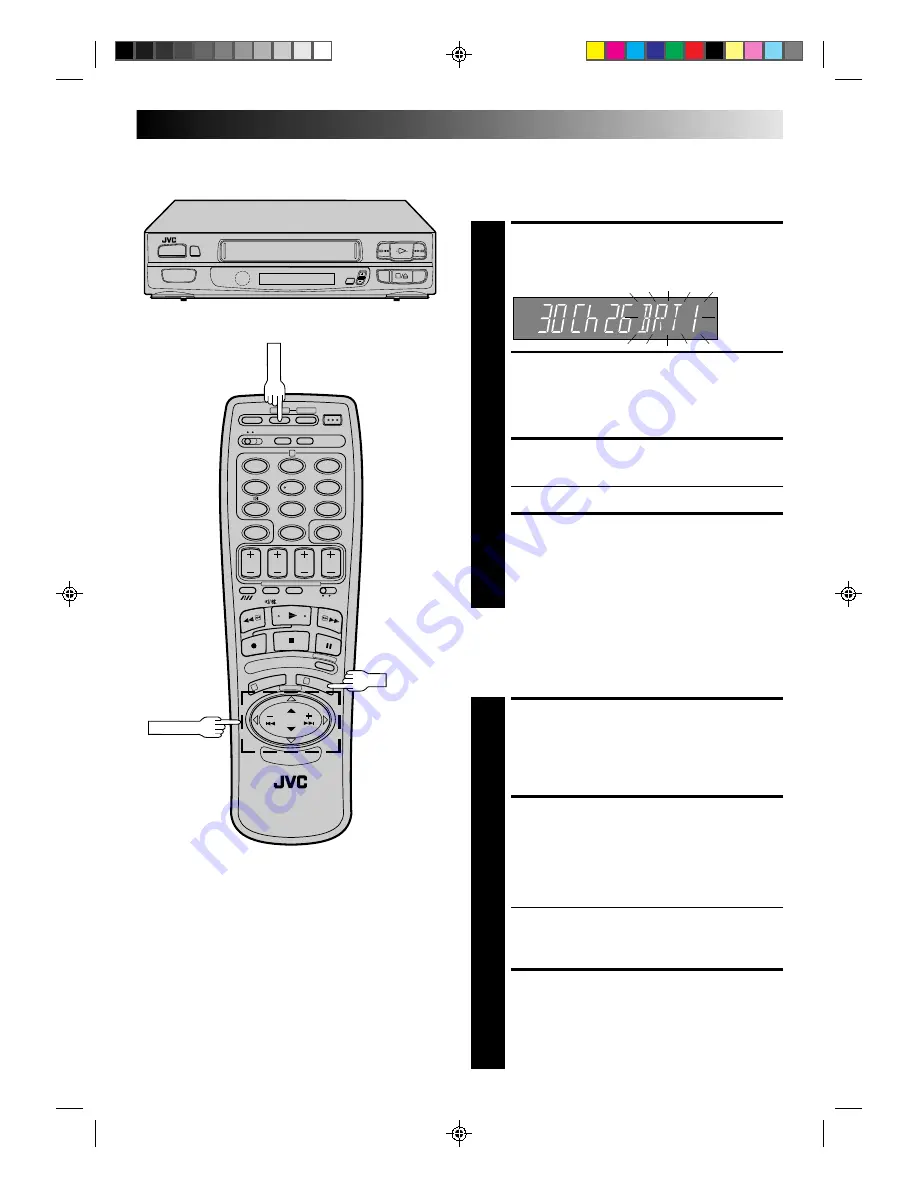
31
1
2
4
5
3
6
8
0
7
9
1
3
2
q
6
OK
Perform steps 1 and 2 on page 29 to access the Confirmation
display before continuing.
Set Stations (A)
SELECT ITEM
1
Press PUSH JOG
%fi
until the item you want is
displayed. Then press OK twice and the station’s name
(or "– –") begins blinking.
SELECT NEW STATION
2
Press PUSH JOG
%fi
until the new station’s name you
want to store begins blinking.
Registered station names (
Z
pg. 33) appear as you
press PUSH JOG
%fi
.
SWITCH STATIONS
3
Press OK.
●
Repeat steps 1 through 3 as necessary.
RETURN TO NORMAL
DISPLAY
4
Press CH SET.
NOTE:
First perform step 1 of the above procedure.
SELECT STATION NAME
CHARACTER
2
Press PUSH JOG and the first letter of the station
name (or "–") begins blinking.
ENTER NEW CHARACTER
3
Press PUSH JOG
%fi
to cycle through the characters
(A–Z, 0–9, –,
*
, +, (space)) and stop when the
desired one is indicated, then press PUSH JOG to
enter. Enter the remaining characters the same way
(maximum of 4).
After entering all characters, press OK.
●
Repeat steps 1 through 3 as necessary.
●
If you make a mistake, press PUSH JOG until the
incorrect character begins blinking. Then enter the
correct character by pressing PUSH JOG
%fi
.
RETURN TO NORMAL
DISPLAY
4
Press CH SET.
Set Stations (B)
CH SET
%
]
%
%
PUSH JOG
%




























