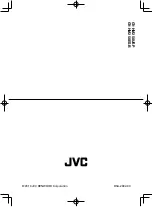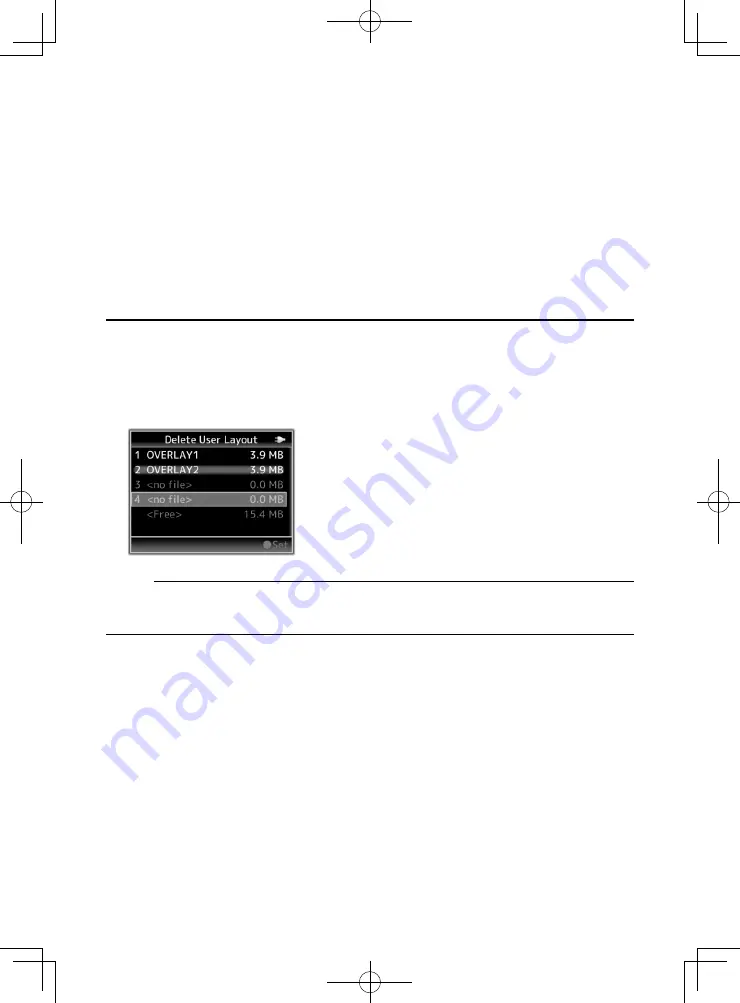
16
5
When import is successful, the name of the imported SDP file will be added to the
[Main Menu] → [Overlay Settings] → [Layout] item. Select an SDP file name suitable
for overlay. If a valid SDP file is not imported to the camera recorder, or if the SDP
file imported does not match the recording format of the camera recorder, the [Type]
item will be displayed as “None” and grayed out. Import a correct SDP file with [Import
User Layout].
6
Select the team name to display in [Main Menu] → [Overlay Settings] → [Left Team] (*)
or [Right Team] (*).
* This menu item name can be changed in the SDP Generator settings.
Deleting an Imported SDP File
You can delete an imported SDP file.
1
Select [Main Menu] → [Overlay Settings] → [Delete User Layout].
2
Select an SDP file to delete. The blue line at the background of the SDP file name
indicates that the file is applied for the current overlay.
Memo:
●
The imported SDP file cannot be deleted in [Main Menu] → [System] → [Reset All].
Please use this function to delete.
Содержание GY-HM250ESB
Страница 1: ...GY HM250USP GY HM250ESB Additional Functions IM 1 00 B5A 2802 00 ...
Страница 23: ...23 Memo ...
Страница 24: ... 2018 JVC KENWOOD Corporation GY HM250USP GY HM250ESB B5A 2802 00 ...