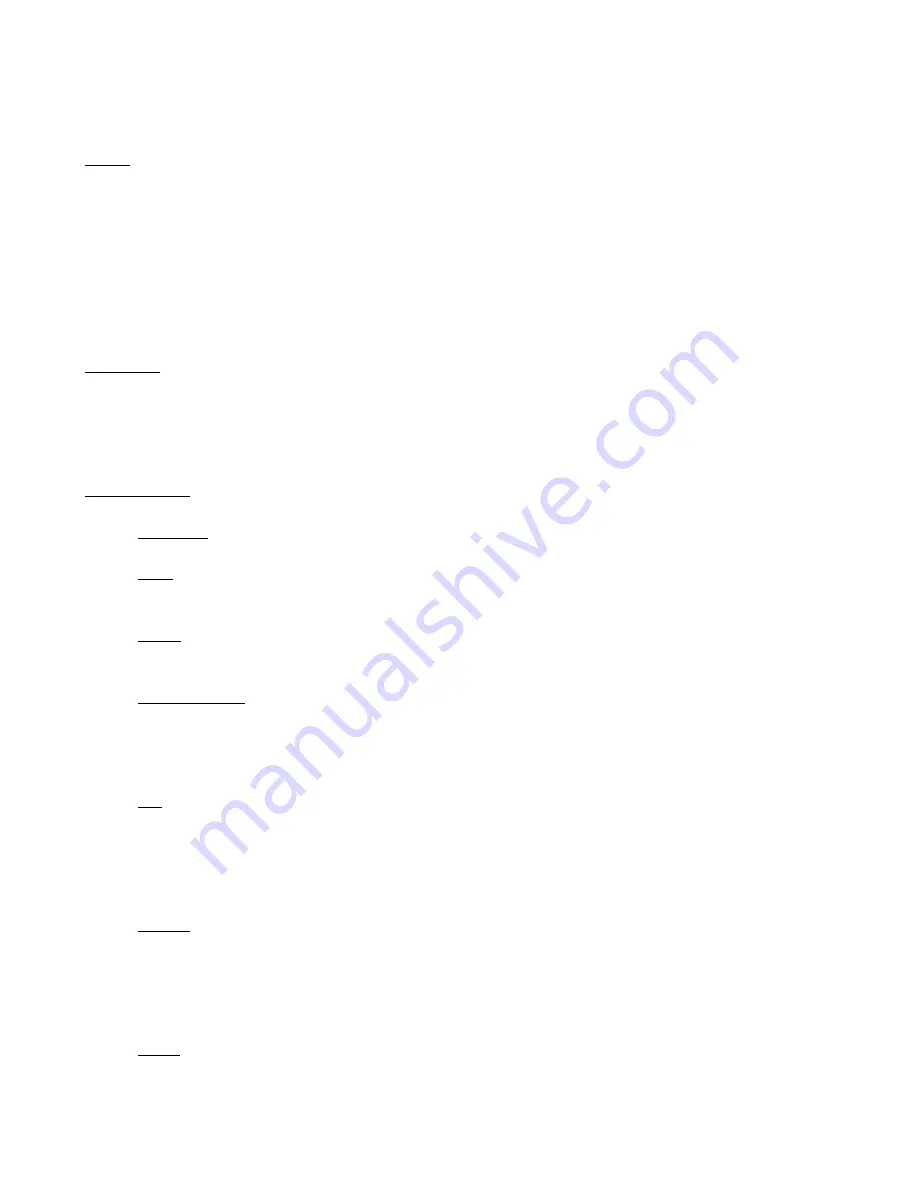
Audio
Input1 → Channel 1(left speaker)
Input2 → Ch 2 Input Select (select either input 1 or 2 for right speaker)
Audio Input: Line – Use if other end is not a microphone.
Mic – Use if other end is a microphone.
Mic+48v – Use if other end is a condenser microphone that requires power.
Auto/Manual Level Select.
Recording
Press the red 'REC' button on the right side of the camera near the batter to begin recording.
Press again to stop recording. Unlike camera's that use tape, this camera records all your footage
in 'clips', or individual video files on the card. So there is no need to fast forward or rewind to
go back and forth between different shots you recorded during the day.
Image Control
ND Filter
Use if in bright sunlight.
Gain
Leave on low (L) when in good lighting. Only increase to medium (M) or high
(H) if in very low light.
Focus
Use Focus/Zoom switch to designate lens ring as Focus or Zoom.
AF/MF button changes focus from Automatic to Manual
White Balance
WHT.BAL is a preset for indoor lighting (3200K should be displayed).
B & A are custom presets for you to set.
To White balance on B or A, zoom in on something white that's in direct light and hold
down the AWB button beneath the camera lens.
Iris
Press once to turn on (indicator will appear on top left of screen as F and then a number)
When the text is black, use the Adj/Vol knob to raise or lower the number.
Press the Adj/Vol knob in to lock in the number. Text will change from black to white.
Press Iris button again to change again. Press twice to make it disappear (turns iris on
auto).
Shutter
Press once to turn on (indicator will appear on top left of screen as a fraction number)
When the text is black, use the Adj/Vol knob to raise or lower the number.
Press the Adj/Vol knob in to lock in the number. Text will change from black to white.
Press Shutter button again to change again. Press twice to make it disappear (turns
shutter on auto).
Zebra
This tells you whether or not certain spots of your shot are to bright, or 'over exposed'.
This can be turned on and off by going to Menu\Camera Process\Zebra (on or off).




