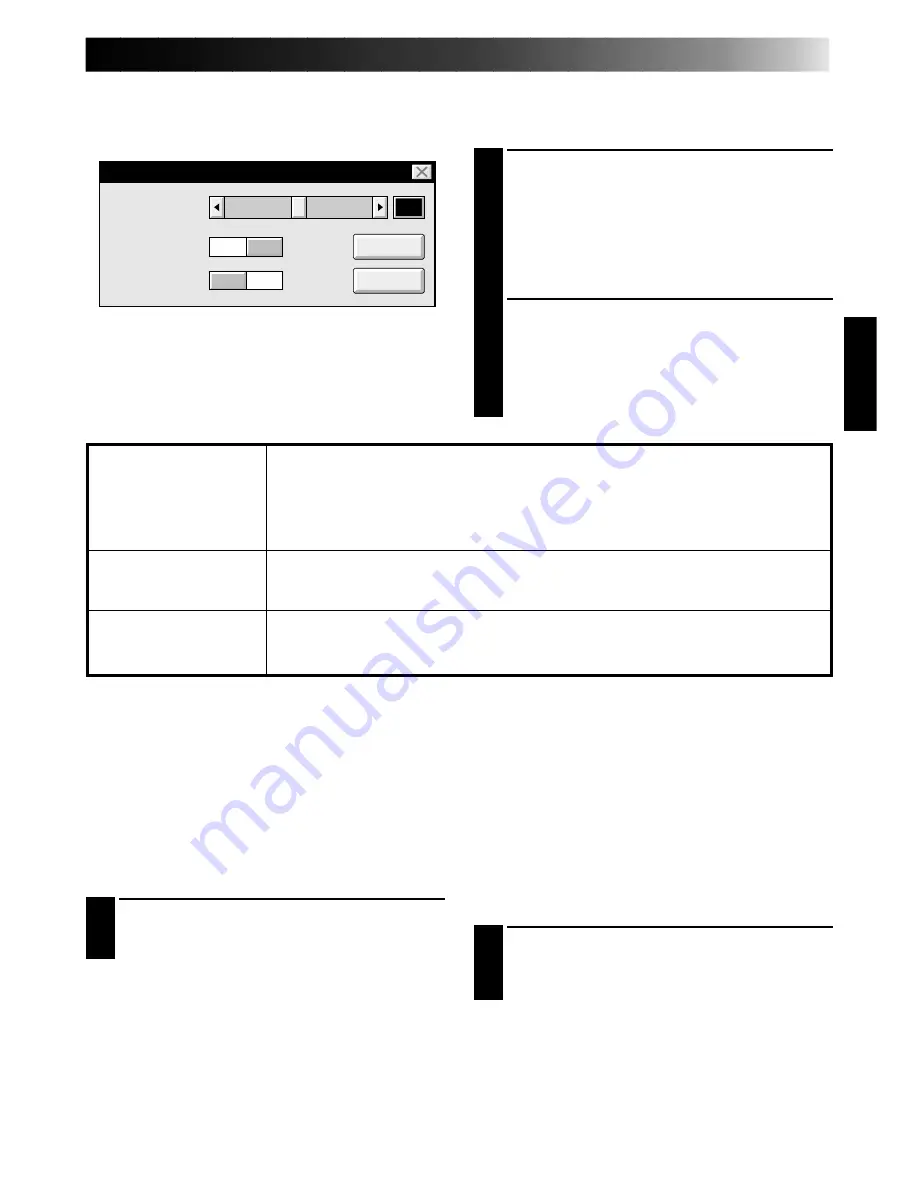
EN
63
Adjusting picture equalization
You can adjust picture equalization; a feature not available on the video printer itself.
1
ACCESS PICTURE
EQUALIZATION DIALOG BOX
Click “EQ” on the “Video Printer”
window.
•The “Picture Equalization” dialog box
appears.
2
DETERMINE ADJUSTMENT
After adjusting the items below, click
“OK”.
•The “Picture Equalization” dialog box
closes.
Picture Equalization
BRIGHTNESS
CONTRAST
APERTURE
0
OK
CANCEL
@@@
ÀÀÀ
OFF
ON
OFF
ON
Quitting the JLIP VIDEO PRODUCER
window
1
CHOOSE “EXIT” FROM “FILE”
•The JLIP VIDEO PRODUCER window
closes.
Quitting the “Video Printer” window
1
CLICK “CLOSE”
•The “Video Printer” window closes.
BRIGHTENESS
Move the indicator by clicking the (
§
/
©
) button. There are five
(factory preset: 0)
settings from –2 to +2.
–
: Darken the image.
+
: Brighten the image.
CONTRAST
ON : Automatically provides optimum light and shades when printing.
(factory preset: ON):
OFF : Prints the stored scene with no adjustment.
APERTURE
ON : The image comes out sharp.
(factory preset: OFF): OFF : The image comes out soft.
NOTE:
Even if connection between computer and video printer is removed, this adjustment is stored
in memory. BRIGHTNESS returns to 0 only when the video printer’s power cord is removed
from the AC outlet.
Содержание GV-DS2
Страница 44: ...44EN MEMO ...
Страница 74: ......