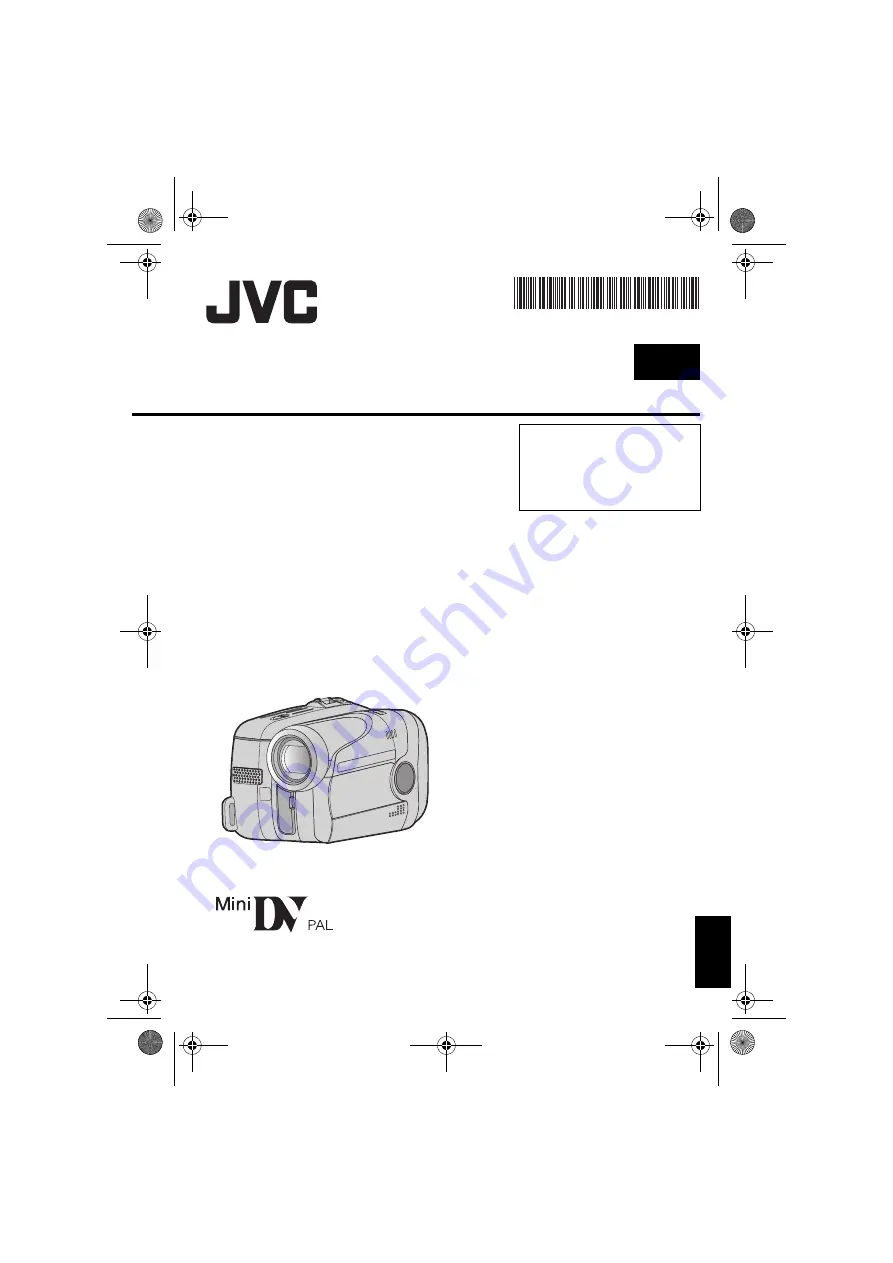
GR-DA20EK
LYT1780-001A
EN
EN
GL
IS
H
Dear Customer,
Thank you for purchasing this
digital video camera. Before use,
please read the safety information
and precautions contained in
pages, 2 – 6 to ensure safe use
of this product.
INSTRUCTIONS
DIGITAL VIDEO CAMERA
GR-DA20EK.book Page 1 Thursday, August 2, 2007 12:08 PM
















