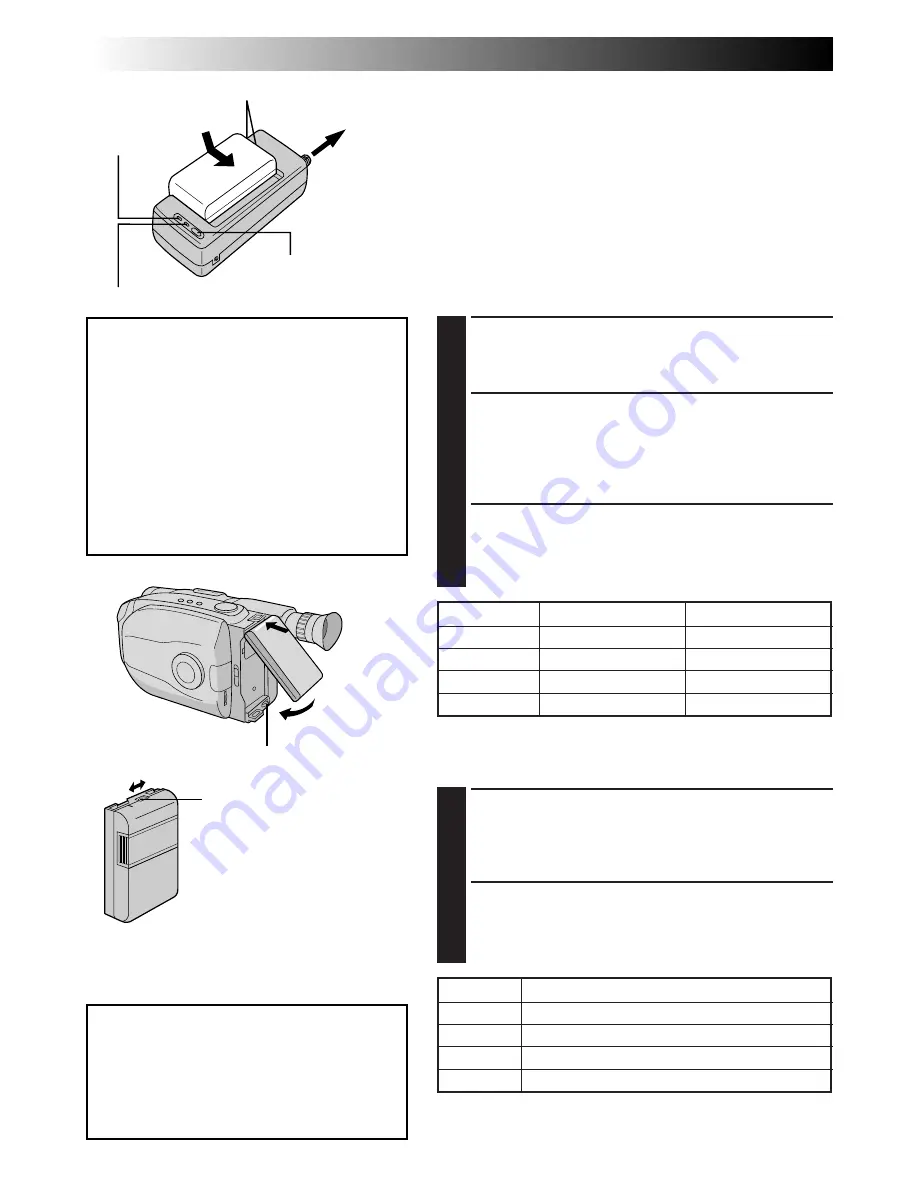
52
EN
ESPAÑOL
Alimentación
Esta cámara de video posee un sistema de alimentación
de 3 vías que le permite seleccionar la fuente de
alimentación más apropiada.
NOTAS:
●
Sin alimentación no hay ninguna función disponible.
●
Utilice exclusivamente la alimentación indicada.
●
No utilice la unidades de alimentación suministradas
con otro equipo.
CARGA DE LA BATERIA
ALIMENTACION
1
Conecte el cable de alimentación de CA del
cargador a una toma de corriente.
COLOCACION DE LA BATERIA
2
Alinee las marcas y deslice la batería en la dirección
de la flecha hasta que quede bloqueada en su lugar.
El indicador CHG. comienza a parpadear indicando
que se ha iniciado la carga.
EXTRACCION DE LA BATERIA
3
Cuando el indicador CHG. para de destellear, pero
continúa encendido, la carga ha terminado. Deslice
la batería en el sentido opuesto al de la flecha.
REFRESCADO
El adaptador de CA se caracteriza por la
función REFRESH que le permite descargar
totalmente la batería antes de recargarla.
Efectúe la función REFRESH después de un
mínimo de 5 cargas.
Para descargar las baterías . . .
..... coloque la batería en el adaptador como
se muestra en la ilustración arriba. Luego
presione REFRESH. El indicador
REFRESH se enciende cuando se inicia
la descarga y se apaga cuando la
descarga ha terminado.
A la toma de
corriente alterna
Marcas
Indicador
CHG. (carga)
Interruptor REFRESH
Indicador REFRESH
ATENCION:
Antes de desmontar la fuente de alimenta-
ción, asegúrese que la alimentación de la
cámara de video esté desconectada. El no
hacerlo puede producir una falla de
funcionamiento en la cámara de video.
1
1
2
Empuje.
Enganche.
BATT. RELEASE
INDICADOR DE CARGA
Se ha suministrado un
indicador de carga sobre la
batería para ayudarle a
recordar si ha sido cargado
o no. Los dos colores
suministrados (rojo y negro),
le permiten seleccionar la
carga y la descarga.
Indicador de carga
BATERIA
CARGA
DESCARGA
BN-V11U
aprox. 1 h 10 m
aprox. 3 h 30 m
BN-V12U
aprox. 1 h 10 m
aprox. 3 h 30 m
BN-V22U
aprox. 2 h 10 m
aprox. 7 h
BN-V25U
aprox. 2 h 40 m
aprox. 10 h
USO DE LA BATERIA
COLOCACION DE LA BATERIA
1
Enganche la parte superior del mismo en la cámara
de video y empújela hasta que se bloquee en su
lugar.
EXTRACCION DE LA BATERIA
2
Deslice
BATT. RELEASE
y extraiga la batería.
BATERIA
Tiempo de grabación aproximado (unidad: min)
BN-V11U
75
( 40 )
BN-V12U
75
( 40 )
BN-V22U
150
( 90 )
BN-V25U
200
( 120 )
( ) : cuando el foco de video está encendido.





































