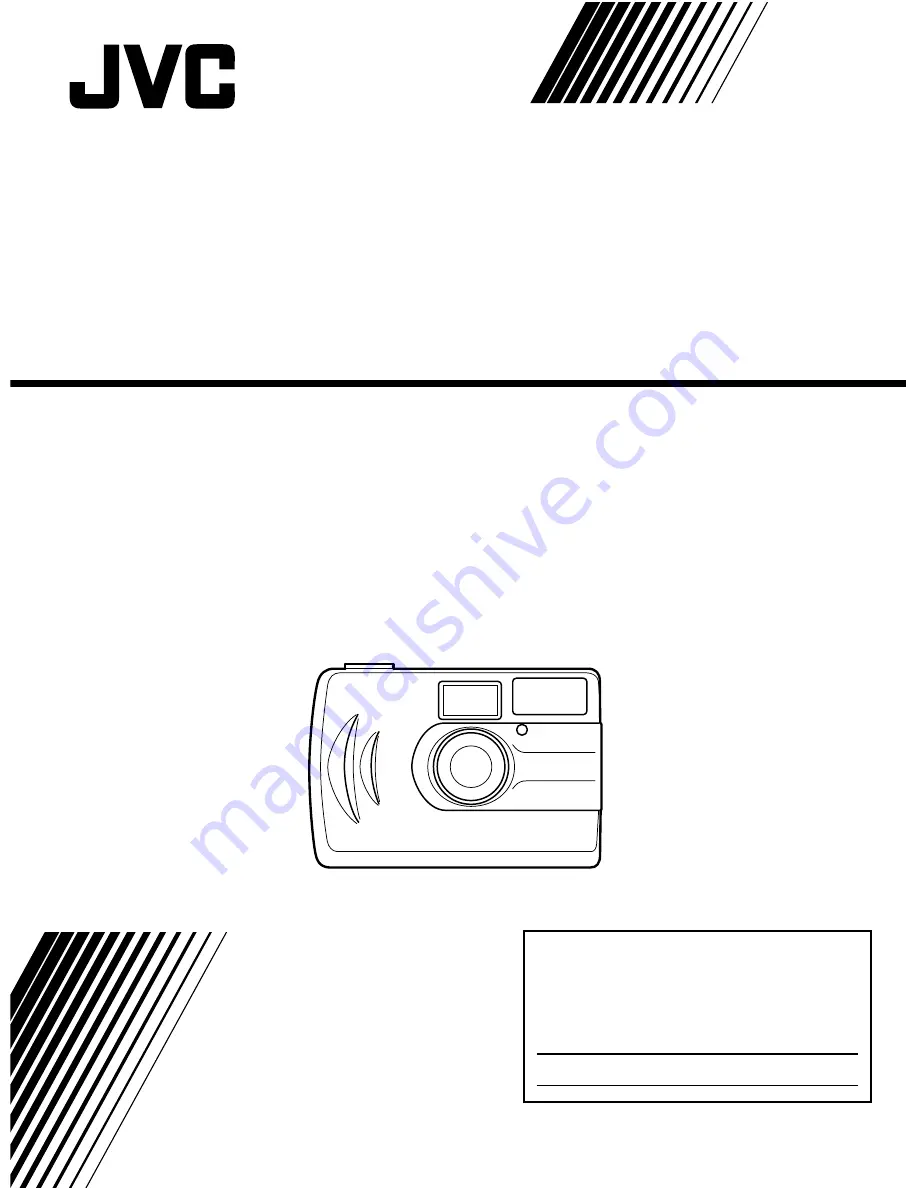
J5500-107A
GC-A33
BEDIENUNGSANLEITUNG
DUAL MODE DIGITAL CAMERA
DUAL-MODUS-DIGITALKAMERA
APPAREIL PHOTO NUMERIQUE DOUBLE MODE
CÁMARA DIGITAL DE MODO DUAL
DUAL MODE DIGITAL CAMERA
DIGITALKAMERA MED TVÅ LÄGEN
MANUAL DE INSTRUCCIONES
MANUEL D’INSTRUCTIONS
INSTRUCTIONS
BRUKSANVISNING
GEBRUIKSAANWIJZING
For Customer Use:
Enter below the Model No. and Serial No.
which is located on the bottom of cabinet.
Retain this information for future reference.
Model No.
Serial No.
















