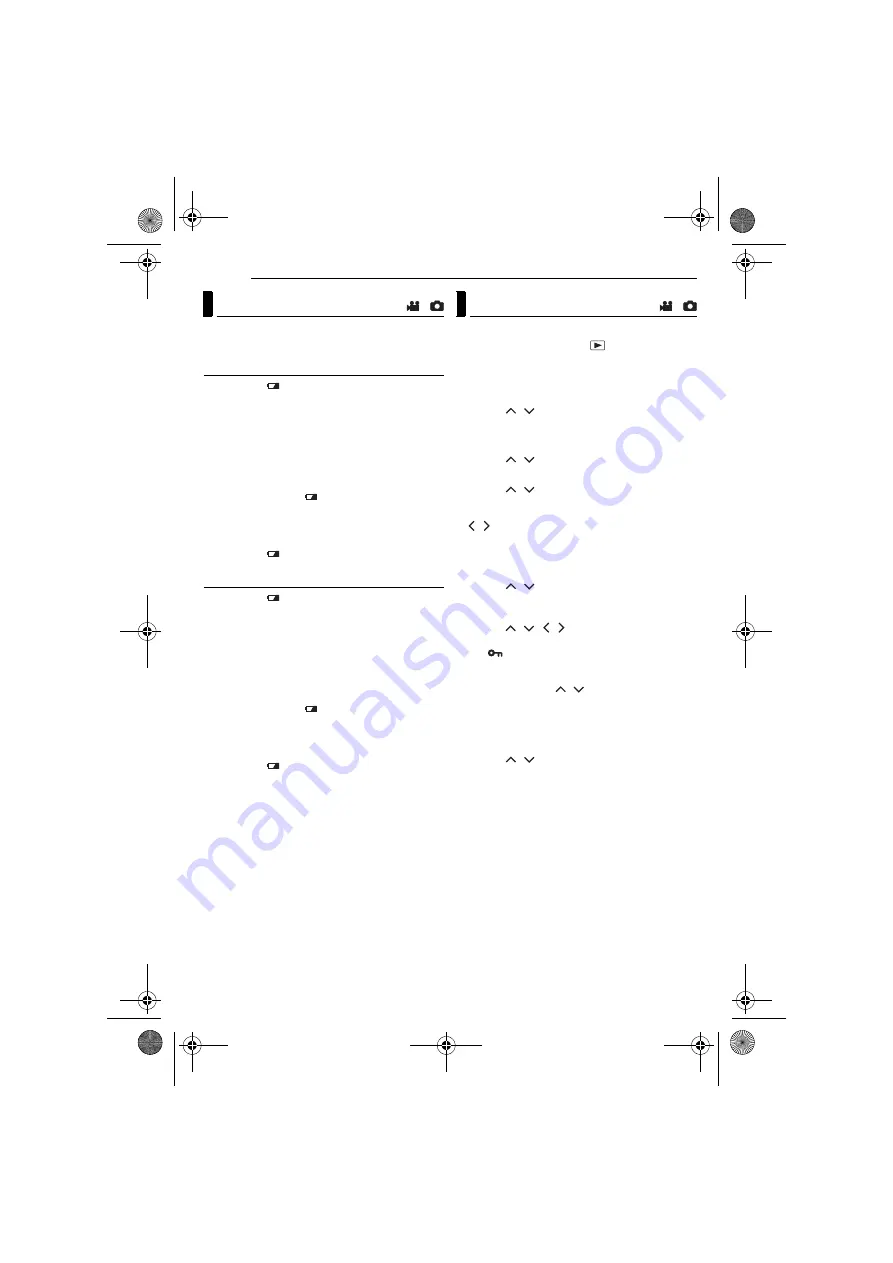
38
EN
MasterPage: Heading0_Left
MANAGING FILES
You can view the file information in playback
mode.
Information on Video Files
Press
INFO
/
while video playback is paused.
File information appears.
FILE
: File name
FOLDER
: Folder name
DATE/TIME
: Date and time of the recording
PB TIME
: Playback time (length of the file)
QUALITY
: Image quality (
PROTECT
: File protection status (
●
If you press
INFO
/
on the index screen
pg. 25), information on the selected file is
displayed.
To turn off the file information display
Press
INFO
/
repeatedly.
Information on Still Image Files
Press
INFO
/
while a still image is displayed.
File information appears.
FILE
: File name
FOLDER
: Folder name
DATE/TIME
: Date and time of the recording
SIZE
: Image size (
QUALITY
: Image quality (
PROTECT
: File protection status (
●
If you press
INFO
/
on the index screen
pg. 29), information on the selected file is
displayed.
To turn off the file information display
Press
INFO
/
repeatedly.
You can protect files from the accidental erasure.
1
Set the power switch to
.
2
Select the file type (video or still image) using
the
MODE
switch.
3
Press
MENU
. The menu screen appears.
4
Press
/
to select [PROTECT], then
press
49
.
To protect the currently displayed file
5
Press
/
to select [CURRENT], then
press
49
.
6
Press
/
to select [EXECUTE], then
press
49
.
●
You can select the previous or next file by pressing
/
.
●
To release protection, select the protected file,
then perform step
.
To protect by selecting multiple files
5
Press
/
to select [FILE SELECT], then
press
49
.
●
The index screen appears.
6
Press
/
/
/
to select the file you want
to protect, then press
49
.
●
The
mark appears on the file.
●
To protect other files, repeat step
.
●
The scroll bar can also be used with the zoom
lever and pressing
/
. (
●
If you slide the zoom lever towards
T
, the preview
screen is displayed. Sliding the zoom lever
towards
W
returns to the index screen.
7
Press
MENU
.
8
Press
/
to select [QUIT], then press
49
.
●
The selected files are protected.
●
To release protection, select the protected file in
step
Viewing File Information
/
Protecting Files
/
M5E3US.book Page 38 Wednesday, September 7, 2005 4:38 PM






























