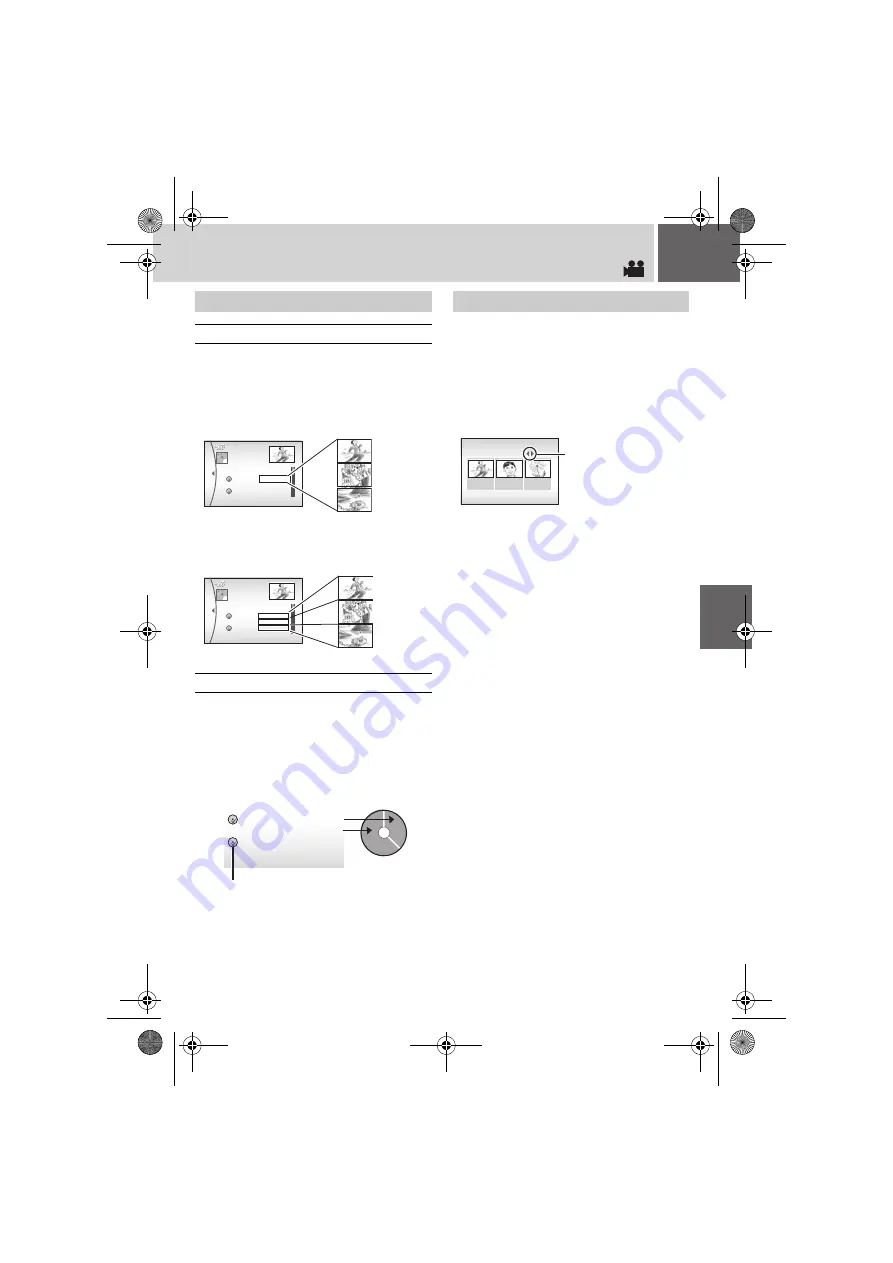
EN
49
Files for dubbing can be displayed in two ways
shown below.
Displaying file by recording date or playlist
Multiple files are displayed as a single file.
Displaying file individually
Files are displayed individually.
Disc number shows the number of DVD discs
you can create. The dubbing range of each disc
is automatically allocated, presuming that all
the files are to be dubbed from the first one on
the list. This dubbing range cannot be changed.
ex.)“DVD1” records 2 files, “10.10.2006” and
“11.10.2006”.
DVD discs created with the camera can be
played on compatible DVD players or other
devices.
●
An individual date or individual playlist becomes
one title.
●
The discs are configured so that playback begins
automatically when they are inserted in devices.
●
To display the top menu, press the corresponding
menu button of the other device.
DVD Creation List
Displaying Files for Dubbing
Disc Number
1
DVD CREATION LIST
11.10.2006
13.10.2006
DVD3
12.10.2006
DVD2
10.10.2006
DVD1
ALL DISCS
Recording date: 10. 10. 2006
11:00
13:00
15:00
1
DVD CREATION LIST
10.10.2006
13.10.2006
DVD3
10.10.2006
DVD2
10.10.2006
DVD1
ALL DISCS
Recording date: 10. 10. 2006
11:00
13:00
15:00
11. 10. 2006
13. 10. 2006
DVD3
12. 10. 2006
DVD2
10. 10. 2006
DVD1
ALL DISCS
Mark that shows that the disc is created
already.
Menu for Disc Playback
2
3
:09
DVD 01
25. 10. 2006
2h 14m
7/5
3
BO
S
TON
07. 10. 2006
BO
S
TON
09. 10. 2006
BO
S
TON
11. 10. 2006
To display other
pages, use these
arrows.
M6E3PAL.book Page 49 Wednesday, June 14, 2006 5:12 PM






























