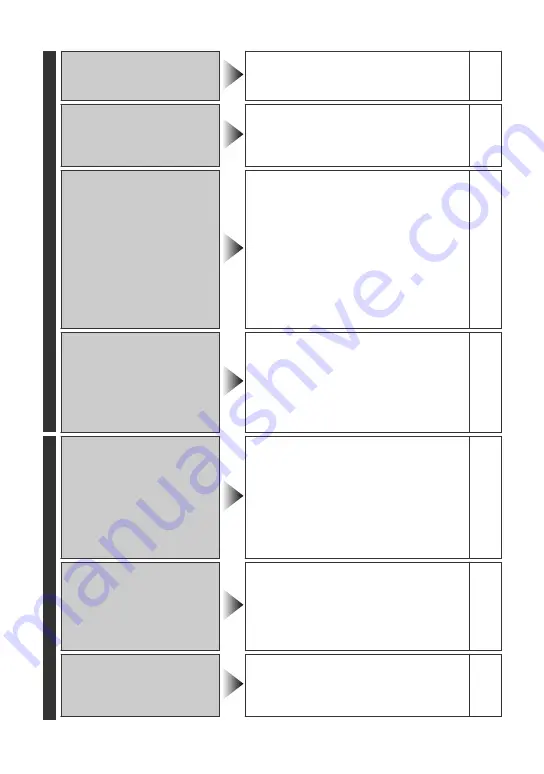
Lecture
La date/l’heure ne s’affiche
(nt) pas.
●
Régler en conséquence
“AFFICHAGE SUR ECRAN” dans le
menu de lecture.
-
Le son ou la vidéo est
interrompu(e).
●
La lecture est parfois interrompue
aux sections qui connectent deux
scènes. Il ne s’agit pas d’un
dysfonctionnement.
-
Impossible de trouver une
vidéo enregistrée.
●
Sélectionnez “LECT. AUTRES
FICH.” puis recherchez la vidéo sur
l’écran d’index. (Les fichiers vidéo
avec des informations de gestion
endommagées peuvent être lus.)
-
●
Annulez les fonctions d’affichage par
groupes et de recherche de date.
-
●
Changez les paramètres dans
“SUPPORT ENREG. VIDEO” ou
“SUPPORT ENREG. PHOTO”. (Les
fichiers sur les autres médias ne sont
pas affichés.)
-
Les images ont des
couleurs bizarres.
●
Lors de l’enregistrement, la balance des
blancs n’a pas été correctement ajustée.
-
●
Lorsque la vidéo a été enregistrée
avec “x.v.Color” réglée sur
“MARCHE”, modifiez les paramètres
de la TV comme vous le souhaitez.
-
●
Réglez “EFFET” sur “ARRET”.
-
Autres problèmes
Le voyant ne clignote pas
lors du chargement de la
batterie.
●
Vérifiez la charge restante de la batterie.
(Lorsque la batterie est complètement
chargée, le voyant ne clignote pas.)
●
En cas de charge dans des endroits
chauds ou froids, assurez-vous que
la batterie est chargée dans la plage
de température requise. (Sans quoi,
la batterie risque de ne plus être
protégée pendant la charge.)
La curseur et les touches
de fonctionnement ne
fonctionnent pas.
●
Retirez vos gants, le cas échéant.
-
●
Touchez le curseur et les touches avec
vos doigts pour les faire fonctionner. (Si
malgré cela ils ne fonctionnent toujours
pas, touchez-les avec vos ongles ou la
pointe d’un stylo.)
-
L’unité surchauffe.
●
Il ne s’agit pas d’un
dysfonctionnement. (L’unité peut
chauffer lorsqu’elle est utilisée
pendant un certain temps.)
-
26
Pour plus d'informations, veuillez vous rapporter au Manuel d'utilisation
http://manual.jvc.co.jp/index.html/





















