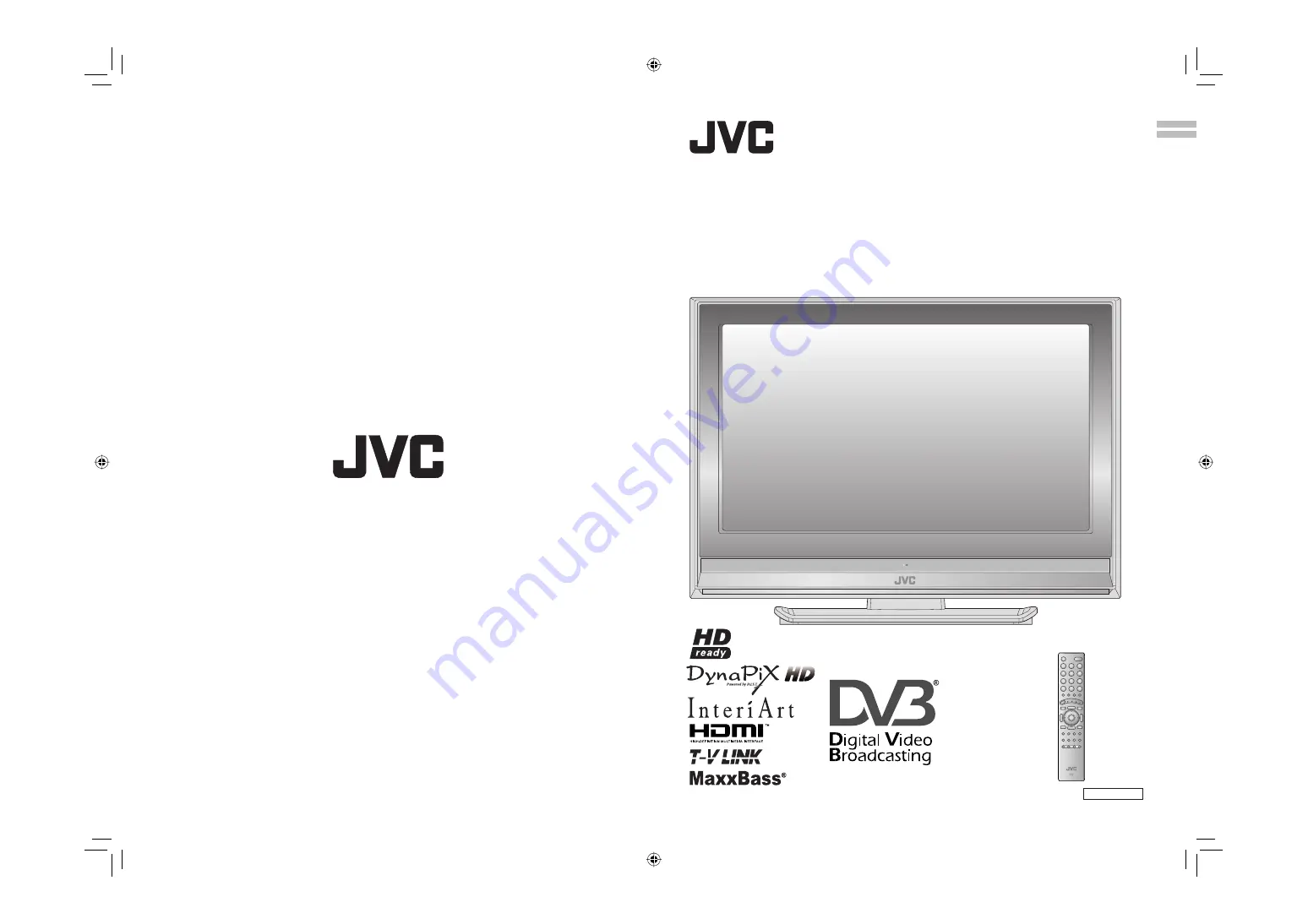
CASTELLANO
ENGLISH
© 2006 Victor Company of Japan, Limited 0606KTH-CR-MU LCT2151-001A-U
-EN
TELEVISOR CON PANEL LCD PANORÁMICO MANUAL DE INSTRUCCIONES
WIDE LCD PANEL TV
INSTRUCTIONS
Trade Mark of the DVB Digital Video Broadcasting
Project (1991 to 1996) Number : 3930, 3934, 3938, 3942
LT-26DX7BSP LT-26DX7SSP
LT-32DX7BSP LT-32DX7SSP
LT-26DX7BSP
26/32-X-U
LCT2151-001A-U_Cover.indd 1-2
LCT2151-001A-U_Cover.indd 1-2
6/29/2006 1:54:30 PM
6/29/2006 1:54:30 PM


































