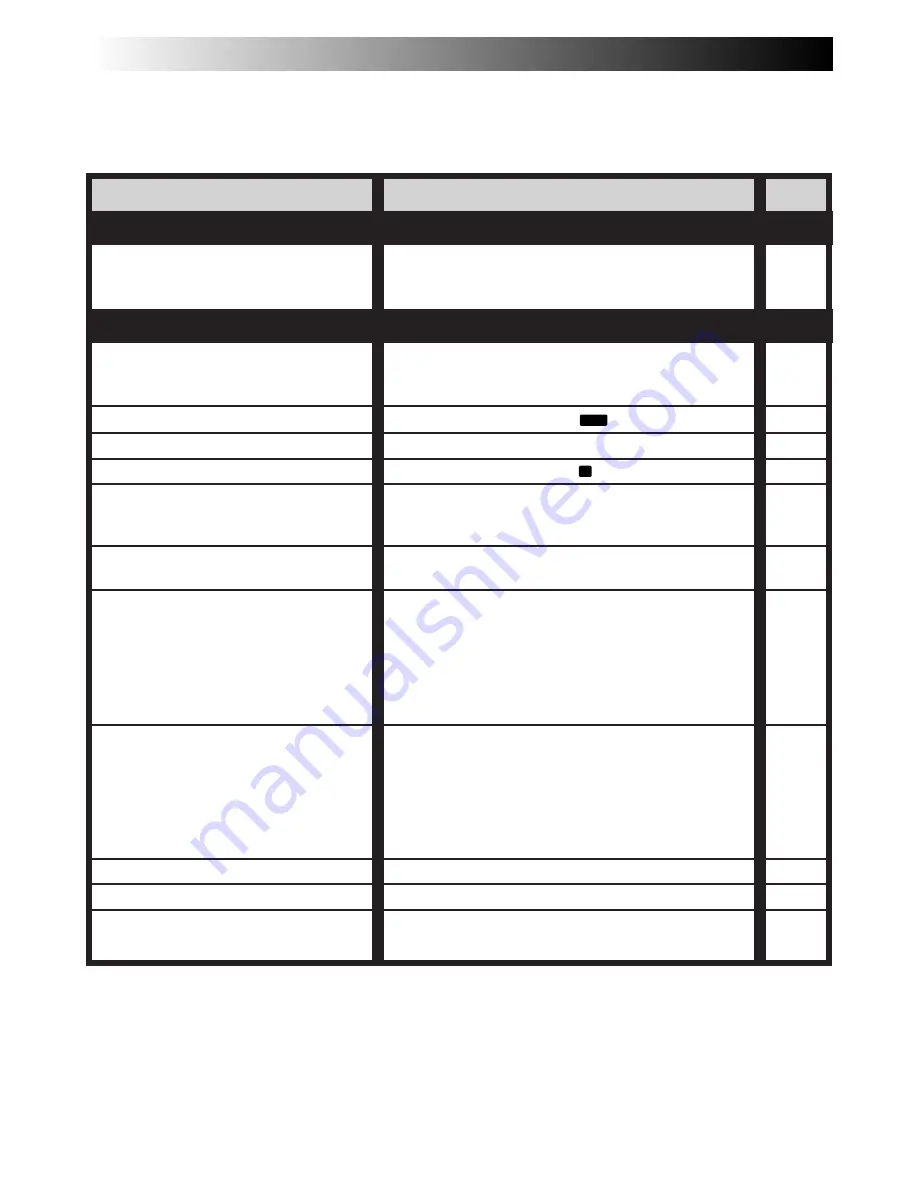
60
EN
No power is supplied.
The LCD monitor flickers in the
Standard View mode (colour
display).
Shooting is impossible.
Images do not appear.
The menu screens are not available.
Although the Shutter Release Button
is half-pressed, focusing is not
possible.
Images become dark when sunlight
is captured by the camera.
The LCD monitor is dark or whitish.
The message “MEMORY FULL”
appears.
Images take on a strobe-like effect.
There is colour noise in the image.
During flash shooting, power turns
off.
TROUBLESHOOTING
SYMPTOM
CORRECTIVE ACTION
PAGE
Power
Shooting
●
Is the battery dead?
●
Are the batteries loaded in the correct direction?
●
Is the power supply connected properly?
●
The battery power is low. Replace the batteries.
●
Is the Power Dial set to “
PLAY
”?
●
Switch off the camera, then on again.
●
Is the Power Dial set to “
A
”?
●
Is focusing set to manual adjustment?
●
Are you shooting under low light or are you
shooting a subject which has no contrast?
●
This is not a malfunction.
●
Turn the lens to adjust the LCD monitor angle or
adjust the brightness.
●
Is the image being played back in a cold place?
In cold areas, the LCD monitor appears slightly
dark. This is not a malfunction.
●
The LCD monitor's lamp is reaching the end of
its service life. Consult your nearest JVC dealer.
●
When the built-in memory is full and no more
shooting is possible, this message appears. Use a
blank Compact Flash card or transfer the stored
images to a Windows
®
PC or Macintosh
®
and
save them. Then, delete the images from the
camera's built-in memory to make room for new
shots.
●
This is not a malfunction.
●
This is not a malfunction.
●
During flash shooting, if the remaining battery
power is half-full or less, the power may turn off.
As this digital still camera is controlled by a microcomputer, it may occasionally malfunction due to noise or
interference. In such a case, remove the power supply (batteries or AC power adapter), push the Reset
Switch (
Z
pg. 56) and retry using the camera. If the trouble still persists and it cannot be solved by referring
to the following table, please consult your nearest JVC dealer.
8
9
8
14
14
14
26
—
12
47–53
36
—
—
20









































