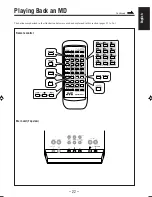– 26 –
English
5
Press MD
3
/
8
.
All the tracks in a group are played.
Group play stops when all the tracks in a group are
played once.
To stop during play, press
7
.
To exit from Group play mode, press PLAY MODE
repeatedly so that the unit enters another playback mode
before or after play.
Repeating Tracks — Repeat Play
You can have all the tracks, a program, a group, or the
individual track currently playing repeat as many times as
you like.
On the remote control ONLY:
To repeat play, press REPEAT before or during play.
• Each time you press the button, Repeat play mode
changes as follows:
REPEAT ALL: Repeats all the tracks on the MD (in
Normal play or Random play mode), or
all the tracks in the program or in a
group.
REPEAT ONE: Repeats one track.
REPEAT OFF: Cancels the repeat play.
• If the play mode is Program, Random or Group, the
repeat mode indication appears on the display for a
while each time you press REPEAT.
REPEAT ALL
REPEAT OFF
(Canceled)
REPEAT ONE
To exit from Repeat play mode, press REPEAT
repeatedly until “REPEAT OFF” appears on the display.
Searching by Title of the Track — MD Title
Search
You can playback a track by searching its title.
• You cannot perform title search for the tracks without
titles.
• You can search a title while playing back an MD.
On the remote control ONLY:
1
Insert an MD.
• If the current source is not an MD, press MD
3
/
8
,
then
7
.
2
Press MD TITLE SEARCH.
The unit enters the title input screen.
3
Input the title of the track.
You can input up to the first 5 letters of the track you
want to playback.
• You can use the following buttons to input the
character (Refer to “Assigning Titles to an MD” on
page 53.):
DISPLAY/CHARA : To select the character set
Number buttons : To input a character/numeral
+
or
=
: To move the character entry position
CANCEL : To cancel the incorrect entry
4
Press ENTER.
“SEARCH” appears on the display. When the track is
found, the unit starts playing back the track.
The title search will start again when the track played
back is over.
• If the track is not found, “SEARCH END” appears.
To find the next track while playing searched track,
press
¢
.
The unit start searching for the next track you want to find.
To stop searching, press MD TITLE SEARCH.
Search mode is canceled and Normal play mode resumes.
The current track
Play mode
MD indicator
Selected Group
No.
Repeat mode indication (ex. REPEAT ONE)
MD indicator
Group title
Title
Character set
Character entry
position
EN22-28UX-F70MD[UB]_f
01.7.10, 3:00 PM
26