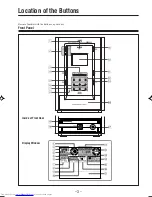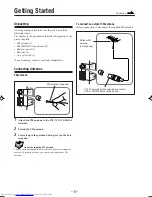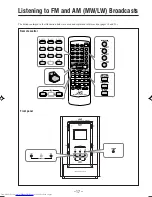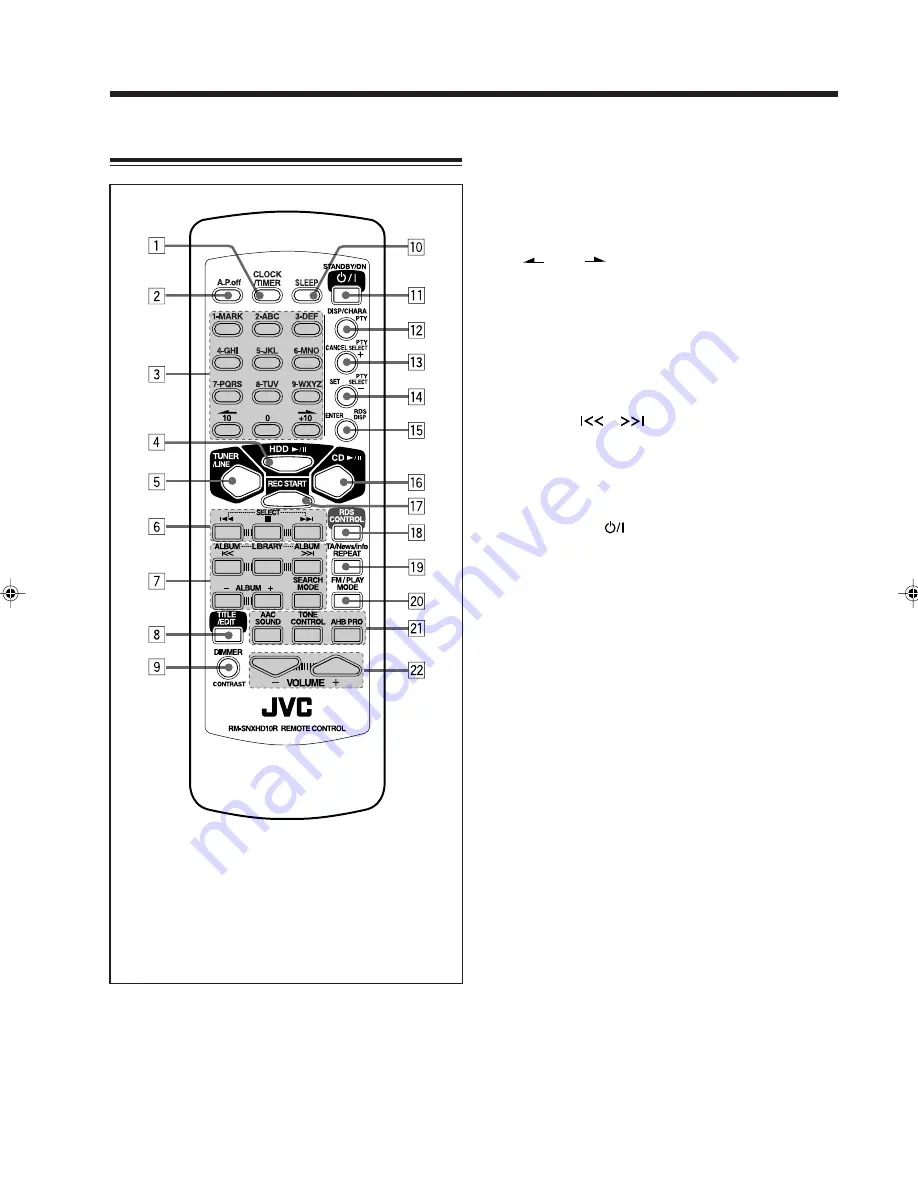
– 5 –
1
CLOCK/TIMER button (11, 68 – 71)
2
A.P.off button (72)
3
Number buttons
• 0 – 10, +10 buttons (19, 29, 38)
• Character entry buttons (A – Z, 0 – 9) (39, 53)
•
(10),
(+10) buttons (39, 53)
• MARK button (39, 53)
4
HDD
3
/
8
(play/pause) button (14, 33, 54)
• Pressing this button also turns on the unit.
5
TUNER/LINE button (14, 18, 25)
• Pressing this button also turns on the unit.
6
Multi operation buttons
• SELECT
4
/
¢
, and
7
7
HDD operation buttons (35)
• ALBUM
/
, LIBRARY, ALBUM + / –,
and SEARCH MODE
8
TITLE/EDIT button (53, 54, 57 – 66)
9
DIMMER button (12)
CONTRAST button (12)
p
SLEEP button (71)
q
STANDBY/ON
button (11, 44, 69, 71)
w
DISP/CHARA button
(18, 25, 29, 34, 45, 47, 48, 50, 51)
* PTY button (21)
e
CANCEL button
* PTY button (21)
r
SET button
* PTY SELECT – button (21)
t
ENTER button
* RDS DISP button (20)
y
CD
3
/
8
(play/pause) button (14, 28, 47)
• Pressing this button also turns on the unit.
u
REC START button (47 – 51)
i
RDS CONTROL button (20, 21)
o
REPEAT button (31, 37)
* TA/News/Info button (21)
;
FM/PLAY MODE button (18, 29, 30, 35, 36)
a
Sound control buttons (15, 16)
• AAC SOUND, TONE CONTROL, and AHB PRO
s
/ – buttons (14, 15)
Remote Control
* When using the remote control:
For RDS operations, press
RDS CONTROL
(
i
) on the
remote control first when using the buttons (
w
–
t
,
o
).
• After using RDS operations, make sure to change the
operation mode of the remote control to the one you
want to use by pressing
HDD
3
/
8
(
4
),
TUNER/LINE
(
5
),
CD
3
/
8
(
y
), or
CLOCK/TIMER
(
1
).
EN01-09_NXHD10R[B]f.pm6
02.6.24, 8:57 AM
5