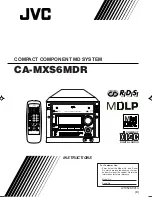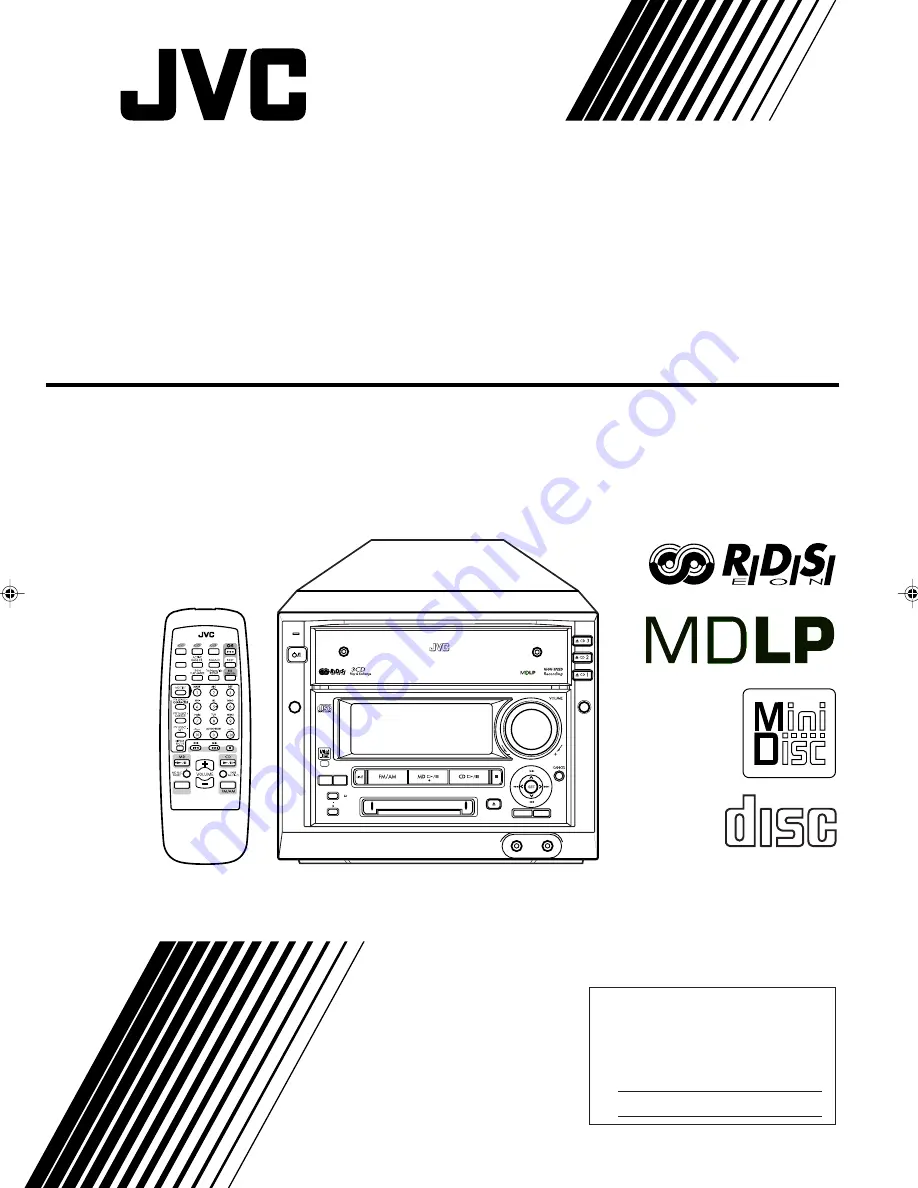
INSTRUCTIONS
CA-MXS6MDR
For Customer Use:
Enter below the Model No. and Serial
No. which are located either on the rear,
bottom or side of the cabinet. Retain this
information for future reference.
Model No.
Serial No.
LVT0528-001A
[B]
COMPACT COMPONENT MD SYSTEM
COMPACT
DIGITAL AUDIO
DISC LOADING MECHANISM
STANDBY
/ON
LONG
MODE
REC
MODE
SP/LP2/LP4
REC PAUSE
HIGH SPEED
CD MD
TITLE/EDIT
ENTER
/DEMO
PHONES
LINE 2
MENU
COMPACT COMPONENT MD SYSTEM MX-S6MDR
DISC
DIMMER
LINE
RM-SMXS6MDR
REMOTE CONTROL
LEVEL
METER
CA-MXS6MDR[B].COVER
00.8.2, 10:43 AM
1