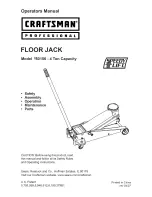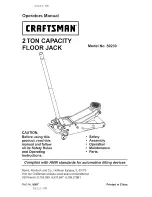(No.MB433)1-13
3.1.8 Removing the digital amplifier board
(See Figs.17 to 22)
• Remove the side panels L/R, top panel assembly, rear panel,
switching power supply and digital amplifier board assembly.
(1) From the forward side of the digital amplifier board assem-
bly, remove the screw
Q
. (See Fig.17.)
(2) From the top and bottom sides of the digital amplifier board
assembly, remove the three screws
R
. (See Figs.18 and
19.)
(3) Release the joints (
h
,
j
,
k
,
m
) and remove the shield case
B with the heat sink in the direction of the arrow. (See
Figs.18 to 21.)
(4) From the forward side of the digital amplifier board, remove
the screw
R
attaching the heat sink. (See Fig.22.)
(5) Remove the solders from the soldered sections (n, p) and
bend the sections (q, r) of the shield case A in the direction
of the arrow. (See Fig.22.)
(6) Take out the digital amplifier board from the shield case A.
Fig.17
Fig.18
Fig.19
Fig.20
Fig.21
Fig.22
Digital amplifier board assembly
Q
Digital amplifier board assembly
h
h
Heat sink
R
Shield case B
Digital amplifier board assembly
j
Heat sink
R
R
Shield case B
k
Heat sink
Shield case B
m
Heat sink
Shield case B
Digital amplifier board
Shield case A
Heat sink
n
r
q
p
R
Содержание CA-EXD5
Страница 35: ... No MB433 1 35 SECTION 5 TROUBLESHOOTING This service manual does not describe TROUBLESHOOTING ...
Страница 55: ...3 19 MEMO ...
Страница 60: ... M E M O ...
Страница 88: ... M E M O ...