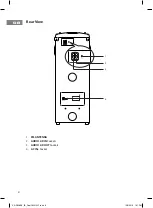13
GB
General Operation
Switching ON / OFF
• Press button to switch the unit on. The display will show “ON”. Then, the system will
switch to the last selected source.
• Press button to switch the unit back to standby mode. The display will show
“STANDBY”.
• To switch the unit off completely, remove the mains plug from the mains socket.
• Please turn the unit off completely to save energy when not in use.
ECO-Power Mode
The unit features an ECO-Power mode. It automatically turns off if the unit is idle or the
external unit is disconnected, switched off or the volume is too close to mute for about 15
minutes.
Selecting Modes
Press the SOURCE button repeatedly to switch between TUNER (FM), AUDIO (Audio in),
LINE (Line in), USB and BT (
Bluetooth
®) modes. The selected mode will show on the display.
Adjust the Speaker Level Settings and Effects
Adjusting the Volume
To increase or decrease the volume, turn the VOL+/– dial.
Preset Equalizer
During play, press the EQ button repeatedly to select: CUSTOM / FUNK / ROCK / JAZZ /
SAMBA / POP.
Treble/Bass settings
1. Press EQ button repeatedly to select CUSTOM.
2. Press TREBLE/BASS button to select between TR (Treble) and BS (Bass) EQ effect.
3. Turn the VOL+/– dial to select the treble/bass level from -4 to 4.
The Treble / Bass can only work under EQ CUSTOM mode.
BOOSTER
Press BOOSTER button to switch on/off the booster effect. The volume will be boosted to
maximum level immediately.
The EQ cannot work under BOOSTER mode.
Adjust the LED Light
Press the LIGHT dial repeatedly to select the LED effect between LEd OFF, LEd1, LEd2,
LEd3, LEd4, LEd5 and LEd6.
• After choosing LEd1 or LEd2, turn the LIGHT dial to select between RED, GREEN,
BLUE, YELLOW, CYAN, PURPLE and WHITE.
XS-D528BE_IB_Final180515V1.indd 13
15/5/2018 1:51 PM