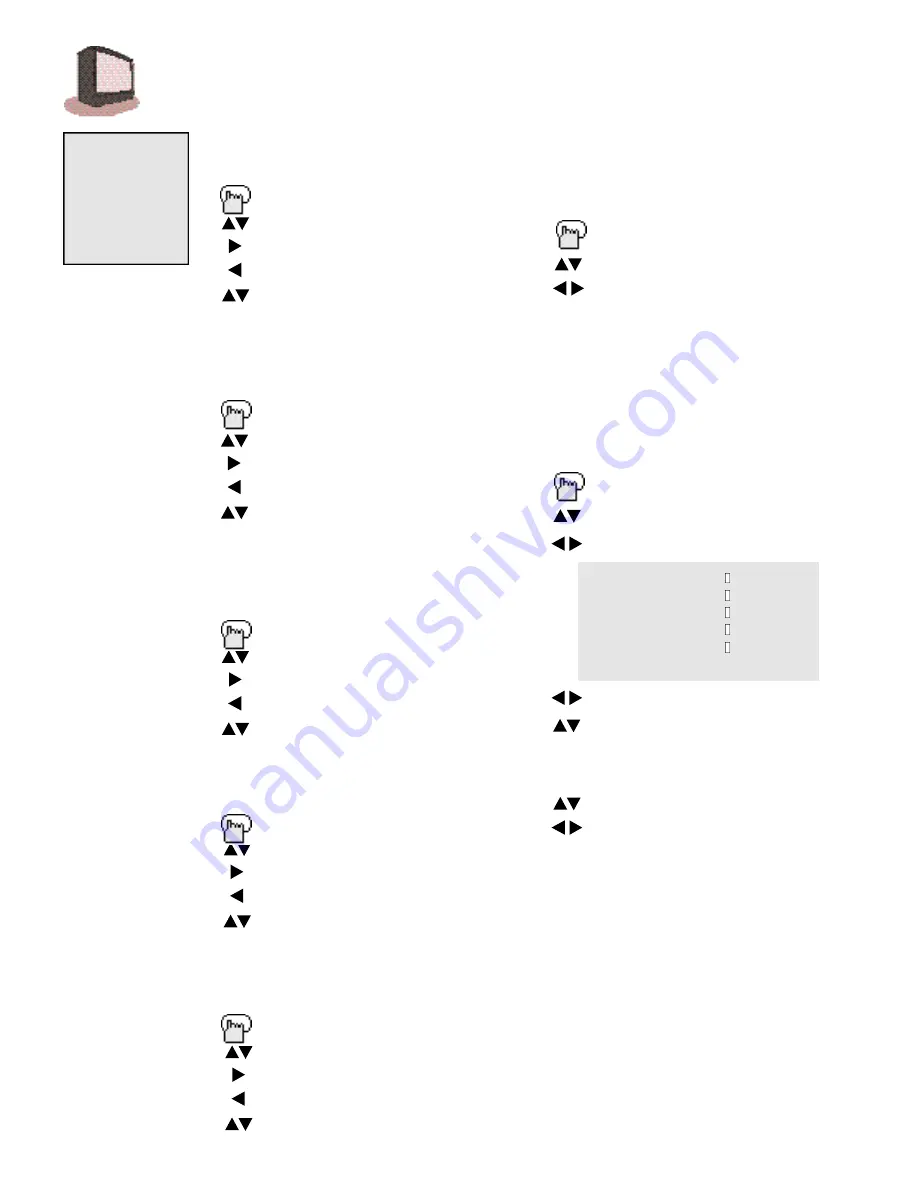
2
2
P I C T U R E A D J U S T
DETAIL
Adjust the level of detail in the picture.
Press the M
ENU
Button
To DETAIL
To make the picture sharper
To make the picture smoother
To move to the next
TINT
Adjust the levels of red and green.
Press the M
ENU
Button
To TINT
To accentuate green
To accentuate red
To move to the next
COLOR
Adjust both the vividness and subtlety
of the color.
Press the M
ENU
Button
To COLOR
To make colors more vivid
To subdue colors
To move to the next
PICTURE
Picture allows you to adjust the
picture’s range of black and white.
Press the M
ENU
Button
To PICTURE
To increase contrast
To decrease contrast
To move to the next
BRIGHT
Adjust the degree of light and dark.
Press the M
ENU
Button
To BRIGHT
To lighten the picture
To darken the picture
To move to the next
NOISE MUTING
Inserts a blue screen and eliminates
noise from channels that are not
broadcasting or are too weak.
Press the M
ENU
Button
To NOISE MUTING
To turn ON/OFF
Note:
Noise Muting will not work
when you operate the Auto Tuner
Setup or Channel Summar y.
SET VIDEO STATUS
Save a set of Picture Settings and
access later as “Choice”.
Press the M
ENU
Button
To SET VIDEO STATUS
To operate
To operate the TINT option
To move to the next option
Repeat the above steps to set each option.
To SAVE AS CHOICE
To save settings and exit
Note:
Access your “Choice” settings
by pressing the V
IDEO
S
TATUS
button
on the remote control.
TINT
COLOR
PICTURE
BRIGHT
DETAIL
SAVE AS CHOICE
-------------------------
-------------------------
-------------------------
-------------------------
-------------------------
NOTES:
To exit the Picture
Adjust menu at
any time press the
E
XIT
button.
Содержание AV 27050
Страница 33: ......


























