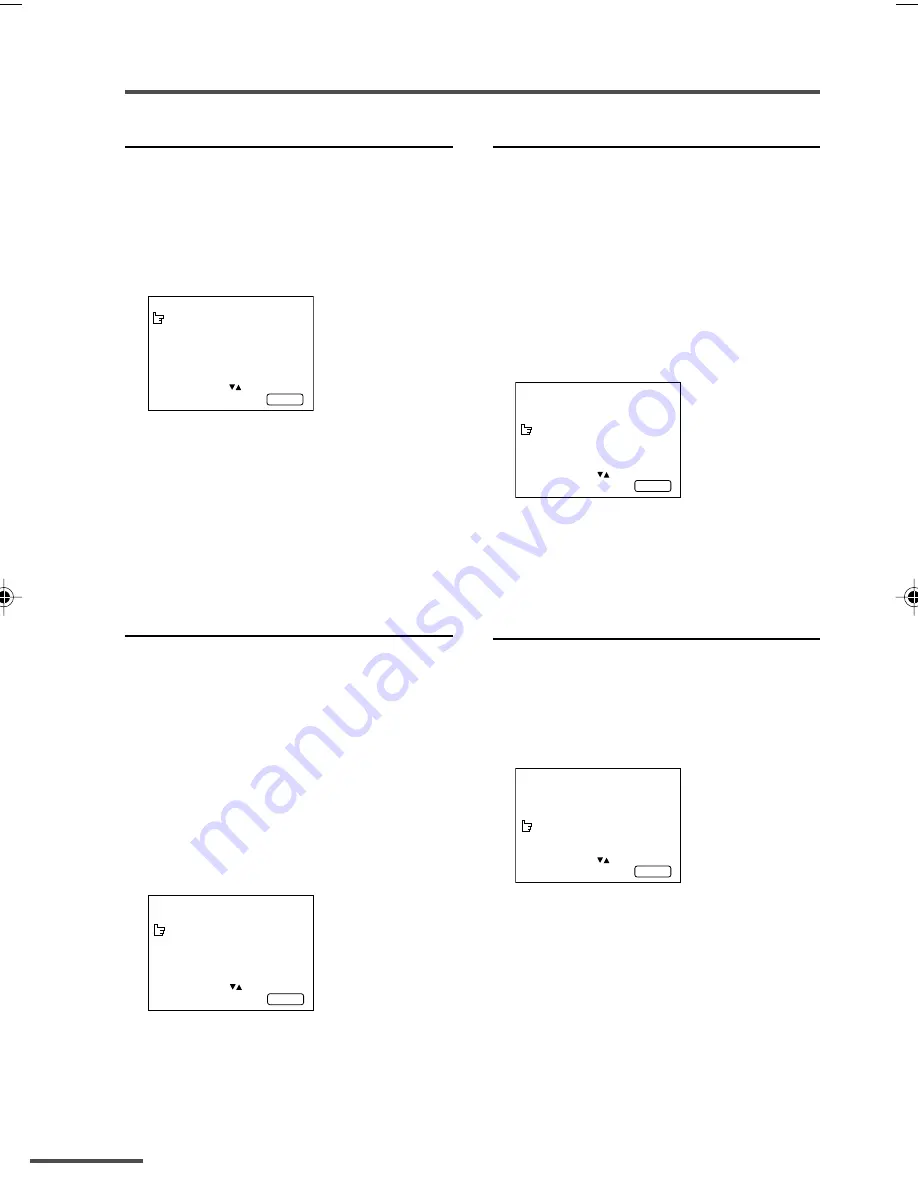
12
Using the TV’s menus
AUTO SHUTOFF
You can set your TV to turn off if no
signals are received for about 15 minutes
or longer after the end of a broadcast.
1 Press MENU
T
to display the
“MENU 2” menu, then select
“AUTO SHUTOFF”.
MENU 2
AUTO SHUTOFF ON
CHILD LOCK ON
BLUE BACK ON
SELECT BY EXIT BY
OPERATE BY -+
DISPLAY
AI ECO DISPLAY ON
2 Press MENU
M
to select “ON”.
To cancel the AUTO SHUTOFF
function, select “
OFF
”.
• The AUTO SHUTOFF function does not
turn off the TV’s main power.
• The AUTO SHUTOFF will not work for a
VIDEO mode.
CHILD LOCK
You can disable the front control buttons
of the TV.
When this function is set to “
ON
”, the
TV can be operated using only the
remote control.
Use this function to prevent children from
operating the TV without parental
consent.
1 Press MENU
T
to display the
“MENU 2” menu, then select
“CHILD LOCK”.
MENU 2
AUTO SHUTOFF ON
CHILD LOCK ON
BLUE BACK ON
SELECT BY EXIT BY
OPERATE BY -+
DISPLAY
AI ECO DISPLAY ON
2 Press MENU
M
to select “ON”.
To cancel the CHILD LOCK function,
select “
OFF
”.
• The CHILD LOCK function is canceled
when you turn the power off.
BLUE BACK
If no signal is being received or the
signal is very weak, a blue screen
automatically becomes the picture
background.
If you wish to continue viewing the
poor picture, you must set the BLUE
BACK function to “
OFF
”.
1 Press MENU
T
to display the
“MENU 2” menu, then select
“BLUE BACK”.
MENU 2
AUTO SHUTOFF ON
CHILD LOCK ON
BLUE BACK ON
SELECT BY EXIT BY
OPERATE BY -+
DISPLAY
AI ECO DISPLAY ON
2 Press MENU
M
to select “ON”.
To cancel the BLUE BACK function,
select “
OFF
”.
AI ECO DISPLAY
You can display on the screen the effect
of the AI ECO SENSOR function.
1 Press MENU
T
to display the
“MENU 2” menu, then select
“AI ECO DISPLAY”.
MENU 2
AUTO SHUTOFF OFF
CHILD LOCK OFF
BLUE BACK OFF
SELECT BY EXIT BY
OPERATE BY -+
DISPLAY
AI ECO DISPLAY ON
2 Press MENU
M
to select “ON”.
The clover mark indicating the
brightness of your room is displayed
for several seconds each time the
brightness changes. The number of
clover marks displayed on screen
increases as your room becomes
darker.
To cancel the AI ECO DISPLAY
function, select “
OFF
”.
GGT0009-21W111-E604
01/01/2032, 00:12am
12






































