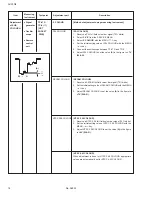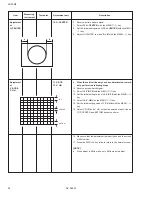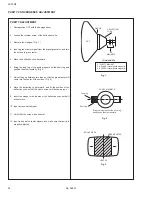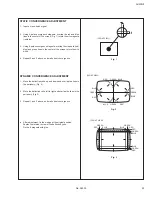AV-20N8
No. 56030
23
VSM PRESET ADJUSTMENT
Measuring
Item
Test point
Adjustment part
instrument
Setting of
Remote
TINT
VSM
control unit
COLOUR
PRESET
BRIGHT
CONT.
SHARP
Description
(VSM PRESET)
1.
Select 3. VSM PRESET from the SERVICE MENU.
2.
Select BRIGHT with the PICTURE MODE key.
3.
Adjust the MENU
a
key and MENU
−
or
+
key to reset the
set values of TINT ~ SHARP to the values shown in the table.
4.
Respectively select the VSM PRESET mode for SOFT and
STANDARD, and make similar adjustment as in 3 above.
5.
Press the DISPLAY key twice to return to the normal screen.
VSM preset
VSM mode
BRIGHT
STANDARD
SOFT
Setting item
TINT
15
b
b
b
b
b
b
b
b
b
b
SETTING VALUE
COLOUR
15
b
b
b
b
b
b
b
b
b
b
SETTING VALUE
BRIGHT
15
b
b
b
b
b
b
b
b
b
b
SETTING VALUE
CONT.
30
19
14
SETTING VALUE
SHARP
20
b
b
b
b
b
15
SETTING VALUE
[Setting Values for SUB MENU 3. VSM PRESET]
BRIGHT
✽✽
✽✽
✽✽
✽✽
✽✽
SUB MENU 3. VSM PRESET
a
: SELECT
− / +
: OPERATE
DISP : EXIT
TINT
COLOUR
BRIGHT
CONT.
SHARP
A2 SIF/DET ADJUSTMENT
Measuring
Item
Test point
Adjustment part
instrument
Adjustment
●
Oscillo-
Audio Output
T601
of
scope
Terminal
[A2 PWB]
A2 SIF/DET
L or R
●
Remote
control
unit
Description
1.
Connect an oscilloscope to the Audio Output Terminal L or R
on the rear of the TV.
2.
Receive a Germany Multiple sound signal.
3.
Set the TV to A2 or Bilingual mode with the
I
/
II
key on the
screen display
II
.
4.
Turn T601 so that the audio waveform on the oscilloscope is
maximum in amplitude and perpendicularly symmetrical as
shown below:
Maximum
: Do not adjust.