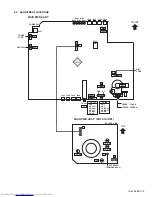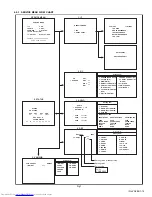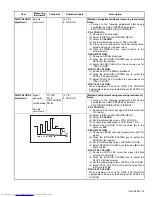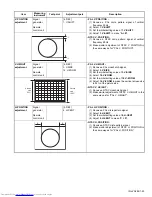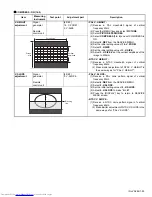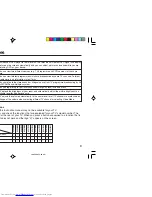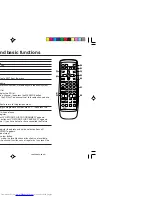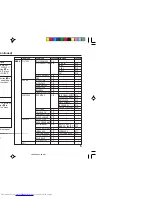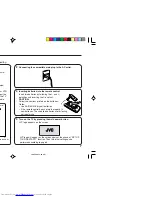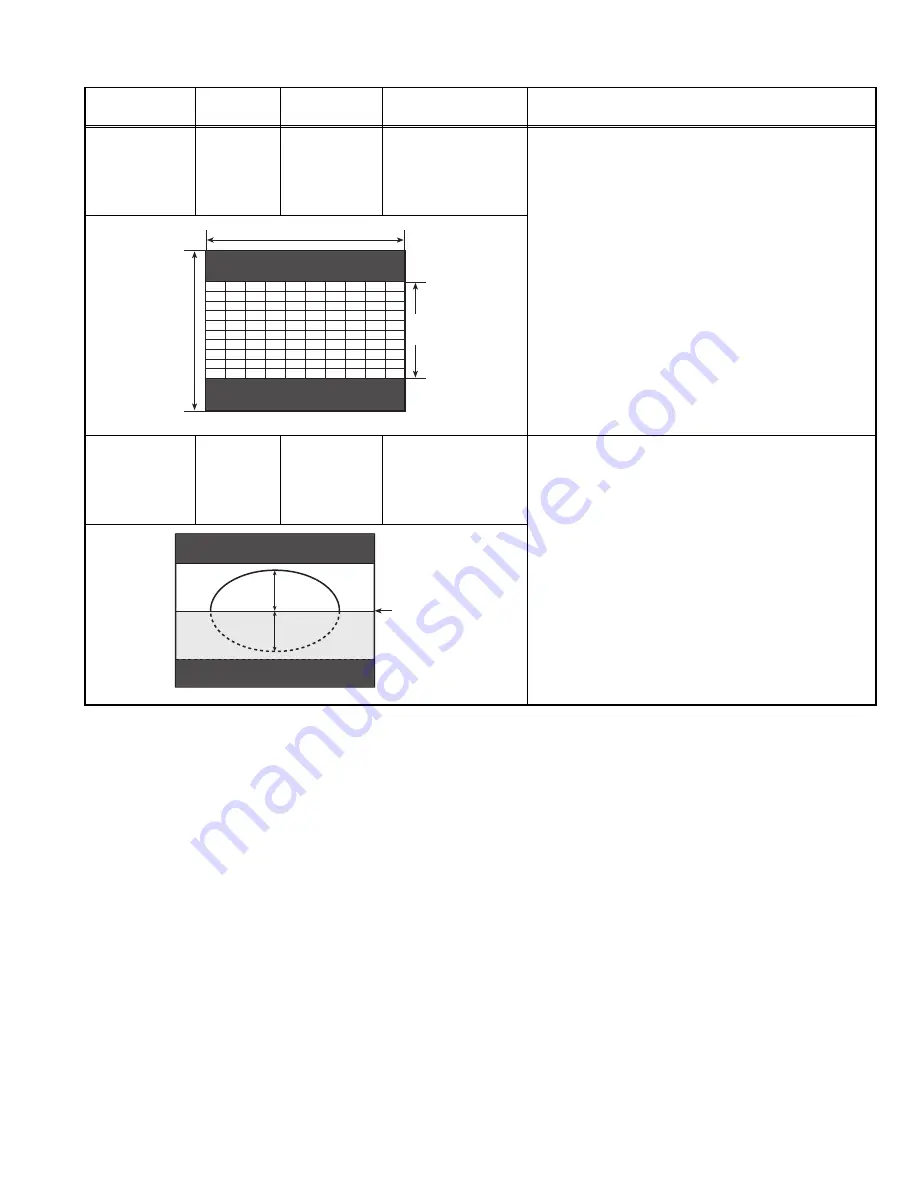
(No.YA284)1-25
COMPRESS : ON (16:9)
Item
Measuring
instrument
Test point
Adjustment part
Description
V. HEIGHT
adjustment
Signal
generator
Remote
control unit
[4.DEF]
14. V. ZOOM
3. V-SIZE
- PAL V. HEIGHT -
(1) Receive a PAL crosshatch signal of vertical
frequency 50Hz.
(2) Press the [MENU] key and select
PICTURE
.
(3) Select
PICTURE FEATURES
.
(4) Select
COMPRESS (16 : 9)
and set COMPRESS to
ON.
(5) Select
4. DEF
from the SERVICE MENU.
(6) Set the initial setting value of
14. V. ZOOM
.
(7) Select
3. V-SIZE
.
(8) Set the initial setting value of
3. V-SIZE
.
(9) Adjust
3. V-SIZE
to set the vertical amplitude of the
image to 235mm.
- NTSC V. HEIGHT -
(1) Receive a NTSC crosshatch signal of vertical
frequency 60Hz.
(2) Make similar adjustment of NTSC V. HEIGHT in
the same way as for "PAL V. HEIGHT".
V. SLOPE
adjustment
Signal
generator
Remote
control unit
[4.DEF]
2. V-SLOPE
- PAL V. SLOPE -
(1) Receive a PAL circle pattern signal of vertical
frequency 50Hz.
(2) Select
4. DEF
from the SERVICE MENU.
(3) Select
2. V-SLOPE
.
(4) Set the initial setting value of
2. V-SLOPE
.
(5) Adjust
2. V-SLOPE
to make "
A = B
".
(6) Press the [DISPLAY] key to return to SERVICE
MENU screen.
- NTSC V. SLOPE -
(1) Receive a NTSC circle pattern signal of vertical
frequency 60Hz.
(2) Make similar adjustment of NTSC V-SLOPE in the
same way as for "PAL V-SLOPE".
Screen size
Vertical
amplitude
Screen
size
B
A
Blanking
line