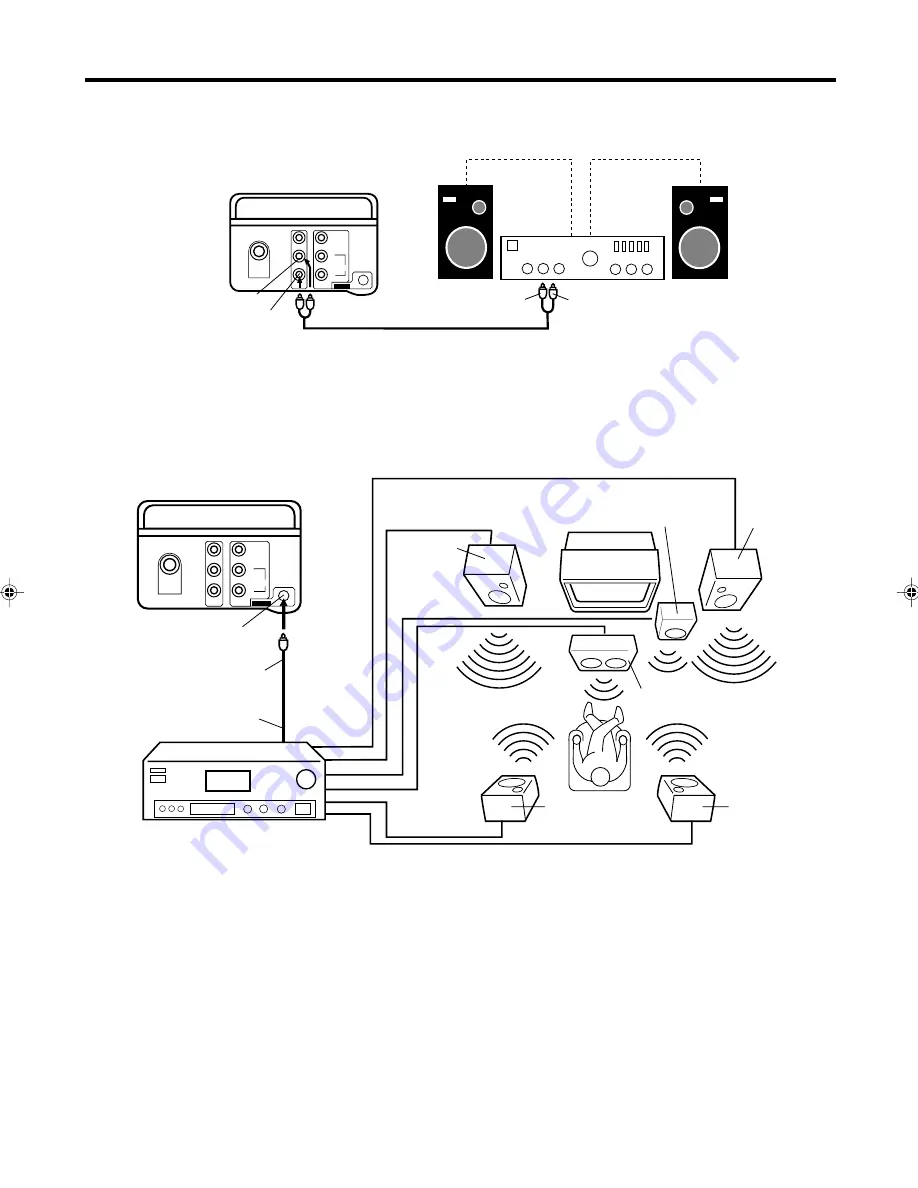
44
UHF/
VHF
OUT
LINE 1 IN
VIDEO
L
R
(MONO)
DIGITAL
AUDIO
COAXIAL
AUDIO
Using an Audio Amplifier
Using an AV Amplifier with built-in digital surround
If you are using an Amplifier with a built-in digital surround as follows, you can enjoy the various audio systems
including Dolby Digital Surround audio that sounds just like the movie.
Manufactured under license from Dolby Laboratories. “Dolby” and the double-D symbol are trademarks of Dolby
Laboratories. Confidential unpublished works. © 1992-1997 Dolby Laboratories, Inc. All rights reserved.
“DTS” and “DTS Digital Out” are trademarks of Digital Theater Systems, Inc.
Connect an AV amplifier with built-in Dolby Digital decoder, DTS decoder, MPEG decoder or etc as
shown below.
*
*
Connections to other equipments
The exact arrangement you use to interconnect various video and audio components to the TV/DVD is depend-
ent on the model and features of each component. Check the Owner's Manual provided with each component
for the location of video and audio inputs and outputs.
To Audio (L) Input
To Audio (R) Input
AUDIO cord (not supplied)
Amplifier
Rear of TV/DVD
Audio (R) Output
Audio (L) Output
NOTE:
•
•
•
When you make the connections above, do not set DOLBY DIGITAL to DOLBY DIGITAL, MPEG to MPEG to ON on the AV
Amplifier. If you do, a loud noise will suddenly come out from the speakers, affecting your ears or causing the speakers to be
damaged.
When playing DTS-encoded CDs, only noise will be heard from the speakers or analogue stereo outputs.
Some DTS decoders which do not support DVD-DTS interface may not work properly with the unit.
UHF/
VHF
OUT
LINE 1 IN
VIDEO
L
R
(MONO)
DIGITAL
AUDIO
COAXIAL
AUDIO
Coaxial digital cable (not supplied)
AV Amplifier with built-in digital surround
decoder as listed above
Center Speaker
Front
Speaker
(Left)
Front
Speaker
(Right)
Subwoofer
Surround
Speaker (Left)
Surround
Speaker
(Right)
Coaxial Digital
Audio Output
To Coaxial
Digital Audio Input
Rear of TV/DVD
TV/DVD
5870201AE(38-45)
5/4/01, 5:35 PM
44
Содержание AV-20FD22
Страница 51: ...51 MEMO ...























