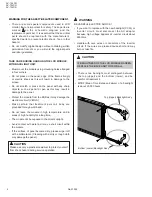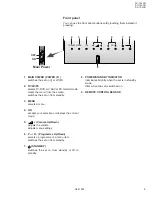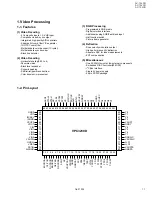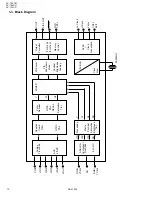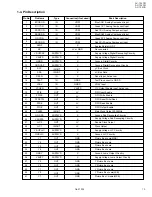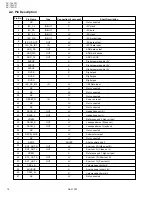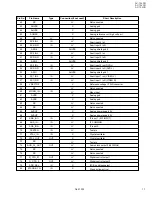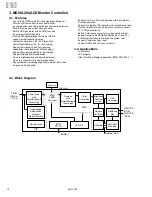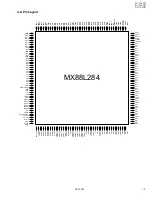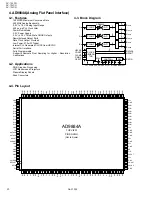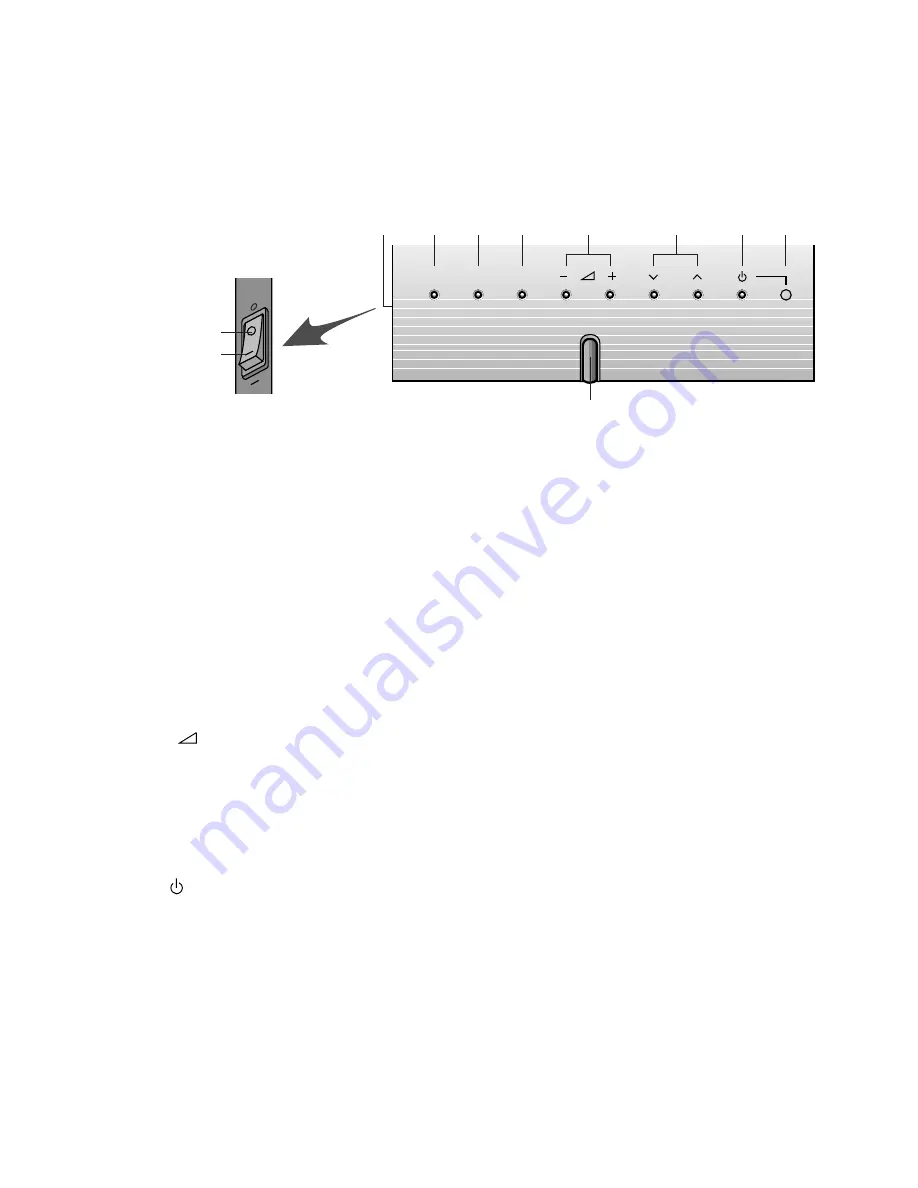
No.51932
9
AV-15LCG
AV-15LCH
AV-15LCS
1. MAIN POWER (POWER |/O )
switches the set on (|) or off (O).
2. TV/AV/PC
selects TV, DVD, AV, SAV or PC monitor mode.
clears the menu from the screen.
switches the set on from standby.
3. MENU
selects a menu.
4. OK
accepts your selection or displays the current
mode.
5. -
+ (Volume Up/Down)
adjusts the volume.
adjusts menu settings.
6. P
/ P
(Programme Up/Down)
selects a programme or a menu item.
switches the set on from standby.
7.
(STAND-BY)
switches the set on from standby or off to
standby.
8. POWER/STANDBY INDICATOR
illuminates brightly when the set is in standby
mode.
dims when the set is switched on.
9. REMOTE CONTROL SENSOR
Main Power
TV/AV/PC MENU
OK
PR
2
1
3
4
5
7
8
6
9
ON
Front panel
You can use the front panel buttons softly touching them instead of
pressing.
<
<
PO
W
ER
OFF
Содержание AV-15LCG
Страница 38: ...AV 15LCG AV 15LCH AV 15LCS No 51932 38 3 4 HPC LABEL 10 2 b 1 c a b 9 BOT TOP ...
Страница 39: ...1R 9 9 9 6 ...
Страница 42: ......
Страница 44: ...1R 9 9 9 6 0 02 ...
Страница 47: ......