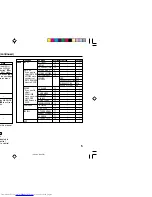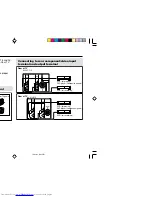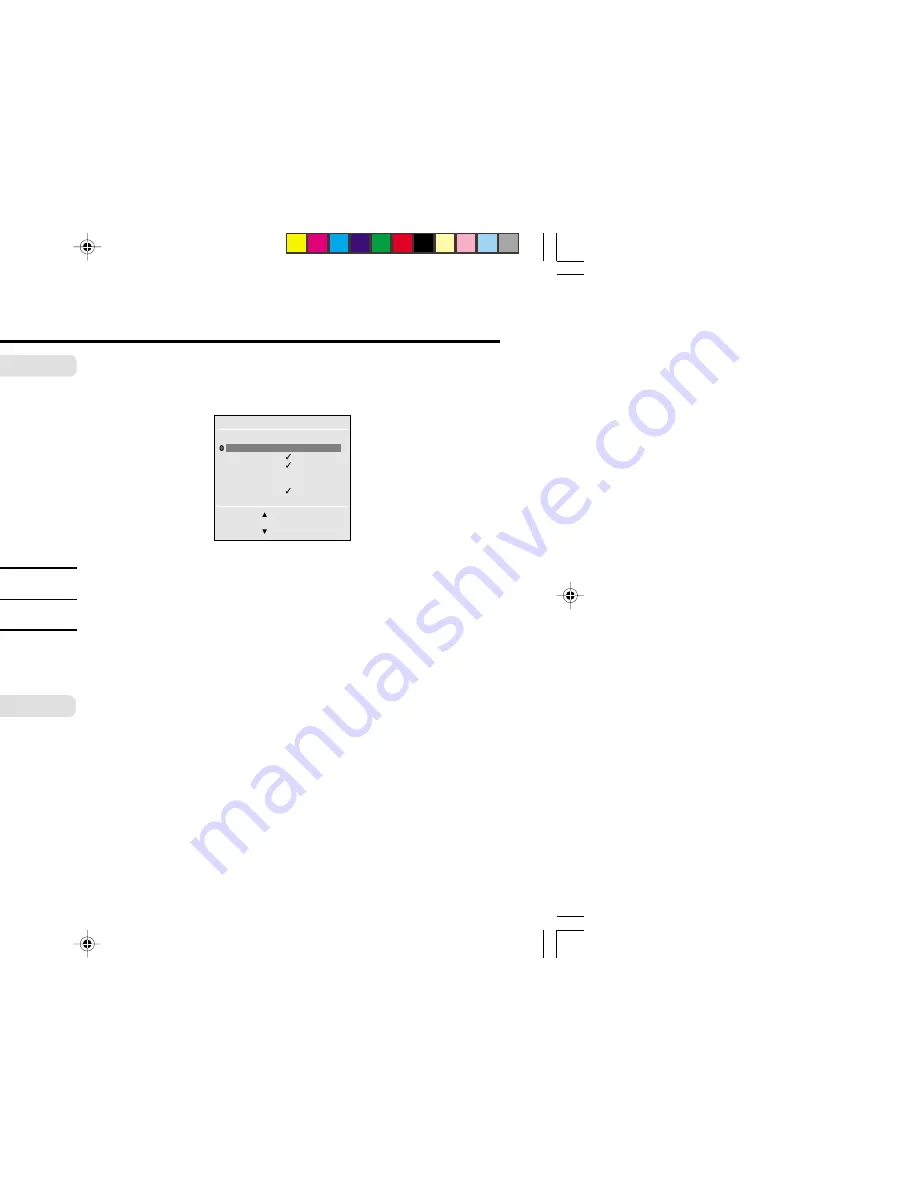
17
To register the TV channels automatically
You can register the TV channels into the TV’s channel list
automatically.
1
Display the INSTALL menu.
2
Choose AUTO PROGRAM, then press the MENU/OK button.
3
Press the
5
/
∞
button to select AIR or CABLE, then press the
MENU/OK button.
AUTO PROGRAM function starts, and the channels received
are registered automatically.
4
“SETUP TOUR RESTART?” appears.
To start the SETUP
Press the MENU/OK button. Then proceed to
TOUR
step 5 of “Setting up your TV” on page 8.
To skip the SETUP
Press the Red button.
TOUR
5
The CHANNEL SUMMARY menu appears.
For details of “SETUP TOUR”, see page 8.
CHANNEL SUMMARY
You can set undesired channels to be skipped.
Channels are to be skipped cannot be selected by the
CHANNEL -/+ button.
1
Display the INSTALL menu.
TV channel presetting
2
Choose CHANNEL SUMMARY, then press the MENU/OK
button.
CHANNEL SUMMARY menu appears.
3
Choose the channel which you want to skip.
The skip can be set to all channels of AIR (CH02-CH69) and
CABLE (CC01-CC125).
4
Press the yellow button to skip the channel.
To cancel the skip, press the blue button.
5
Press the MENU/OK button to exit the menu.
❇
About the basic operations of the menu, please see the “How
to operate menus and menus locations” on page 5.
CHANNEL SUMMARY
BACK
■
■
SKIP
OK
■
CANCEL
CH/CC
SKIP
CH02
■
CH03
■
CH04
■
CH05
■
CH06
CH07
CH08
.
.
MENU
INSTALL menu
❇
MENU
INSTALL menu
❇
GGT0071-001A-H(11-20)
12/23/04, 8:43 PM
17