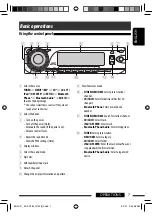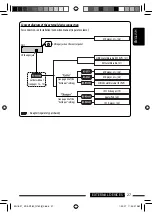ENGLISH
19
EXTERNAL DEVICES
Listening to the CD changer
Change the display information
and pattern
It is recommended to use a JVC MP3-compatible CD changer with your unit. You can connect a CD changer to the CD
changer jack on the rear of the unit. See also page 27.
• You can only play conventional CDs (including CD Text) and MP3 discs.
Preparation
Make sure “Changer” is selected for the external input setting, see page 33.
~
Select “CD-CH.”
Ÿ
Select a disc to start playing.
Press
: For selecting disc number 1 – 6.
Hold
: For selecting disc number 7 – 12.
Pressing (or holding) the following buttons allows you to...
Button
Press:
Select track
Hold:
Reverse/fast-forward track
Press:
Select track
Hold:
Reverse/fast-forward track
Select folder
—
*
Holding either one of the buttons can display the Disc List (see page 13).
Continued on the next page
*
EN18-27_KD-AR780_G730[J]2.indd 19
EN18-27_KD-AR780_G730[J]2.indd 19
1/24/07 11:43:16 AM
1/24/07 11:43:16 AM
Содержание AR780 - KD Radio / CD
Страница 141: ...Instructions CD RECEIVER KD AR780 KD G730 ...