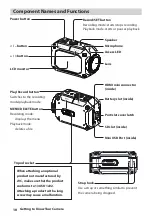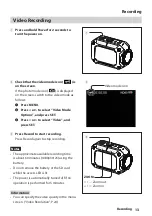17
Recording
1
Press MENU in recording mode.
2
Press < or > to select “Video Mode
Options”, and press SET.
3
Press < or > to select “Video Effects”, and
press SET.
4
Press Record to start recording.
Press Record again to stop recording.
Information
• You can specify the effect in the menu screen.
(“Video Effects
”, P.25
)
Recording with a Special Effect (video mode only)
You can add a special effect to the movie.
1
234
Содержание ADIXXION GC-XA2
Страница 57: ... 2013 JVC KENWOOD Corporation 0613HO MW VM ...