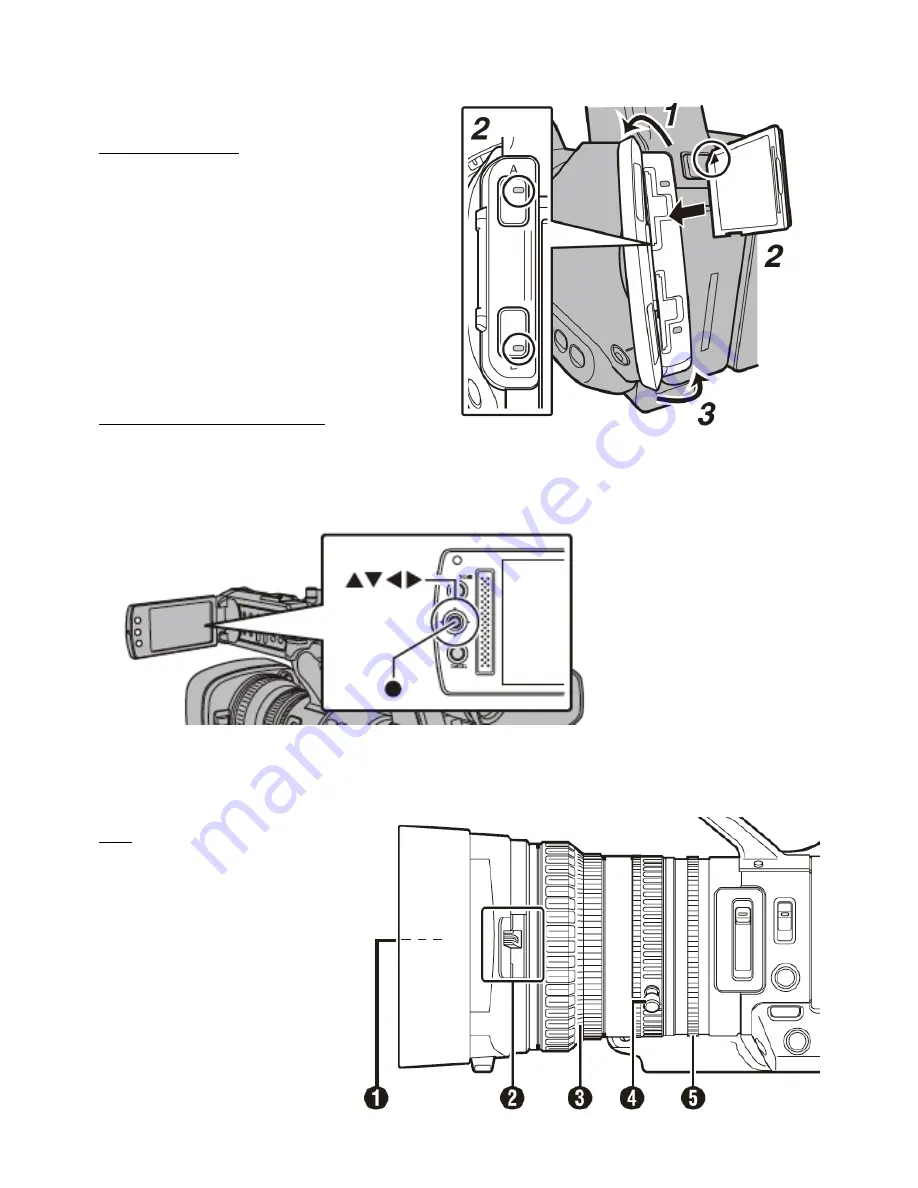
Inserting an SD Card
Carefully spring out the cover, either from the
side or top, do not force it. Press on the SD card
to release it. Press back into place to reinstall
Formatting your SD Memory Card
We encourage you to format the camera’s SD memory card everytime you take out a camera kit.
It avoids running out of space when filming, as well as your footage becoming corrupt and unuseable.
1. On the LCD Screen: Press the round MENU/THUMB button
Using the Arrows & centre button navigate to: System, Media, Format Media, choose Format Slot A (or B if SD card
installed in this slot), press centre button & then select Format.
The Card is then formatted. Press MENU/THUMB button to clear the screen.
Lens
The Lens has a number of controls,
these are as follows:
Lenshood – move the lever (2) to
open & close the lens –
If your LCD screen & viewfinder
are both showing black, then this
may be why.
Focus ring (3) turn this ring to move
the focus point back & forth.
Zoom ring (4) turn this ring to make
the lens change from a wideangle
view to close-up telephoto view.
Iris ring (5) Turn this ring to manually adjust the Iris, the aperture of the lens.









