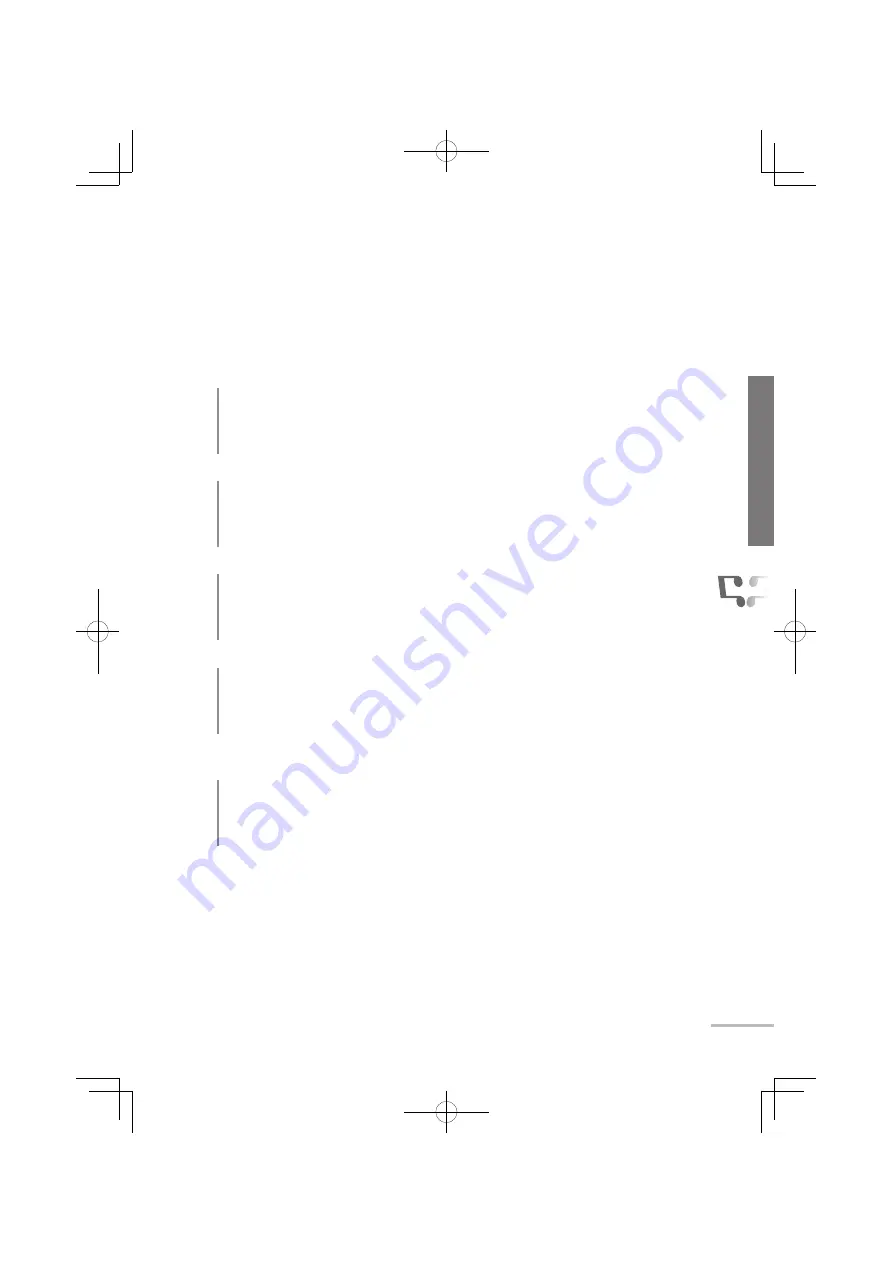
25
Changing the settings : Sound
Sound
●
The following settings are only adjustable when the dedicated speaker unit
(sold separately) is connected.
●
The following settings are not adjustable while using the Photo viewer (
➔
page 36).
Bass
Adjusts bass tone.
■
–6 – +6
(Weaker
↔
Stronger)
Treble
Adjusts treble tone.
■
–6 – +6
(Weaker
↔
Stronger)
Balance
Adjusts sound balance.
■
L10 – 10R
(To the left
↔
To the right)
Auto Volume Control
Turns down the volume automatically when an excessive strong sound
signal is input.
■
On / Off
Lip Sync
Adjusts the delay time of sound.
■
–3 – +3
(The sound starts earlier
↔
The sound starts later)
GD32X1̲us̲en.indb 25
GD32X1̲us̲en.indb 25
09.9.29 6:32:41 PM
09.9.29 6:32:41 PM






























