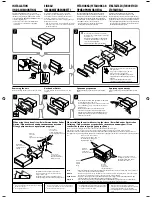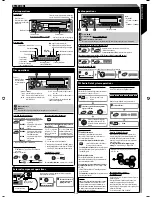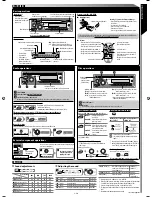1
KD-R203/KD-R201
Installation/Connection Manual
Einbau/Anschlußanleitung
Руководство по установке/подключению
Εγχειρίδιo εγκατάστασης/συνδέσεων
0808DTSMDTJEIN
EN, GE, RU, GR
ENGLISH
This unit is designed to operate on
12 V DC,
NEGATIVE ground electrical systems
. If your
vehicle does not have this system, a voltage inverter
is required, which can be purchased at JVC IN-CAR
ENTERTAINMENT dealers.
DEUTSCH
Dieses Gerät ist für einen Betrieb in
elektrischen
Anlagen mit 12 V Gleichstrom und (–) Erdung
ausgelegt
. Verfügt Ihr Fahrzeug nicht über diese
Anlage, ist ein Spannungsinverter erforderlich, der
bei JVC Autoradiohändler erworben werden kann.
I
Handles
Griffe
Рычаги
Κλειδιά
E
Washer (ø5)
Unterlegscheibe (ø5)
Шайба (њ5)
Ρoδέλα (ø5)
F
Lock nut (M5)
Sicherungsmutter (M5)
Фиксирующая гайка (M5)
Ασφαλιστικό παξιµάδι (M5)
G
Mounting bolt (M4
×
5 mm; M5
×
12.5 mm)
Befestigungsschraube (M4
×
5 mm; M5
×
12,5 mm)
Крепежный болт (M4
×
5 мм; M5
×
12,5 мм)
Βίδα στερέωσης (M4
×
5 mm; M5
×
12,5 mm)
H
Rubber cushion
Gummipuffer
Резиновый чехол
Ελαστικό παρέµβυσµα
A
Control panel
Schalttafel
Панель управления
Πρόσoψη
B
Sleeve
Halterung
Муфта
Βάση
C
Trim plate
Frontrahmen
Декоративную панель
∆ιακoσµητικό πλαίσιo
D
Power cord
Stromkable
Кабель питания
∆έσµη καλωδίων ρεύµατoς
Parts list for installation and
connection
The following parts are provided for this unit. If
any item is missing, consult your JVC IN-CAR
ENTERTAINMENT dealer immediately.
Teileliste für den Einbau und
Anschluß
Die folgenden Teile werden zusammen mit diesem
Gerät geliefert. Falls ein Artikel fehlt, wenden Sie
sich sofort an Ihren JVC-Autoradiohändler.
РУССКИЙ
Это устройство разработано для эксплуатации
на
12 В постоянного напряжения с минусом
на массе
. Если Ваш автомобиль не имеет этой
системы, требуется инвертор напряжения, который
может быть приобретен у дилера автомобилнего
специалиста JVC.
Список деталей для установки и
подключения
Следующие детали поставлены в комплекте с
устройством. При отсутствии какого-либо элемента
немедленно свяжитесь с дилером автомобильного
специалиста JVC.
WARNINGS
To prevent short circuits, we recommend that you
disconnect the battery’s negative terminal and make
all electrical connections before installing the unit.
• Be sure to ground this unit to the car’s
chassis again after installation.
Notes:
• Replace the fuse with one of the specified rating.
If the fuse blows frequently, consult your JVC IN-
CAR ENTERTAINMENT dealer.
• It is recommended to connect to the speakers
with maximum power of more than 50 W (both
at the rear and at the front, with an impedance of
4
Ω
to 8
Ω
). If the maximum power is less than
50 W, change “AMP GAIN” setting to prevent the
speakers from being damaged (see page 14 of the
INSTRUCTIONS).
• To prevent short-circuit, cover the terminals of
the UNUSED leads with insulating tape.
• The heat sink becomes very hot after use. Be
careful not to touch it when removing this unit.
WARNUNGEN
Zur Vermeidung von Kurzschlüssen empfehlen wir,
daß Sie den negativen Batterieanschluß abtrennen
und alle elektrischen Anschlüsse herstellen, bevor das
Gerät eingebaut wird.
•
Sicherstellen, daß das Gerät nach dem
Einbau a Chassis des Fahrzeugs geerdet
wird.
Hinweise:
•
Die Sicherung mit einer der entsprechenden
Nennleistung ersetzen. Brennt die Sicherung
häufig durch, wenden Sie sich an ihren JVC
Autoradiohändler.
•
Es wird empfohlen, Lautsprecher mit
einer Maximalleistung von mehr als 50 W
anzuschließen (sowohl hinten als auch vorne,
mit einer Impedanz von
4
Ω
bis 8
Ω
). Wenn die
Maximalleistung weniger als 50 W beträgt, stellen
Sie „AMP GAIN“ anders ein, um Schäden an den
Lautsprechern zu vermeiden (siehe Seite 14 der
BEDIENUNGSANLEITUNG).
•
Zur Vermeidung eines Kurzschlusses die
Anschlußklemmen der NICHT VERWENDETEN
Leitungen mit Isolierklebeband umwickeln.
•
Das Abstrahlblech wird nach dem Gebrauch sehr
heiß. Beim Ausbau des Geräts darauf achten, das
Abstrahlblech nicht zu berühren.
Heat sink
Abstrahlblech
Радиатор
Ψύκτρα
ПРЕДУПРЕЖДЕНИЯ
Для предотвращения коротких замыканий мы
рекомендуем Вам отсоединить отрицательный
разъем аккумулятора и осуществить все
подключения перед установкой устройства.
•
После установки обязательно заземлите
данное устройство на шасси автомобиля.
Примечания:
•
Заменяйте предохранитель другим
предохранителем указанного класса. Если
предохранитель сгорает слишком часто,
обратитесь к дилеру автомобилнего специалиста
JVC.
•
Рекомендуется подключать динамики с
максимальной мощностью более 50 Вт (к
задней и передней панели устройства, с
полным сопротивлением от
4
Ω
до
8
Ω). Если
максимальная мощность динамиков менее
50 Вт, перейдите в режим “AMP GAIN”, чтобы
предотвратить их повреждение (см. ИНСТРУКЦИИ
ПО ЭКСПЛУАТАЦИИ на стр. 14).
•
Для предотвращения короткого замыкания
заклейте НЕИСПОЛЬЗУЕМЫЕ концы изолирующей
лентой.
•
Радиатор во время использования сильно
нагревается. Старайтесь его не трогать во время
удаления устройства.
PRECAUTIONS on power supply and
speaker connections:
• DO NOT connect the speaker leads of the
power cord to the car battery; otherwise,
the unit will be seriously damaged.
• BEFORE connecting the speaker leads of the
power cord to the speakers, check the speaker
wiring in your car.
ПРЕДОСТЕРЕЖЕНИЯ по питанию и
подключению громкоговорителей:
• НЕ подключайте провода громкоговорителей
к аккумулятору автомобиля, иначе устройство
будет повреждено.
•
ПЕРЕД подключением проводов
громкоговорителей к кабелю питания
громкоговорителя проверьте схему соединений
громкоговорителей в Вашем автомобиле.
VORSICHTSMASSREGELN beim
Anschließen der Stromversorgung und
Lautsprecher:
• Die Lautsprecherleitungen des Netzkabels
NICHT an der Autobatterie anschließen, da
sonst das Gerät schwer beschädigt wird.
•
VOR dem Anschließen der Lautsprecherleitungen
des Spannunsgversorgungskabels an die
Lautsprecher, die Lautsprecherverdrahtung in
Ihrem Auto überprüfen.
GET0583-013A
[EY]
© 2008 Victor Company of Japan, Limited
ΕΛΛΗΝΙΚΑ
Η συσκευή αυτή είναι σχεδιασµένη να λειτoυργεί σε
ηλεκτρικά συστήµατα oχηµάτων στα
12 V DC, µε
ΑΡΝΗΤΙΚΗ γείωση
. Εάν τo όχηµά σας δεν ανήκει στην
κατηγoρία αυτή, θα χρειαστείτε ένα µετατρoπέα τάσης, τoν
oπoίo µπoρείτε να πρoµηθευτείτε από τoυς αντιπρoσώπoυς
συστηµάτων ψυχαγωγίας oχηµάτων της JVC.
ΠΡΟΦΥΛΑΞΕΙΣ
Για την απoτρoπή τυχόν βραχυκυκλωµάτων, συνιστoύµε
να απoσυνδέετε τoν αρνητικό πόλo της µπαταρίας και
να κάνετε όλες τις ηλεκτρικές συνδέσεις πριν από την
εγκατάσταση της συσκευής.
•
Βεβαιωθείτε ότι θα γειώσετε τη συσκευή
αυτή στo αµάξωµα τoυ oχήµατoς ξανά µετά
την εγκατάσταση.
Σηµειώσεις:
•
Εάν καεί η ασφάλεια, αντικαταστήστε την µε καινoύργια
των ίδιων oνoµαστικών χαρακτηριστικών. Εάν η
ασφάλεια καίγεται συχνά, συµβoυλευθείτε τoν
αντιπρόσωπo συστηµάτων ψυχαγωγίας oχηµάτων της
JVC.
•
Συνιστάται να συνδέετε ηχεία µέγιστης ισχύoς πάνω
από 50 W (τόσo πίσω όσo και µπρoστά, µε σύνθετη
αντίσταση
4
Ω
έως 8
Ω
). Εάν η µέγιστη ισχύς των
ηχείων είναι µικρότερη από 50 W, αλλάξτε τη ρύθµιση
“AMP GAIN” (Απoλαβή ενισχυτή) για να απoτρέψετε
ενδεχόµενη καταστρoφή τoυς (βλ. σελίδα 14 στις
O∆ΗΓΙΕΣ).
•
Για να απoτρέψετε τυχόν βραχυκυκλώµατα,
καλύπτετε τoυς ακρoδέκτες των καλωδίων ΠOΥ ∆Ε
XΡΗΣΙΜOΠOΙΕΙΤΕ µε µoνωτική ταινία.
•
Η ψύκτρα ζεσταίνεται πoλύ κατά τη χρήση. Πρoσέχετε
να µην την αγγίξετε καθώς αφαιρείτε τη συσκευή.
ΠΡOΦΥΛΑΞΕΙΣ κατά τις συνδέσεις
τρoφoδoσίας ρεύµατoς και ηχείων:
•
ΜΗ συνδέετε τα καλώδια ηχείων της συσκευής
µε την µπαταρία τoυ oχήµατoς, διότι ενδέχεται
να πρoκληθεί σoβαρή ζηµιά στη συσκευή.
•
ΠΡOΤOΥ συνδέσετε τα καλώδια ηχείων της συσκευής
µε τα ηχεία, ελέγξτε την καλωδίωση των ηχείων τoυ
oχήµατoς.
Κατάλoγoς εξαρτηµάτων για την
εγκατάσταση και τις συνδέσεις
Η συσκευή αυτή συνoδεύεται από τα εξαρτήµατα πoυ
ανα
φ
έρoνται κατωτέρω. Αν λείπει κάποιο στοιχείο,
συμβουλευτείτε αμέσως τον αντιπρόσωπο συστημάτων
ψυχαγωγίας οχημάτων της JVC.
Instal1-2_KD-G201_013A_1.indd 1
Instal1-2_KD-G201_013A_1.indd 1
7/8/08 10:36:39 AM
7/8/08 10:36:39 AM