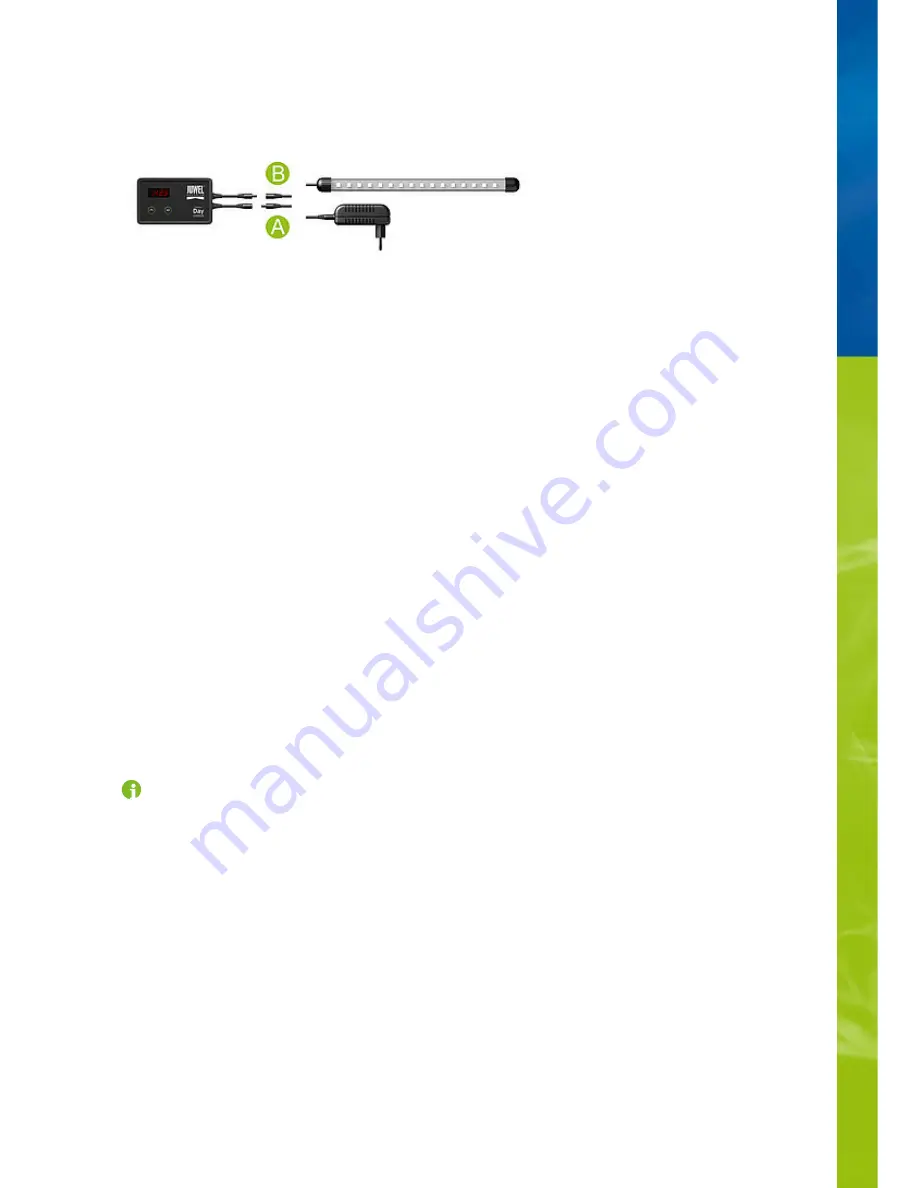
Initial use
Connect both of the plugs (A+B) of the NovoLux Day Control with that of the NovoLux LED lamp, as well as the power cable with
the power plug, according to the illustration. The device is now switched on
Setting the time
1. Select the menu item [h] with the [Set] key:
2. Set the start time using the arrow key. Switch between hours and minutes with [SET]. Confirm the set start time with the [Set]
key.
Configuration of the light profile
Example of daytime lighting:
The first dimming phase, ‘sunrise’, starts at [h1] 10:00 a.m. and lasts for [d1] 30 minutes – so that 100% of the possible light
intensity is reached at 10:30 a.m.
The second dimming phase, ‘sunset’ [h2] starts at 5:00 p.m., also for 30 minutes [d2] – so the light intensity ends at 5:30 p.m.
with 0%.
During the standing phase (10:30 a.m. - 5:00 p.m.), this is the period between the dimming phases, the Novolux LED illuminates
until the start time of the next dimming phase with 100% light intensity.
First dimming phase (sunrise) [h1] / [d1]
Setting the start time
1. Select the menu item [h1] with the [SET] key:
2. Set the start time using the arrow key. Switch between hours and minutes with
[SET]. Confirm the set start time with the [Set] key.
The start time has been saved.
Setting the duration
1. Select the menu item [d1] with the [SET] key:
2. Set the duration in minutes with the arrow key (5 to 60 minutes). Confirm the set
start time with the [Set] key.
3. The duration has been saved.
Second dimming phase (sunset) [h2] / [d2]
Repeat the above-mentioned steps for the start time [h2] and duration [d2] of the
second dimming phase.
3






