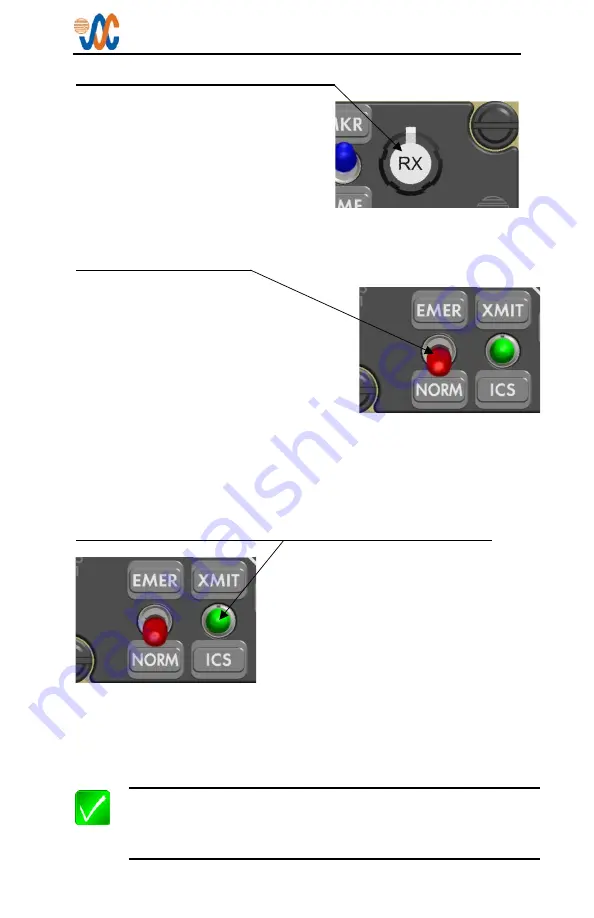
JA95-001 Audio Controller
Operating Manual
Page 3
This is a green two-position
centre-off momentary toggle switch.
When in the default XMIT/ICS
configuration, this switch acts as the
pilot’s ‘Press-to-talk’ (PTT) button.
(3)
Receive Volume Control
(4)
Mode Switch
The switch is lockable to prevent accidental changing of the mode. The
switch must be lifted to release the lock.
For full information on Normal and Emergency Mode operation, see
and
below.
(5)
Multi-function (Transmit/ICS) Selection Switch
The unit will transmit on the selected transceiver when the switch is held
in the ‘up’ position, and when held in the ‘down’ position, it will transmit on
the intercom.
See sections
below for Multi-function switch functionality
.
This is a rotary knob that adjusts the
phones volume of the receive audio
from minimum (CCW) to maximum
(CW). Individual radio volume
controls should be set to a nominal
level, and then adjusted for changing
flight conditions using this control.
This is a red two-position locking toggle
switch. When set to the ‘up’ position, the
unit is Emergency mode, and when set to
the ‘down’ position, the unit is in Normal
mode. The legends are interchangeable to
allow customization. (Default – EMER,
NORM.)
Note
: At installation, this switch may be configured to operate in
default or alternative mode. Check with your installing agency for
confirmation of the operation of this switch. The legends are
interchangeable to allow customization.
















