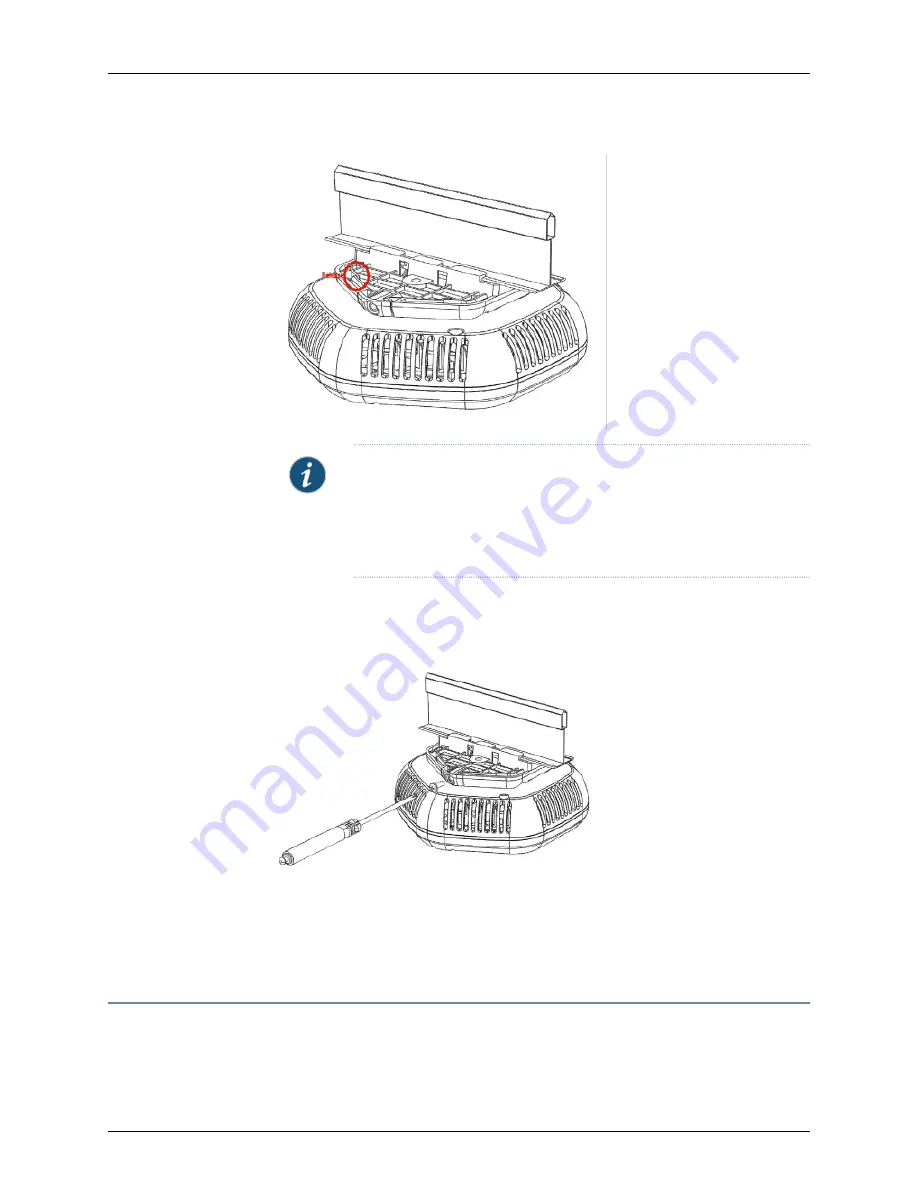
NOTE:
We recommend that you use the optional security kit (separately
orderable) to secure the access point. The kit includes a special tool and
a security screw. Be sure that you retain the tool so that you can unlock
and move the access point. Never use a power tool to insert or remove
the security screw.
10.
To lock the WLA into place, secure the security screw in through the release button
by using the tool provided with the security kit (do not overtighten the screw).
Related
Documentation
Installing the WLA532 Access Point on a Wall on page 36
•
Installing the WLA532 Access Point on a Wall
The WLA532 access point is an indoor, dual-band, dual-concurrent 3x3 IEEE 802.11n
enterprise WLAN access point with three data streams. Mounting the device on the ceiling
Copyright © 2011, Juniper Networks, Inc.
36
WLA 532 Access Point Hardware Documentation
Содержание WLA532
Страница 28: ...CHAPTER 7 General Guidelines 29 Copyright 2011 Juniper Networks Inc ...
Страница 39: ...PART 5 Troubleshooting Customer Support on page 45 43 Copyright 2011 Juniper Networks Inc ...
Страница 41: ...PART 6 Index Index on page 49 47 Copyright 2011 Juniper Networks Inc ...
Страница 42: ...Index 49 Copyright 2011 Juniper Networks Inc ...
Страница 43: ...Copyright 2011 Juniper Networks Inc 50 WLA 532 Access Point Hardware Documentation ...

























