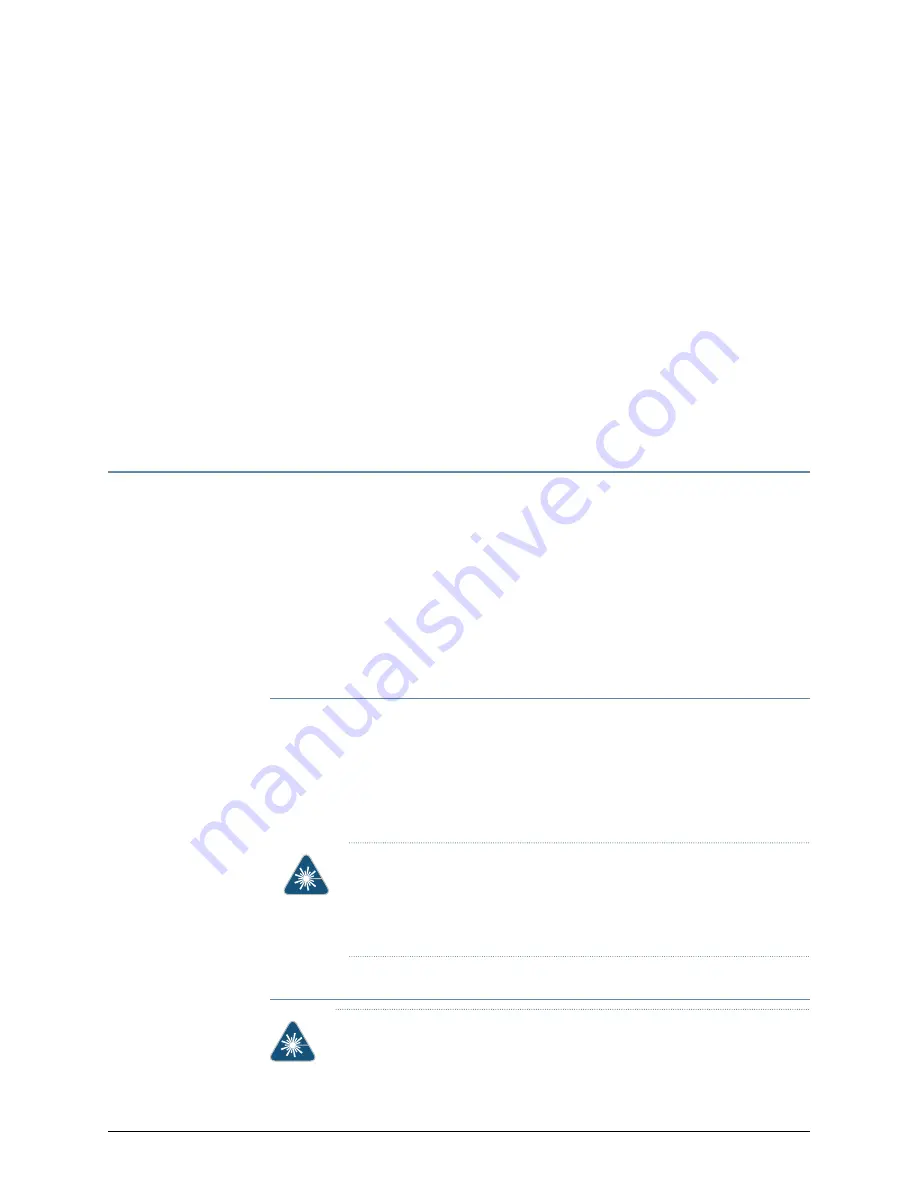
CHAPTER 23
Laser and LED Safety Guidelines and
Warnings
•
SRX240 Services Gateway Laser and LED Safety Guidelines and Warnings on page 149
SRX240 Services Gateway Laser and LED Safety Guidelines and Warnings
The 1-Port SFP Mini-Physical Interface Module (Mini-PIM) is equipped with laser
transmitters, which are considered a Class 1 Laser Product by the USA Food and Drug
Administration, and they are evaluated as a Class 1 Laser Product per EN 60825–1 +A11
+A2 requirements.
This topic includes the following section:
•
Laser and LED Safety Guidelines and Warnings on page 149
Laser and LED Safety Guidelines and Warnings
General Laser Safety Guidelines
When working around Mini-PIMs, observe the following safety guidelines to prevent eye
injury:
•
Do not look into unterminated ports or at fibers that connect to unknown sources.
•
Do not examine unterminated optical ports with optical instruments.
•
Avoid direct exposure to the beam.
WARNING:
Unterminated optical connectors can emit invisible laser
radiation. The lens in the human eye focuses all the laser power on the
retina, so focusing the eye directly on a laser source—even a low-power
laser—could permanently damage the eye.
Class 1 Laser Product Warning
WARNING:
Class 1 laser product.
149
Copyright © 2015, Juniper Networks, Inc.
Содержание SRX240 Series
Страница 1: ...SRX240 Services Gateway Hardware Guide Modified 2015 06 08 Copyright 2015 Juniper Networks Inc ...
Страница 8: ...Copyright 2015 Juniper Networks Inc viii SRX240 Services Gateway Hardware Guide ...
Страница 18: ...Copyright 2015 Juniper Networks Inc xviii SRX240 Services Gateway Hardware Guide ...
Страница 20: ...Copyright 2015 Juniper Networks Inc 2 SRX240 Services Gateway Hardware Guide ...
Страница 26: ...Copyright 2015 Juniper Networks Inc 8 SRX240 Services Gateway Hardware Guide ...
Страница 30: ...Copyright 2015 Juniper Networks Inc 12 SRX240 Services Gateway Hardware Guide ...
Страница 46: ...Copyright 2015 Juniper Networks Inc 28 SRX240 Services Gateway Hardware Guide ...
Страница 58: ...Copyright 2015 Juniper Networks Inc 40 SRX240 Services Gateway Hardware Guide ...
Страница 62: ...Copyright 2015 Juniper Networks Inc 44 SRX240 Services Gateway Hardware Guide ...
Страница 64: ...Copyright 2015 Juniper Networks Inc 46 SRX240 Services Gateway Hardware Guide ...
Страница 72: ...To install the device in a rack Copyright 2015 Juniper Networks Inc 54 SRX240 Services Gateway Hardware Guide ...
Страница 76: ...Copyright 2015 Juniper Networks Inc 58 SRX240 Services Gateway Hardware Guide ...
Страница 80: ...Copyright 2015 Juniper Networks Inc 62 SRX240 Services Gateway Hardware Guide ...
Страница 86: ...Copyright 2015 Juniper Networks Inc 68 SRX240 Services Gateway Hardware Guide ...
Страница 96: ...Copyright 2015 Juniper Networks Inc 78 SRX240 Services Gateway Hardware Guide ...
Страница 120: ...Copyright 2015 Juniper Networks Inc 102 SRX240 Services Gateway Hardware Guide ...
Страница 122: ...Copyright 2015 Juniper Networks Inc 104 SRX240 Services Gateway Hardware Guide ...
Страница 138: ...Copyright 2015 Juniper Networks Inc 120 SRX240 Services Gateway Hardware Guide ...
Страница 142: ...Copyright 2015 Juniper Networks Inc 124 SRX240 Services Gateway Hardware Guide ...
Страница 148: ...Copyright 2015 Juniper Networks Inc 130 SRX240 Services Gateway Hardware Guide ...
Страница 150: ...Copyright 2015 Juniper Networks Inc 132 SRX240 Services Gateway Hardware Guide ...
Страница 158: ...Copyright 2015 Juniper Networks Inc 140 SRX240 Services Gateway Hardware Guide ...
Страница 186: ...Copyright 2015 Juniper Networks Inc 168 SRX240 Services Gateway Hardware Guide ...
Страница 192: ...Copyright 2015 Juniper Networks Inc 174 SRX240 Services Gateway Hardware Guide ...
Страница 193: ...PART 7 Index Index on page 177 175 Copyright 2015 Juniper Networks Inc ...
Страница 194: ...Copyright 2015 Juniper Networks Inc 176 SRX240 Services Gateway Hardware Guide ...
Страница 198: ...Copyright 2015 Juniper Networks Inc 180 SRX240 Services Gateway Hardware Guide ...
















































