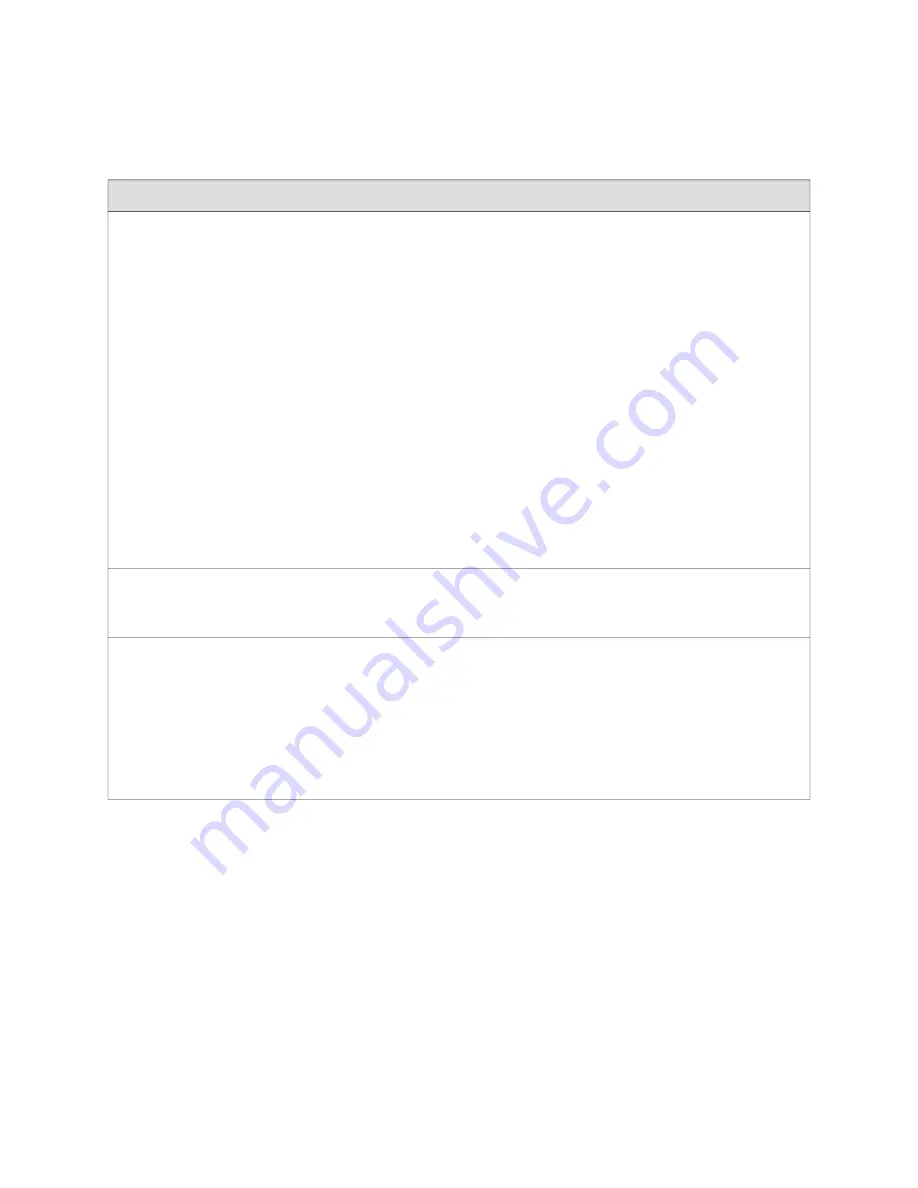
Table 19: Services Gateway Prerequisite Tasks
Details
Task
■
Device identification
■
Hostname for the device on the network
■
Domain that the device belongs to on the network
■
Password for the root user
■
Time zone information
■
System time and zone for services gateway location
■
IP address of a Network Time Protocol (NTP) server,
if NTP is used to set the time on the services
gateway
■
Network settings for the services gateway:
■
IP address of a DNS server
■
List of domains that can be appended to hostnames
for DNS resolution
■
IP address of the default gateway
■
IP address to be used for the loopback interface
■
IP address of the built-in Ethernet port that you will use
for management purposes. For example, use the
fe-0/0/0
interface
Gather the information on:
■
Management device, such as a laptop, with an Ethernet
port
■
Ethernet cable (provided)
If you are performing the initial configuration with the J-Web
interface, gather the following equipment:
■
Management device, such as a PC or laptop, with a serial
port and an asynchronous terminal application (such as
Microsoft Windows HyperTerminal)
■
Ethernet cable (provided)
■
For a remote connection, gather the following equipment:
■
Two dial-up modems
■
An adapter appropriate for your modem (not
provided)
If you are performing the initial configuration with the CLI,
gather the following equipment:
Related Topics
■
SRX100 Services Gateway Autoinstallation Overview on page 53
■
SRX100 Services Gateway Basic Connectivity Settings on page 56
■
Built-In Ethernet Ports for the SRX100 Services Gateway on page 58
■
Management Access for the SRX100 Services Gateway on page 59
■
Connecting an SRX100 Services Gateway to the J-Web Interface on page 60
■
Connecting an SRX100 Services Gateway to the CLI Locally on page 62
■
Connecting an SRX100 Services Gateway to the CLI Remotely on page 64
SRX100 Services Gateway Basic Connectivity Settings
Table 20 on page 57 provides information on basic connectivity settings.
56
■
SRX100 Services Gateway Basic Connectivity Settings
SRX100 Services Gateway Hardware Guide
Содержание SRX100
Страница 6: ...vi ...
Страница 12: ...xii Table of Contents SRX100 Services Gateway Hardware Guide ...
Страница 18: ...xviii Requesting Technical Support SRX100 Services Gateway Hardware Guide ...
Страница 20: ...2 SRX100 Services Gateway Overview SRX100 Services Gateway Hardware Guide ...
Страница 32: ...14 SRX100 Services Gateway Power Supply SRX100 Services Gateway Hardware Guide ...
Страница 34: ...16 Setting Up the SRX100 Services Gateway SRX100 Services Gateway Hardware Guide ...
Страница 42: ...24 SRX100 Services Gateway Electrical and Power Requirements SRX100 Services Gateway Hardware Guide ...
Страница 46: ...28 Installation Overview for the SRX100 Services Gateway SRX100 Services Gateway Hardware Guide ...
Страница 52: ...34 Verifying Parts Received with the SRX100 Services Gateway SRX100 Services Gateway Hardware Guide ...
Страница 56: ...38 Preparing the SRX100 Services Gateway for Wall Mount Installation SRX100 Services Gateway Hardware Guide ...
Страница 72: ...54 SRX100 Services Gateway Autoinstallation Overview SRX100 Services Gateway Hardware Guide ...
Страница 96: ...78 Maintaining the SRX100 Services Gateway Hardware Components SRX100 Services Gateway Hardware Guide ...
Страница 106: ...88 Juniper Networks Technical Assistance Center SRX100 Services Gateway Hardware Guide ...
Страница 108: ...90 Appendixes SRX100 Services Gateway Hardware Guide ...
Страница 132: ...114 SRX100 Services Gateway Compliance Statements for Environmental Requirements SRX100 Services Gateway Hardware Guide ...
Страница 136: ...118 SRX100 Services Gateway Power Specifications and Requirements SRX100 Services Gateway Hardware Guide ...
Страница 140: ...122 RJ 45 Connector Pinouts for the SRX100 Services Gateway Console Port SRX100 Services Gateway Hardware Guide ...
Страница 147: ...Part 5 Index Index on page 131 Index 129 ...
Страница 148: ...130 Index SRX100 Services Gateway Hardware Guide ...
Страница 154: ...136 Index SRX100 Services Gateway Hardware Guide ...
















































