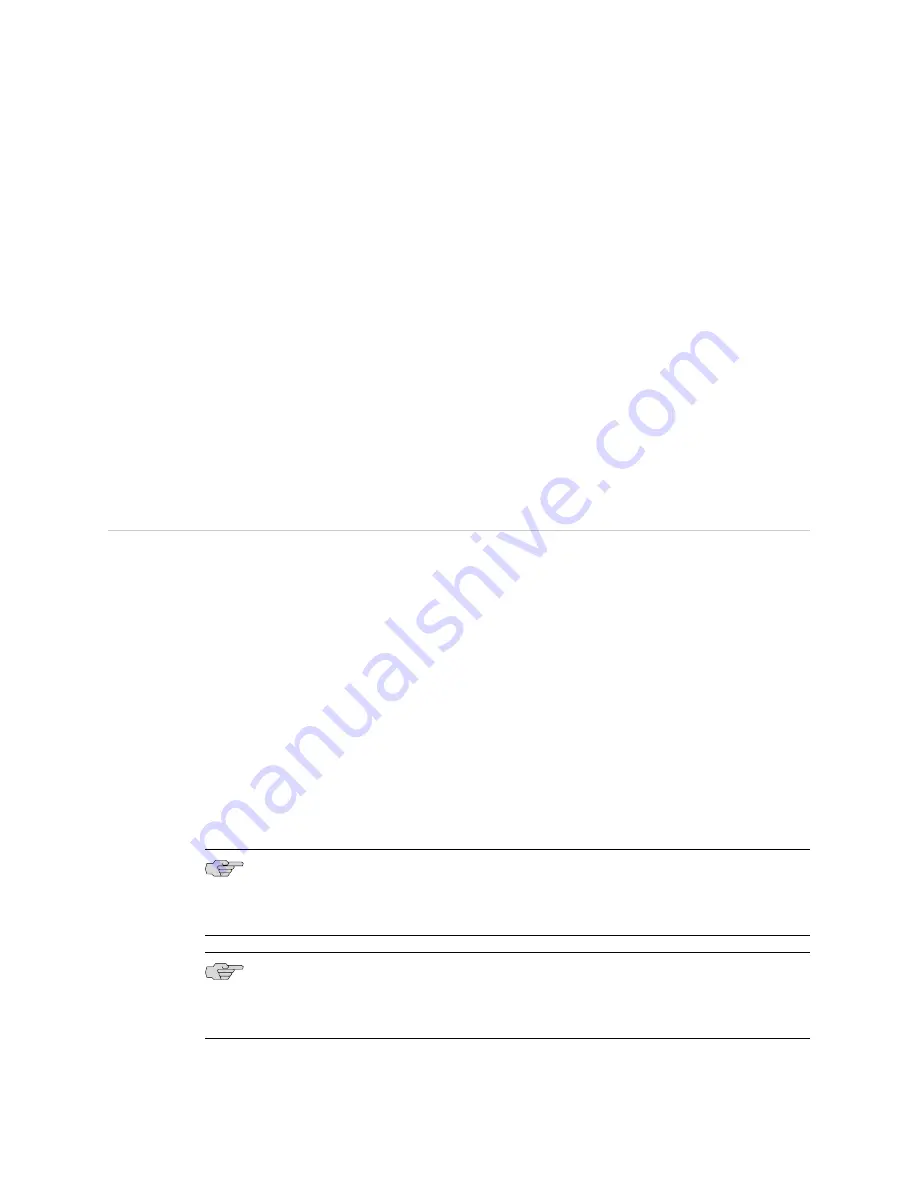
Chapter 10
SRX100 Services Gateway Memory
Upgrade
This chapter includes the following section:
■
Upgrading the SRX100 Services Gateway Low Memory Version to a High Memory
Version on page 51
Upgrading the SRX100 Services Gateway Low Memory Version to a High Memory
Version
Based on your requirements, you can upgrade from an SRX100 Services Gateway
Low Memory version to a High Memory version through a license key. You need not
order a separate High Memory device.
The double-data-rate (DDR) memory allocation in the SRX100 Services Gateway is
as follows:
■
SRX100 Services Gateway High Memory - 1 GB
■
SRX100 Services Gateway Low Memory - 512 MB
All SRX100 Services Gateways have a built-in DDR memory of 1 GB. The SRX100
Services Gateway Low Memory devices can utilize a maximum of 512 MB of DDR
memory. To utilize 1 GB of DDR memory, you must upgrade your device to an
SRX100 Services Gateway High Memory version by installing the memory upgrade
license. You can install the memory license using the CLI configuration editor. For
more information, see the
JUNOS Software Administration Guide.
NOTE:
When you install the memory upgrade license on an SRX100 Services Gateway
Low Memory device, the device reboots automatically. When the device is active
again, it will function as a High Memory device.
NOTE:
The memory upgrade license is a perpetual license. You can activate this
feature on the device by directly entering the licence key (provided by the licensing
management system) in the CLI.
Upgrading the SRX100 Services Gateway Low Memory Version to a High Memory Version
■
51
Содержание SRX100
Страница 6: ...vi ...
Страница 12: ...xii Table of Contents SRX100 Services Gateway Hardware Guide ...
Страница 18: ...xviii Requesting Technical Support SRX100 Services Gateway Hardware Guide ...
Страница 20: ...2 SRX100 Services Gateway Overview SRX100 Services Gateway Hardware Guide ...
Страница 32: ...14 SRX100 Services Gateway Power Supply SRX100 Services Gateway Hardware Guide ...
Страница 34: ...16 Setting Up the SRX100 Services Gateway SRX100 Services Gateway Hardware Guide ...
Страница 42: ...24 SRX100 Services Gateway Electrical and Power Requirements SRX100 Services Gateway Hardware Guide ...
Страница 46: ...28 Installation Overview for the SRX100 Services Gateway SRX100 Services Gateway Hardware Guide ...
Страница 52: ...34 Verifying Parts Received with the SRX100 Services Gateway SRX100 Services Gateway Hardware Guide ...
Страница 56: ...38 Preparing the SRX100 Services Gateway for Wall Mount Installation SRX100 Services Gateway Hardware Guide ...
Страница 72: ...54 SRX100 Services Gateway Autoinstallation Overview SRX100 Services Gateway Hardware Guide ...
Страница 96: ...78 Maintaining the SRX100 Services Gateway Hardware Components SRX100 Services Gateway Hardware Guide ...
Страница 106: ...88 Juniper Networks Technical Assistance Center SRX100 Services Gateway Hardware Guide ...
Страница 108: ...90 Appendixes SRX100 Services Gateway Hardware Guide ...
Страница 132: ...114 SRX100 Services Gateway Compliance Statements for Environmental Requirements SRX100 Services Gateway Hardware Guide ...
Страница 136: ...118 SRX100 Services Gateway Power Specifications and Requirements SRX100 Services Gateway Hardware Guide ...
Страница 140: ...122 RJ 45 Connector Pinouts for the SRX100 Services Gateway Console Port SRX100 Services Gateway Hardware Guide ...
Страница 147: ...Part 5 Index Index on page 131 Index 129 ...
Страница 148: ...130 Index SRX100 Services Gateway Hardware Guide ...
Страница 154: ...136 Index SRX100 Services Gateway Hardware Guide ...
















































