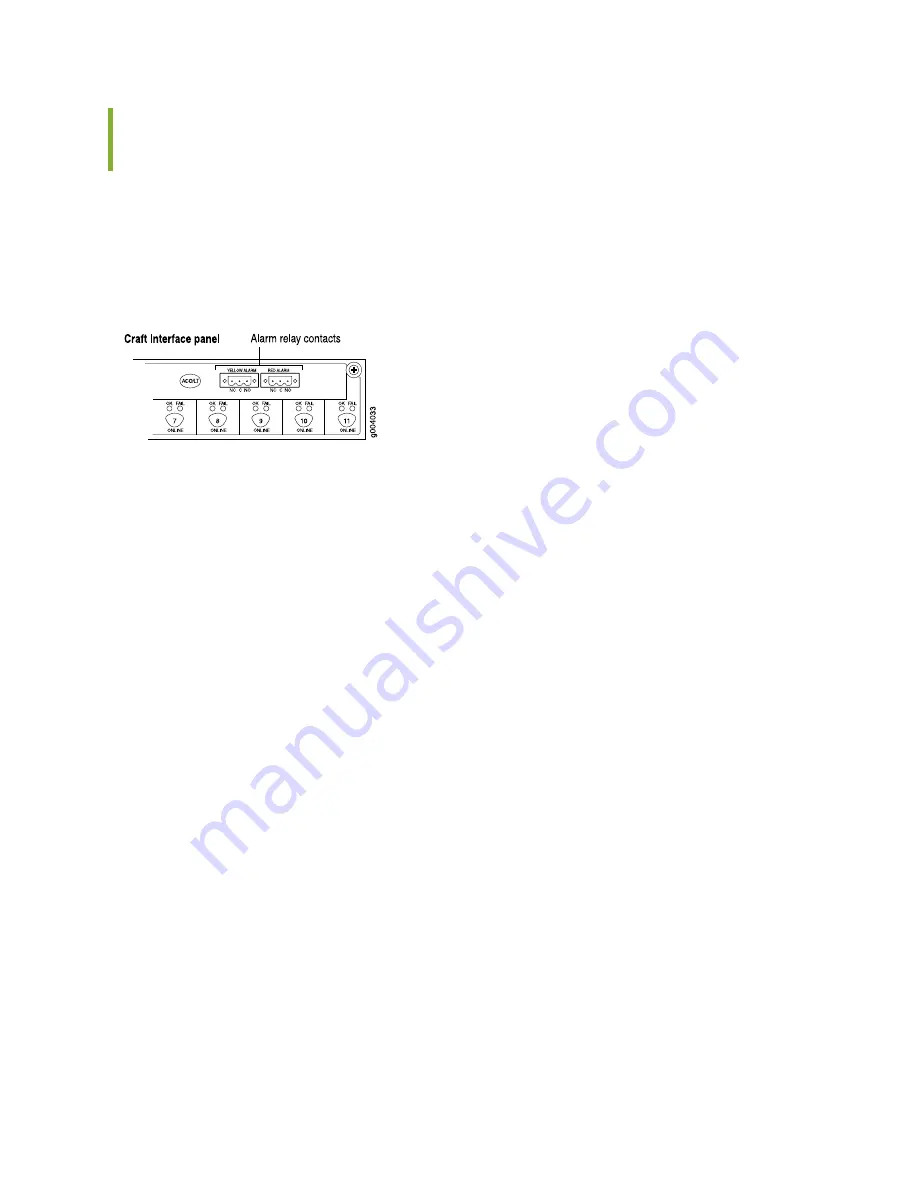
Connecting an SRX5800 Services Gateway to an External Alarm-Reporting
Device
To connect the services gateway to external alarm-reporting devices, attach wires to the RED and YELLOW
relay contacts on the craft interface. (See
.) A system condition that triggers the red
or yellow alarm LED on the craft interface also activates the corresponding alarm relay contact.
Figure 103: Alarm Relay Contacts
The terminal blocks that plug into the alarm relay contacts are supplied with the services gateway. They
accept wire of any gauge between 28-AWG and 14-AWG (0.08 and 2.08 mm
2
), which is not provided.
Use the gauge of wire appropriate for the external device you are connecting.
To connect an external device to an alarm relay contact (see
):
1. Prepare the required length of wire with gauge between 28-AWG and 14-AWG (0.08 and 2.08 mm
2
).
2. While the terminal block is not plugged into the relay contact, use a 2.5-mm flat-blade screwdriver to
loosen the small screws on its top. With the small screws on its top facing upward, insert wires into
the slots in the front of the block based on the wiring for the external device. Tighten each screw to
secure the corresponding wire.
3. Plug the terminal block into the relay contact, and use a 2.5-mm flat-blade screwdriver to tighten the
screws on the face of the block. See
.
235
Содержание SRX 5800
Страница 1: ...SRX5800 Services Gateway Hardware Guide Published 2020 02 10 ...
Страница 23: ......
Страница 30: ...Figure 2 Rear View of a Fully Configured AC Powered Services Gateway Chassis 31 ...
Страница 111: ...LEDs 112 ...
Страница 121: ...Port and Interface Numbering 122 ...
Страница 127: ...Port and Interface Numbering 128 ...
Страница 161: ......
Страница 179: ... One SRX5K MPC IOC2 Modular Port Concentrator with two Modular Interface Cards MICs 180 ...
Страница 180: ... One SRX5K 40GE SFP I O card IOC 181 ...
Страница 205: ......
Страница 261: ......
Страница 324: ...c Upload the configuration to RE2 from the USB device 325 ...
Страница 365: ...Figure 143 Installing an SPC 366 ...
Страница 367: ...368 ...
Страница 422: ...5 CHAPTER Troubleshooting Hardware Troubleshooting the SRX5800 425 ...
Страница 423: ......
Страница 457: ......
Страница 473: ...475 ...
Страница 476: ...Restricted Access Area Warning 478 ...
Страница 483: ...485 ...
Страница 496: ...Jewelry Removal Warning 498 ...
Страница 499: ...Operating Temperature Warning 501 ...
Страница 509: ...DC Power Disconnection Warning 511 ...
Страница 513: ...DC Power Wiring Sequence Warning 515 ...
Страница 516: ...DC Power Wiring Terminations Warning 518 ...
Страница 519: ...DC Power Disconnection Warning 521 ...
Страница 523: ...DC Power Wiring Sequence Warning 525 ...
Страница 526: ...DC Power Wiring Terminations Warning 528 ...
















































