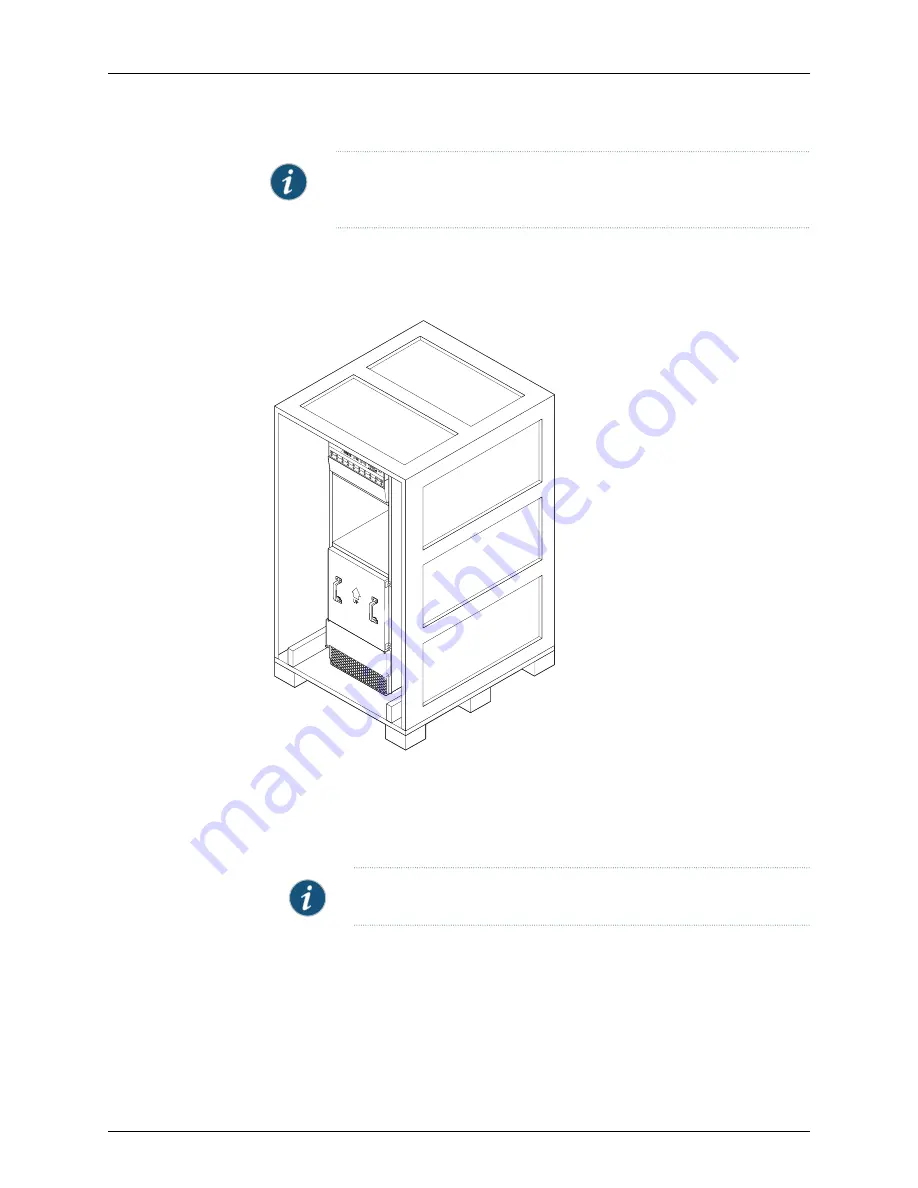
NOTE:
The router is maximally protected inside the shipping crate. Do not
unpack it until you are ready to begin installation.
The shipping container door can be used as a ramp to guide the MX2010 router out of
the crate (see
Figure 7: MX2010 Shipping Crate Door
g007441
To unpack the router:
1.
Move the shipping crate to a staging area as close to the installation site as possible,
where you have enough room to remove the components from the chassis. While the
chassis is bolted to the shipping pallet, you can use a forklift or pallet jack to move it.
NOTE:
The staging and installation area must be ESD approved.
2.
Position the shipping crate with the arrows pointing up.
3.
Open all the latches on the shipping crate.
4.
Remove the front door of the shipping crate and set it aside.
5.
Slide the remainder of the shipping crate off the pallet. This requires a minimum of a
two person team.
13
Copyright © 2014, Juniper Networks, Inc.
Unpack the Router














































