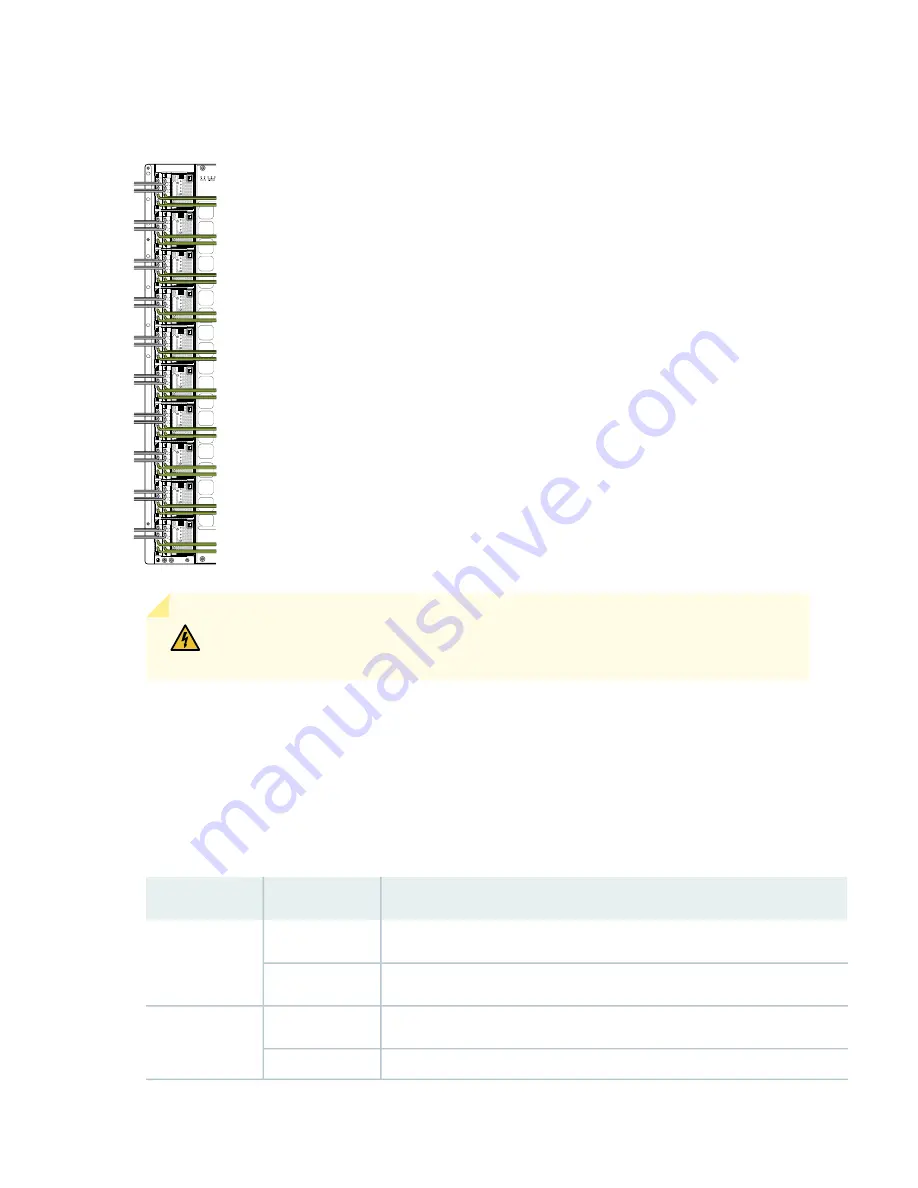
Figure 140: Proper Load Balancing for JNP10K-PWR-DC2 Power Cables on MX100016
g100690
WARNING:
Ensure that the power cords do not block access to router components
or drape where people can trip on them.
18. Set the three dip switches to set the inputs and whether the power supply is running at 3000 W,
5000 W, or 5500 W. See
and
Set both enable routers to the on position when using both source inputs. When not using source
redundancy, set the unused source to the O (off) position. The LED turns red and indicates an error if
a source input is not in use and the enable router is | (on).
Table 58: Setting the JNP10K-PWR-DC2 Dip Switches
Field
State
Switch
IP0 is present
On
1
IP0 is not present
Off
IP1 is present
On
2
IP1 is not present
Off
242
Содержание MX10008
Страница 1: ...MX10008 Universal Routing Platform Hardware Guide Published 2019 11 11 ...
Страница 19: ......
Страница 89: ......
Страница 129: ......
Страница 170: ......
Страница 179: ...Figure 76 Removing Fan Tray JNP10008 FAN from an MX10008 FAN FTC SIB STATUS FAN FTC SIB STATUS 181 ...
Страница 183: ...Figure 79 Installing Fan Tray JNP10008 FAN in an MX10008 FAN FTC SIB STATUS FAN FTC SIB STATUS 185 ...
Страница 278: ...5 CHAPTER Troubleshooting Hardware Restoring Junos OS 283 Alarm Messages 287 ...
Страница 279: ......
Страница 287: ......
Страница 318: ...Restricted Access Warning 321 ...
Страница 333: ...Jewelry Removal Warning 336 ...
Страница 336: ...Operating Temperature Warning 339 ...
Страница 345: ...DC Power Disconnection Warning 348 ...
Страница 349: ...DC Power Wiring Sequence Warning 352 ...
Страница 352: ...DC Power Wiring Terminations Warning 355 ...
Страница 361: ...Translation The emitted sound pressure is below 92 dB A per GR63 CORE 364 ...
















































