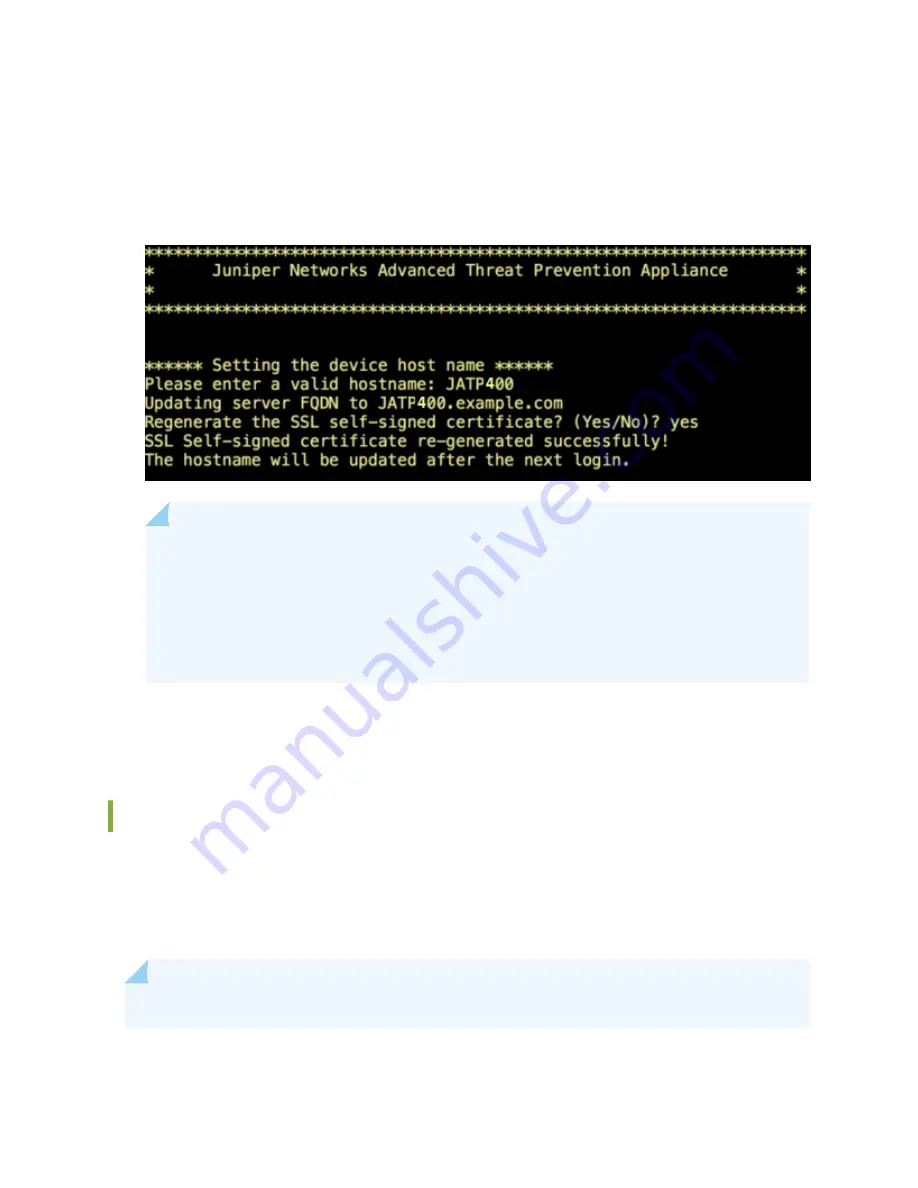
2. Type Yes to create a new SSL certificate for the JATP Appliance Server Web UI. See
.
Figure 15: Setting Device Host Name
NOTE: If you decline the self-signed certificate by entering No, the JATP400 appliance will
continue to use the existing certificates. These certificates might contain an incorrect
hostname or fully qualified domain name (FQDN). To resolve this issue on the Web UI,
regenerate a new self-signed SSL certificate or upload your private key and certificate. For
more information on the certificates, see the
Managing Certificates section in the Operator’s
Guide.
SSL self-signed certificate is regenerated successfully and the hostname will be updated after the
next login.
Configuring the Alternate Exhaust Interface
To configure the alternate exhaust interface:
(Optional) Type No to not to use the alternate exhaust interface for the analysis engine exhaust traffic.
Alternate exhaust interface is used for external connectivity in threat detection.
NOTE: You can configure alternate exhaust interface only for Core or All-In-One appliance.
42
Содержание JATP400
Страница 1: ...JATP400 Appliance Hardware Guide Published 2021 05 17...
Страница 8: ...1 CHAPTER Overview JATP400 System Overview 2 JATP400 Chassis 4...
Страница 58: ...4 CHAPTER Maintaining Components Maintaining JATP400 Power System 52 Maintaining the JATP400 Hard Disk Drive 56...
Страница 64: ...The hard drive pops partially out of the slot 57...
Страница 65: ...Figure 24 Removing a Drive Carrier g100245 58...
Страница 67: ...5 CHAPTER Troubleshooting Hardware Contacting Juniper Networks Technical Assistance Center 61...
Страница 69: ...6 CHAPTER Returning the Chassis or Components Returning the JATP400 Chassis or Components 63...
Страница 72: ...Maintaining the JATP400 Hard Disk Drive 56 65...






























