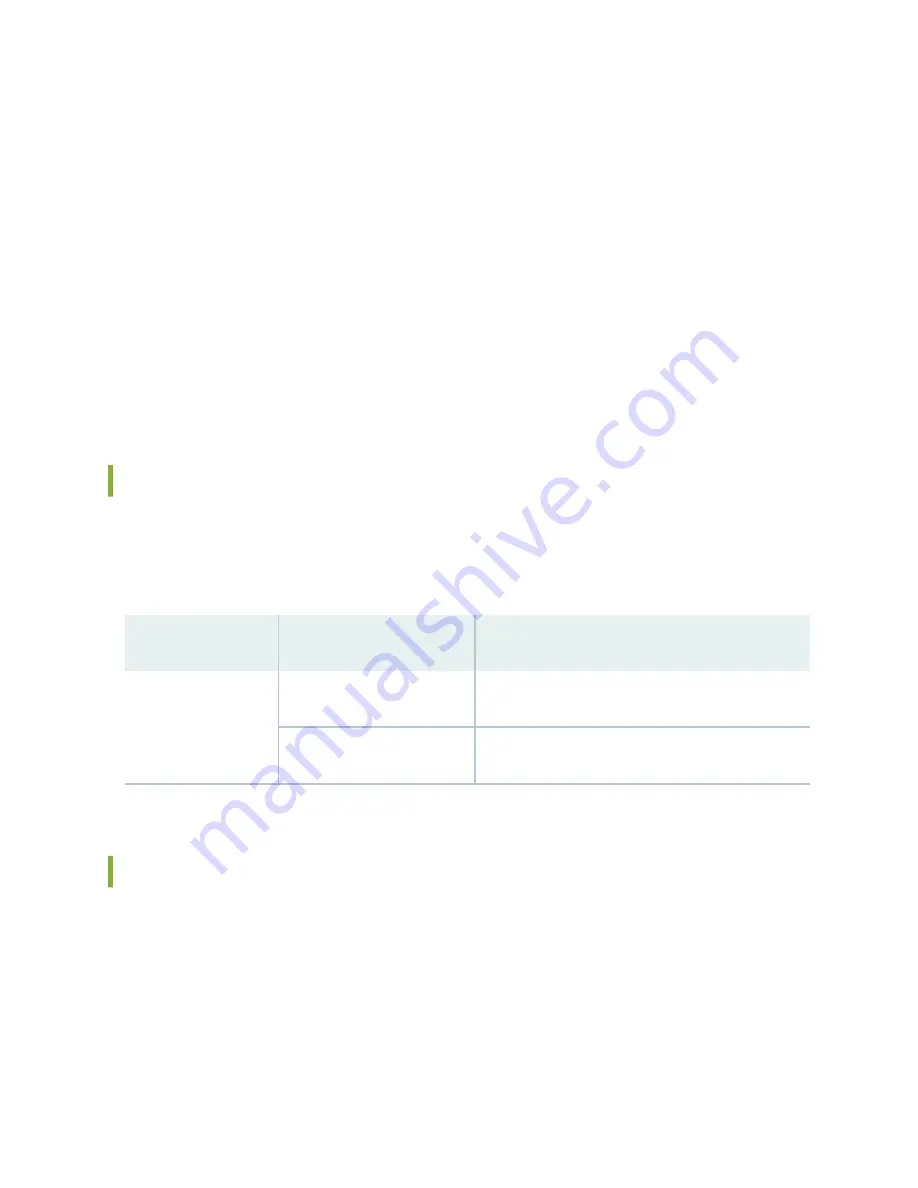
• Multistage threat analysis—Performs static, payload, machine learning, and behavior analyses, as well
as malware reputation analysis, and continuously adapts to the changing threat landscape by
leveraging Juniper Networks Global Security Service, a cloud-based service that offers the latest
threat detection and mitigation information.
• Threat analytics—Offers a holistic view of identity and threat activity gathered from a diverse set of
sources such as Active Directory, endpoint antivirus, firewalls, secure Web gateways, intrusion
detection systems, and endpoint detection and response tools. The analytics component receives
data from these sources, identifies advanced malicious traits, and correlates the events to provide
complete visibility into a threat’s kill chain.
• Integration with third-party devices—The JATP400 appliance supports an open API architecture,
which enables it to integrate with several third-party security devices to seamlessly and
automatically mitigate threats.
JATP400 Appliance Transceiver Interface
Two 10-Gigabit Ethernet SFP+ ports on the rear panel of the JATP400 appliance support SFP+
transceivers.
lists the details of supported transceiver type.
Table 1: JATP400 Appliance Transceiver Type
Transceiver Type
Card Model
Description
SFP+
UNIV-SFPP-DUAL-SR
Dual Rate 10GBASE-SR/1000BASE-SX
UNIV-SFPP-DUAL-LR
Dual Rate 10GBASE-LR/1000BASE-LX
JATP400 Field-Replaceable Units
Field-replaceable units (FRUs) are hardware components that can be replaced at the customer site. Hot-
swappable FRUs are the components that you can remove and replace without powering off the device
or disrupting the functions of the device.
JATP400 appliance supports FRUs: power supply and hard disk drive.
3
Содержание JATP400
Страница 1: ...JATP400 Appliance Hardware Guide Published 2021 05 17...
Страница 8: ...1 CHAPTER Overview JATP400 System Overview 2 JATP400 Chassis 4...
Страница 58: ...4 CHAPTER Maintaining Components Maintaining JATP400 Power System 52 Maintaining the JATP400 Hard Disk Drive 56...
Страница 64: ...The hard drive pops partially out of the slot 57...
Страница 65: ...Figure 24 Removing a Drive Carrier g100245 58...
Страница 67: ...5 CHAPTER Troubleshooting Hardware Contacting Juniper Networks Technical Assistance Center 61...
Страница 69: ...6 CHAPTER Returning the Chassis or Components Returning the JATP400 Chassis or Components 63...
Страница 72: ...Maintaining the JATP400 Hard Disk Drive 56 65...




































